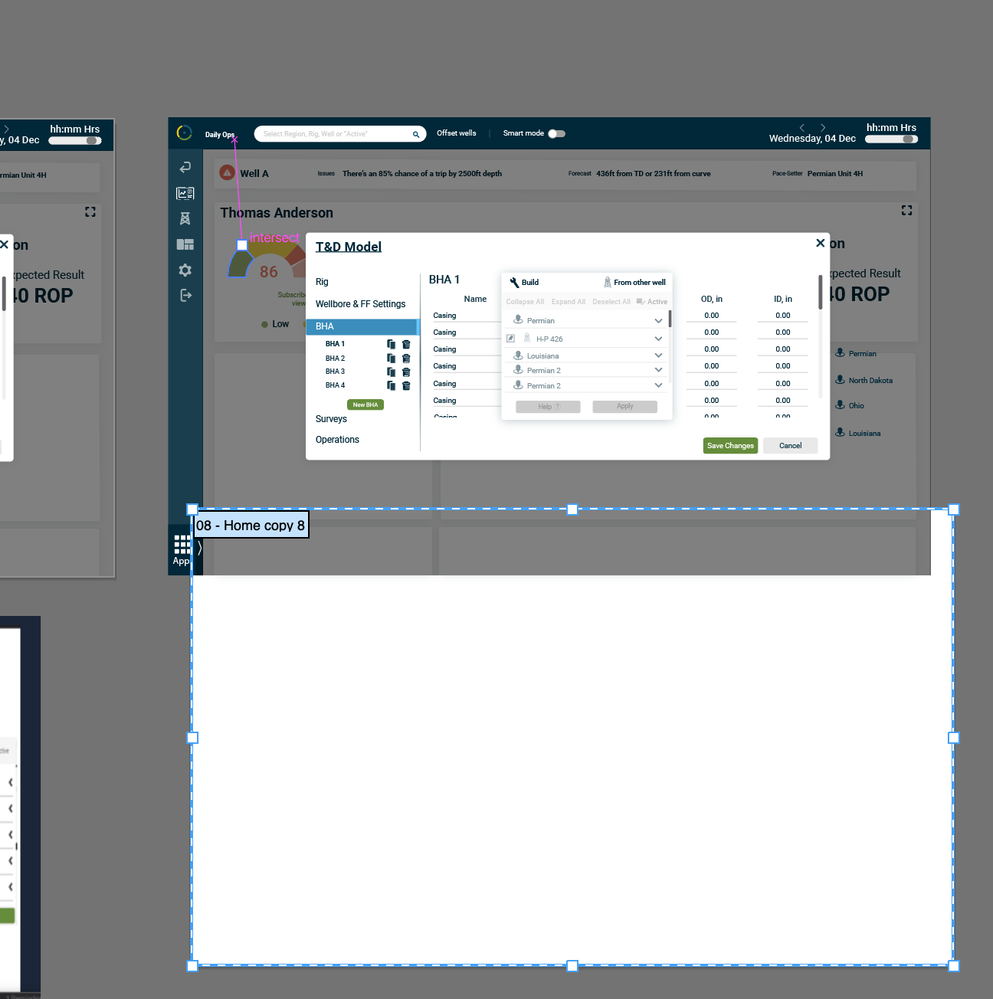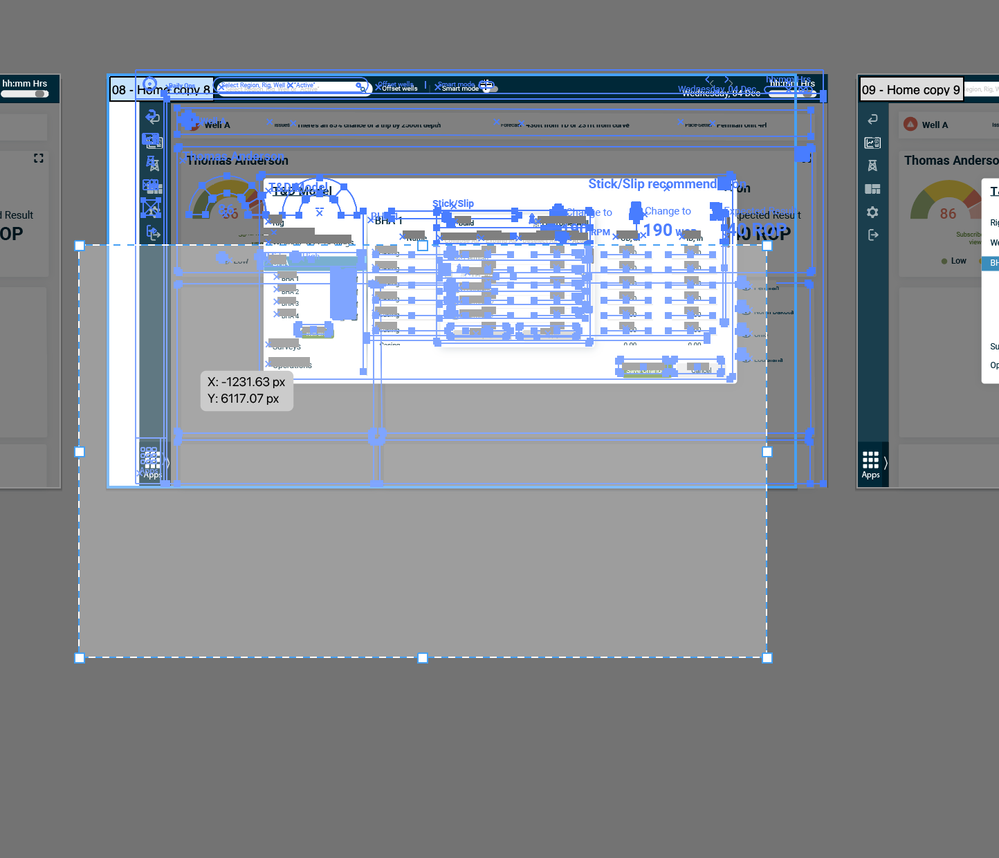Adobe Community
Adobe Community
- Home
- Illustrator
- Discussions
- Artwork not moving with artboard correctly
- Artwork not moving with artboard correctly
Copy link to clipboard
Copied
I am trying to move my artboard but the artwork is not moving with it properly. The artwork slightly moves but becomes kinda locked in place. No there is nothing locked, also when I move the artboard it usualy says the artwork placed is out of bounds.
I am also unable to move the artwork down. I can move it up, left, right, but not down.
-Nothing is locked
-I have uninstalled and reinstalled
-I have reset my preferences
-This was working fine about ten minutes ago
 1 Correct answer
1 Correct answer
Ok, I tried ungrouping everything on the artboard and that seems to have worked. Seems odd because when I select all the assets on the artboard, the bounding box is only contained on the board, nothing outside of it.
Thanks!
Explore related tutorials & articles
Copy link to clipboard
Copied
Is there anything group with the artwork that is close to the edges of the document? Or maybe a guide grouped with artwork?
Copy link to clipboard
Copied
Ok, I tried ungrouping everything on the artboard and that seems to have worked. Seems odd because when I select all the assets on the artboard, the bounding box is only contained on the board, nothing outside of it.
Thanks!
Copy link to clipboard
Copied
Hi,
Are you getting any kind of error message or is it just struggling in performance and unable to do it?
Try closing any application outside of Illustrator that you are not using.
Copy link to clipboard
Copied
The issue has been resolved, thank you very much for posting!