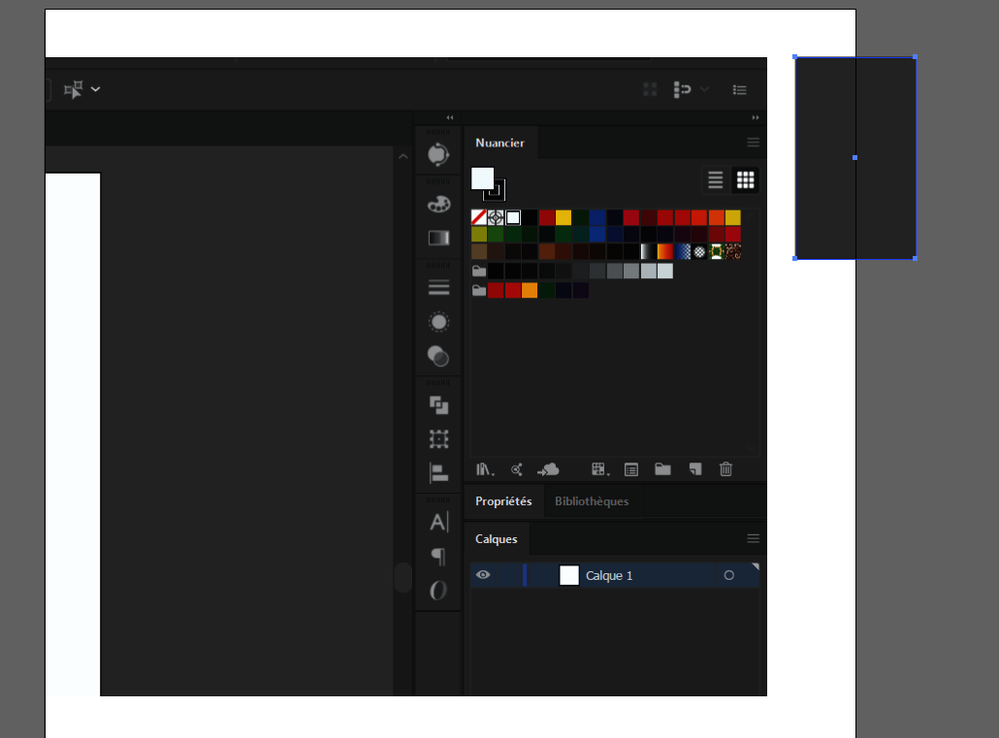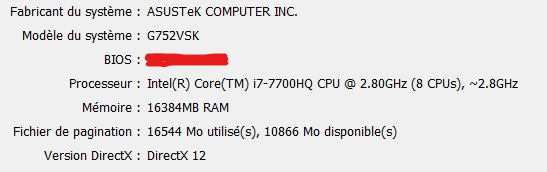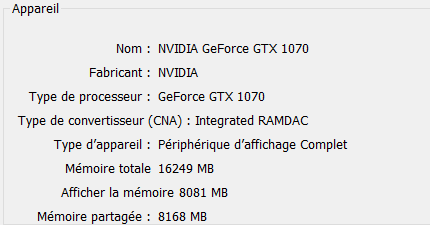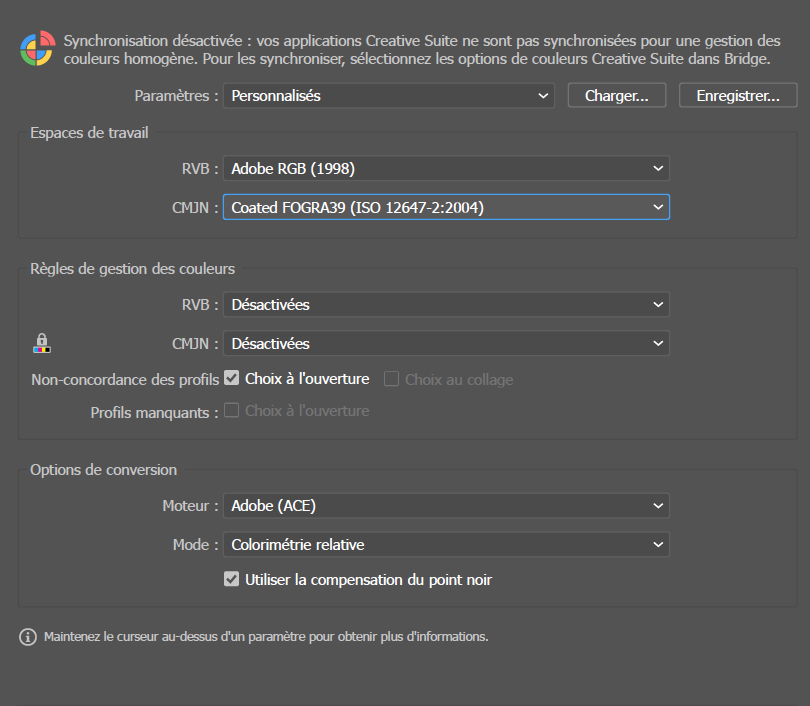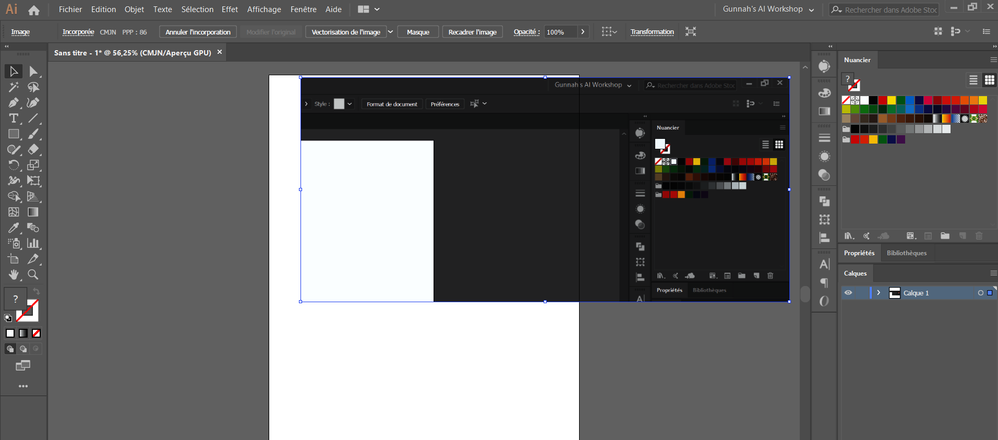Adobe Community
Adobe Community
Aspect visuelle d'illustrator
Copy link to clipboard
Copied
Hello,
It's been two days since I have this problem, I just migrated to a new (powerful) PC, and Adobe Illustrator comes with very dark colors.
Image :
This is a screenshot made inside Illustrator and as you can see the colors have drastically changed.
The proof, in the Color's pallet, the Cyan, Magenta etc. came with a very dark aspect.
And I opened this same image with another PC the colors are itactes.
is there any manipulation to do?
an update?
problem of compatibility with certain materials?
System configuration:
Graphic card :
Merci d'avance.
Explore related tutorials & articles
Copy link to clipboard
Copied
Looks completely unrealted to AI. More likely you didn't instate a system level monitor profile and/ or your new grapics card is permanently running in 10bit/ 30bit mode, which of course would require color management to produce predictable results.
Mylenium
Copy link to clipboard
Copied
Thanks @Mylenium for the reply.
I actually updates the post and shared the System Config and the Graphics card.
I changed the bit mode by 32bits (Default), and here is the Color profile I'm actually using.
Despite all of that, I'm still on the same Aspect.
Copy link to clipboard
Copied
Hello, I'm still in need of help.
Copy link to clipboard
Copied
Hello everyone,
I'm still waiting for an update my AI program is still in the same aspect after several updates.
Help please.