 Adobe Community
Adobe Community
Copy link to clipboard
Copied
Anyone know how to save your export settings in asset export?
Would be a nice feature to recycle different settings later on.

 1 Correct answer
1 Correct answer
What you highlighted in red, cannot be saved. You can though save most everything else
- The names of your icons and selections are within the file
- format settings for each of the format available, in the list by clicking save settings
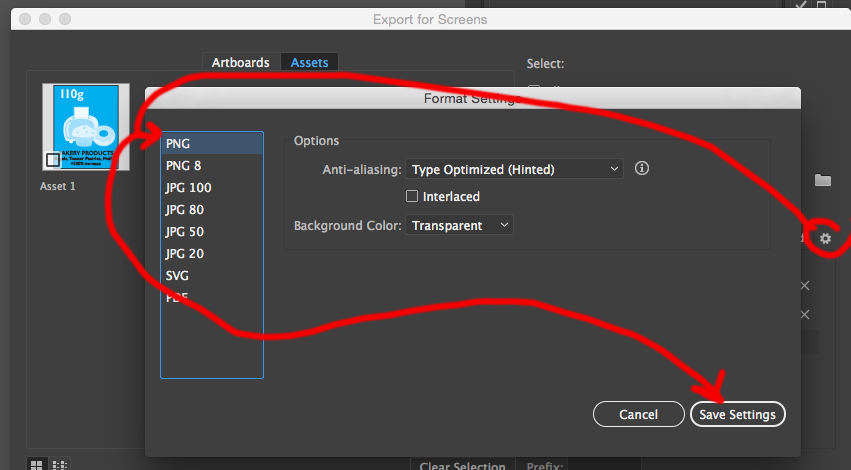
but sorry the items under the export settings headline cannot be saved to be used on other jobs.
Explore related tutorials & articles
Copy link to clipboard
Copied
Hi Henrik,
Indeed a great suggestion. I would request you to put a feature request here: Illustrator Feature Request/Bug Report Form
Regards,
Om
Copy link to clipboard
Copied
What you highlighted in red, cannot be saved. You can though save most everything else
- The names of your icons and selections are within the file
- format settings for each of the format available, in the list by clicking save settings
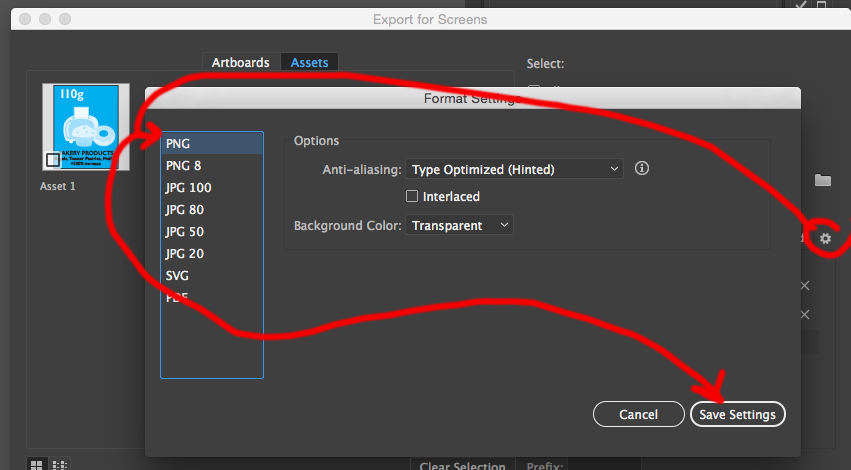
but sorry the items under the export settings headline cannot be saved to be used on other jobs.
Copy link to clipboard
Copied
I cannot understand why these settings cannot be saved, or at least saved for each AI file. It is complete nonsense to have this as an application wide setting. Someone has not thought this through properly in terms of real world workflow.
I was recently working on icon sets for two separate clients, and often moved from one project to the other as feedback came in. I had reset the Export Asset savings each time, having had to make a separate note of what each project required. This is very inefficient, time consuming and error-prone, and it could so easily be fixed with the simple change of file-specific export settings.
Copy link to clipboard
Copied
Add your vote: Custom presets for Asset Export – Adobe Illustrator Feedback
Copy link to clipboard
Copied
Thanks Monika - I'll add my vote..
Copy link to clipboard
Copied
long long overdue for professionals to save this. But development of many adobe apps stalled.

