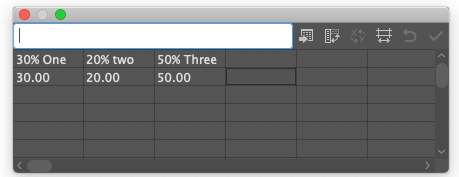Adobe Community
Adobe Community
- Home
- Illustrator
- Discussions
- Automating charts issues... PLEASE Adobe, spend a ...
- Automating charts issues... PLEASE Adobe, spend a ...
Automating charts issues... PLEASE Adobe, spend a little time to bring charts into the 21st century!
Copy link to clipboard
Copied
I have to match the originals in this job I took over... looks like the charts were originally bastardized and the source files are not available.
Bar charts: I need the $ and commas… no can do with the %20 trick. Therefore useless.
http://www.richardcodadesign.com/stage/bar-original.jpg
http://www.richardcodadesign.com/stage/bar-charts.jpg
Column charts: The %20 trick does not work for any number with a “.0” at the end – therefore useless (unless I’m doing it wrong). Ungroup and it get’s all messed up, especially if you try to put the .0 in with the text tool.
http://www.richardcodadesign.com/stage/column-original.jpg
http://www.richardcodadesign.com/stage/Column-charts.jpg
Pie charts: WHY is the default for the legend on the side NOT a square object? It is always a rectangle. If you switch to legend on top, it goes to square. You have to manually input the percentage as a column head in the AI chart spreadsheet.
http://www.richardcodadesign.com/stage/pie-original.jpg
http://www.richardcodadesign.com/stage/pie-charts.jpg
Thank you in advance... I need make another trip to the liquor store because of this! 😉
Explore related tutorials & articles
Copy link to clipboard
Copied
Hi, I know is not ideal but for the PIE I do This
Copy link to clipboard
Copied
Thanks Eugenio... I'll try that for the next round.
Copy link to clipboard
Copied
Although they scan the forums, this is the main area that Adobe looks at for feature requests: https://illustrator.uservoice.com/
I tend to use Excel charts--I place them on their own worksheet and PDF that worksheet (to bring into InDesign). When the job is done, I open the final PDF in Acrobat and convert the RGB black to 100K.
Another option I used years ago is DeltaGraph http://redrocksw.com/index.php but I have not used it for a while so I can say much more about it.