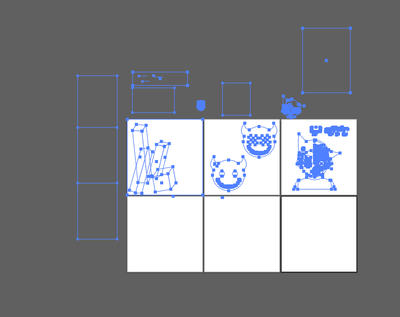Adobe Community
Adobe Community
- Home
- Illustrator
- Discussions
- Re: Ayuda con illustrador, comunidad creativa HELP
- Re: Ayuda con illustrador, comunidad creativa HELP
Ayuda con illustrador, comunidad creativa HELP
Copy link to clipboard
Copied
Hola , tengo un problema con illustrator, cuando abro archivos que hice en el programa en la versión 2020 y los quiero abrir en la versión actualizada (2021) solo aparece el espacio de trabajo, y no se visualiza el archivo en sí, cuando paso el cursor por arriba del el espacio si detecta las formas y todo pero no se pueden ver, todo se queda en blanco.
Agradecería mucho que me pudieran dar una mano con esto ,
Explore related tutorials & articles
Copy link to clipboard
Copied
defaultx,
I believe you just need to hold Ctrl/Cmd and press Y to toggle from Outline to Preview.
Copy link to clipboard
Copied
Hello, yeah it actually worked, but partially, now the vector file is pixelated.
Copy link to clipboard
Copied
defaultx,
I am afraid that such parts are actually raster images, at least as you open them in the new version.
What happens if you try to open them in the older version?
Copy link to clipboard
Copied
I was working perfectly fine with the 2020 version, I did the update to the 2121 version and I started having this problem
Copy link to clipboard
Copied
Have you tried what Anna suggested, defaultx?
Copy link to clipboard
Copied
Such a thing may happen as a result of the version converting. Try to select any object with pixelated content and press Alt(Opt)+7 (release Clipping mask). I think you will get the empty vector shape and fill color as a rasterized image. So just fill the shapes again, for example, using the Eyedropper tool.
Copy link to clipboard
Copied
Maybe you are in View>Pixel Preview. It seems like there are still the vectors there although it is hard to tell if there are the outlines plus a flattened version.