 Adobe Community
Adobe Community
- Home
- Illustrator
- Discussions
- Backgroundcolor outside the artboard
- Backgroundcolor outside the artboard
Copy link to clipboard
Copied
hi,
is it possible to change the background color [outside the artboard] to a dark grey? because i really dont like having a big white screen while working in illustrator.
when you normally work in illustrator, the artboard is indicated by a black border line
but when you select the artboard editor tool, the background changes to dark grey, so it is possible
and that is the effect im looking for, but then permanently...
is it possible to do this via the preferences somewhere, or via a hack?
here is an image to clarify what i mean:

 1 Correct answer
1 Correct answer
Click on "View"
Click on "Overprint Preview"
Explore related tutorials & articles
Copy link to clipboard
Copied
Hi,
I've change my pastboard or canvas (area out artboard) color white to grey by changing preference setting..
go to
Edit>Preferences>User Interface.. and then choose
1.User Interface option to Medium dark or Dark from the drope down menu.
2.Canvas Color option to Match User Interface Brightnes.
3.Now, hit Ok to save your changes.
Troubleshooting tips: If that don't worked for your current opned document then creat new document and do the same. Or restart illustrator and and creat new document and do the same preference setting change
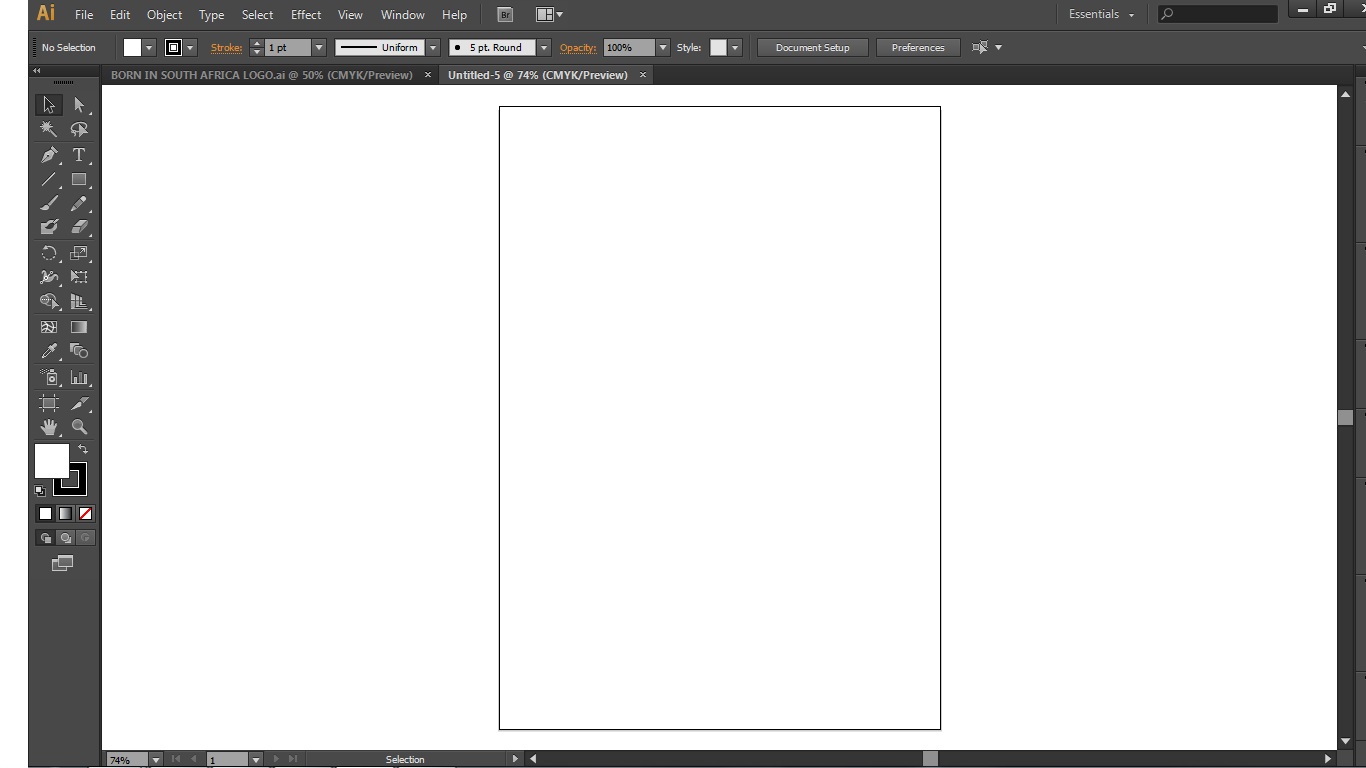

Copy link to clipboard
Copied
SHIFT/CTRL + H
Copy link to clipboard
Copied
I was trying to fix that as well because it was so annoying, this option isn't fixing it, but it's a good temporary fix. You make your Artboard and then go over to layer and where it says "Artboard" you right click and then scroll up and select 'ungroup art-board" ![]() Hope this works for you.
Hope this works for you.
Copy link to clipboard
Copied
I know this is an old question, but I too was confused by it. I know have an answer
If this is what your issue is.. or if you see completely white:

First thing to do is
go to View menu > Show Transparency Grid OR ctrl+shift+D

this should get you to a completely white workspace [the area surrounding your artboard] instead of the transparency grid.

then
go to Edit > Preferences > User Interface
and you want to change the setting regarding Canvas Color

Change it to "Match User Interface Brightness" and hit "OK". You should be left with this

Hope this helps you and anyone else looking for this
Copy link to clipboard
Copied
THANK YOU BRO>>>
I LOVE YOU...
Copy link to clipboard
Copied
Here is what Worked for me in CC.
create your document
go to the artboard panel
right click the artboard tab and select 'user interface/preferences'
now click the white option in 'canvas colour'
the colour changes right away.![]()
save.
Flawless Victory...
Copy link to clipboard
Copied
Simple answer. Using Indesign CS6
Go to
Edit
Preferences (very bottom)
Guides & Pasteboard
Preview Background (below "Match to Theme Color")
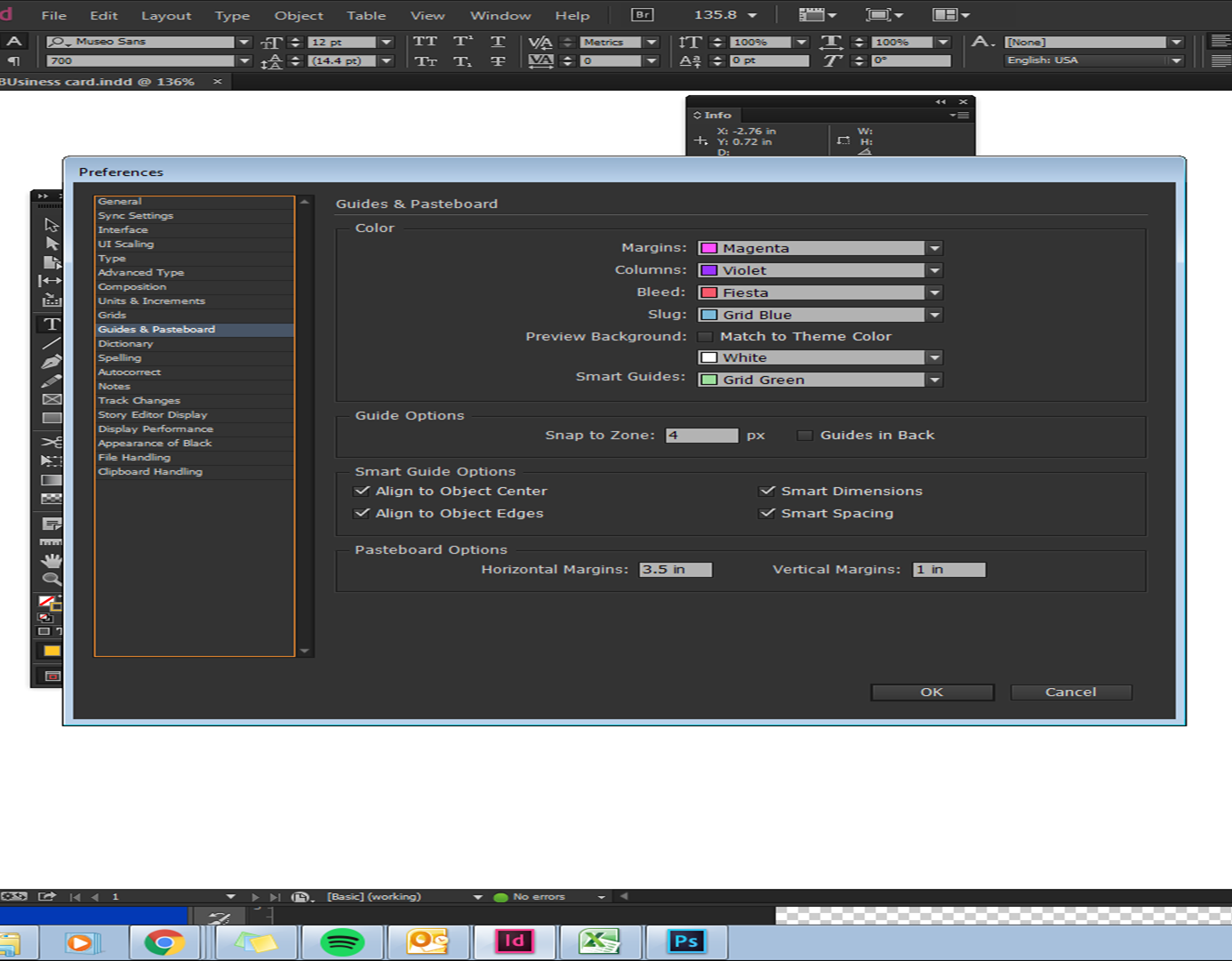
Copy link to clipboard
Copied
Thank You!
amandawise88
Copy link to clipboard
Copied
If you are talking about the same thing, and I think you do, cous I lost like 15 minutes to figure it out... I think you should just right click on the outside of your art board and pick a color ![]()
Copy link to clipboard
Copied
at the top change to whatever you want.. "appearance" under preferences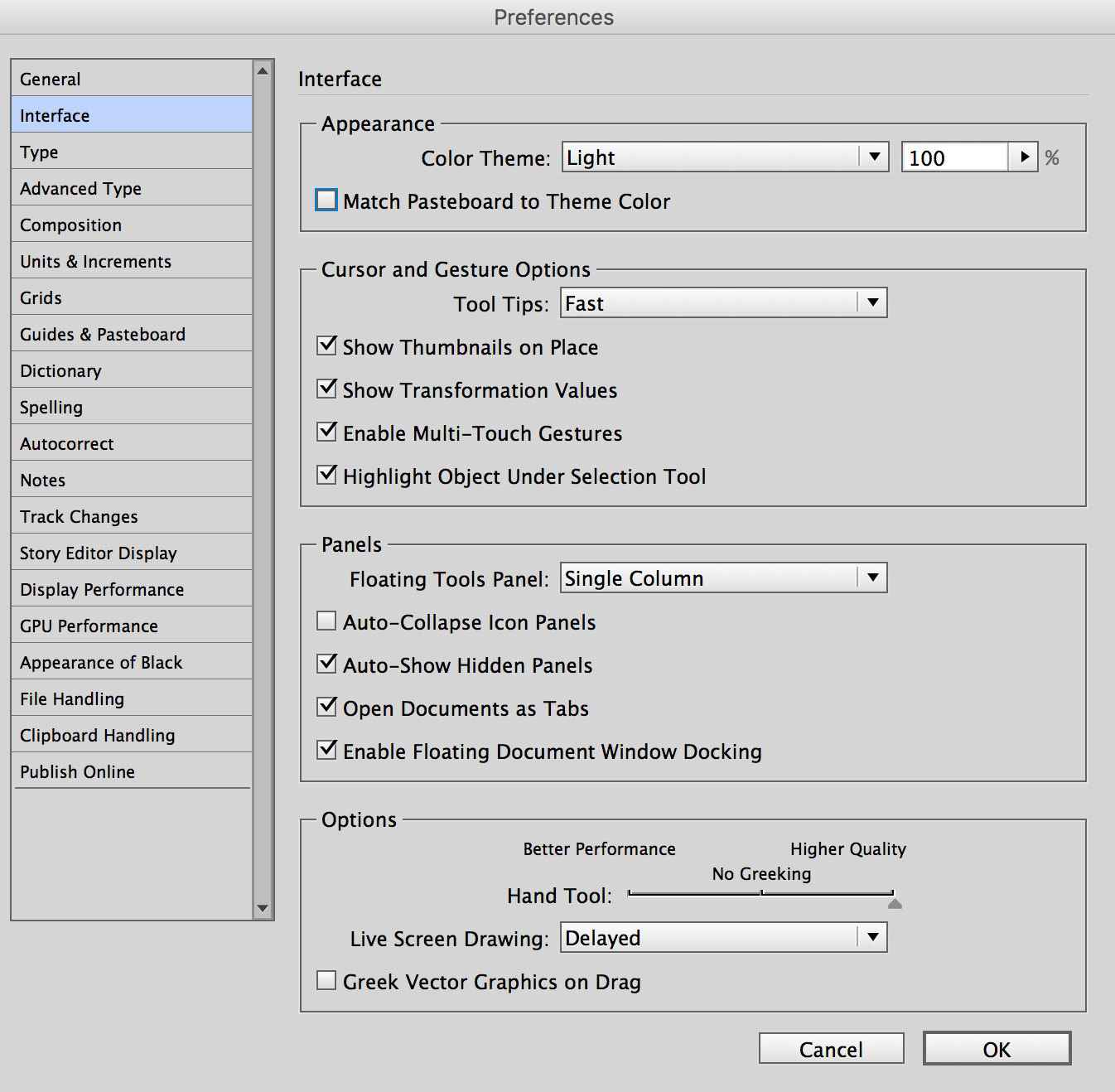
Copy link to clipboard
Copied
My Indesign cs 6 is not showing Apearence pannel in Interface. as under.
Please help me out to make the apearence Dark
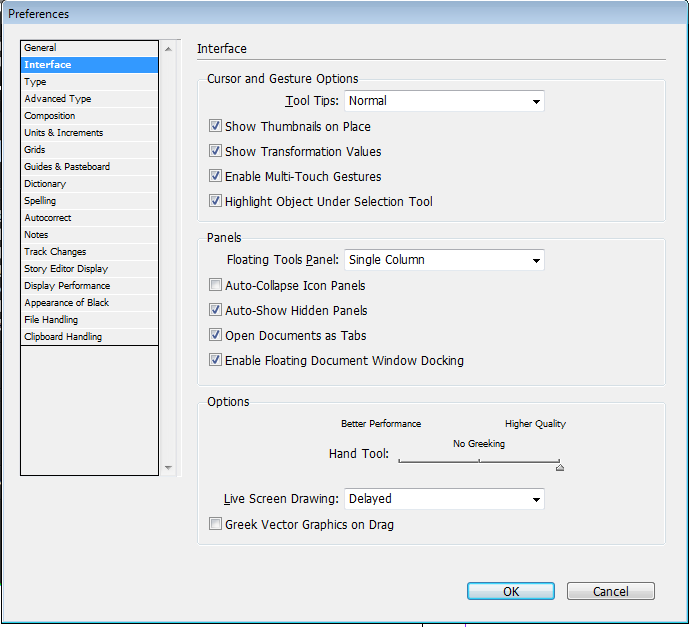
Copy link to clipboard
Copied
विजेंद्रर4047595 schrieb
My Indesign cs 6 is not showing Apearence pannel in Interface. as under.
Please help me out to make the apearence Dark
This thread is about Illustrator
Please ask here: InDesign
Copy link to clipboard
Copied
Alt+Ctrl+Shift+Y
Copy link to clipboard
Copied
- Go to Properties
- Select preferences.
- In the preference settings , select User Interface .
- You can change your canvas colour from there .
- If you want to change the colour of your artboard, you can simply go to Document Setup
- And click on the artboard to select your preferred colour .
Copy link to clipboard
Copied
Preferences->User Interface. You can change Black/Gray or White.
Copy link to clipboard
Copied
Copy link to clipboard
Copied
If you have the grid on in the back and cannot get it to go away: View > Hide transparency grid
Copy link to clipboard
Copied
You just need to delete Artboard 2. I think it comes as default, but you can delete it.
Copy link to clipboard
Copied
ARTBOARD COLOR = document set up - transparency and overprint options - check simulate colored paper - top box is the color of the artboard - forget the bottom box it is the color of the grid
CANVASS COLOR = edit - user interface - brightness - choose color to dark or light dark - canvass color - match user interface brightness
Copy link to clipboard
Copied
ARTBOARD COLOR = document set up - transparency and overprint options - check simulate colored paper - top box is the color of the artboard - forget the bottom box it is the color of the grid
By @simbako258
This simulates colored paper and you will be surprised when you have colored objects on it.
-
- 1
- 2
