 Adobe Community
Adobe Community
Copy link to clipboard
Copied
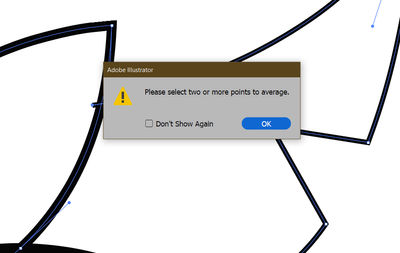
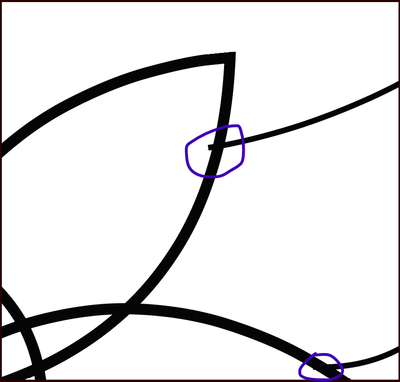
 2 Correct answers
2 Correct answers
You cannot join 3 path segments.
What do you want to do? Be able to fill areas? Then you could check out the live paint tool.
You can use smart guides to snap the end points to the other lines, the end will be covered by the thicker lines
Explore related tutorials & articles
Copy link to clipboard
Copied
You cannot join 3 path segments.
What do you want to do? Be able to fill areas? Then you could check out the live paint tool.
Copy link to clipboard
Copied
my purpose is to cover the extra line that has come out. i can do it with shape builder tool but i just needed to know whether i can join these or not.
Copy link to clipboard
Copied
You can use smart guides to snap the end points to the other lines, the end will be covered by the thicker lines
Copy link to clipboard
Copied
thanq both of you 😄
Copy link to clipboard
Copied
Krishna,
In order to avoid the otherwise ((almost) always) unavoidable change in chape, you can select the extended path, then use the Scissors Tool (guided by the Smart Guides), then delete the extended part.


