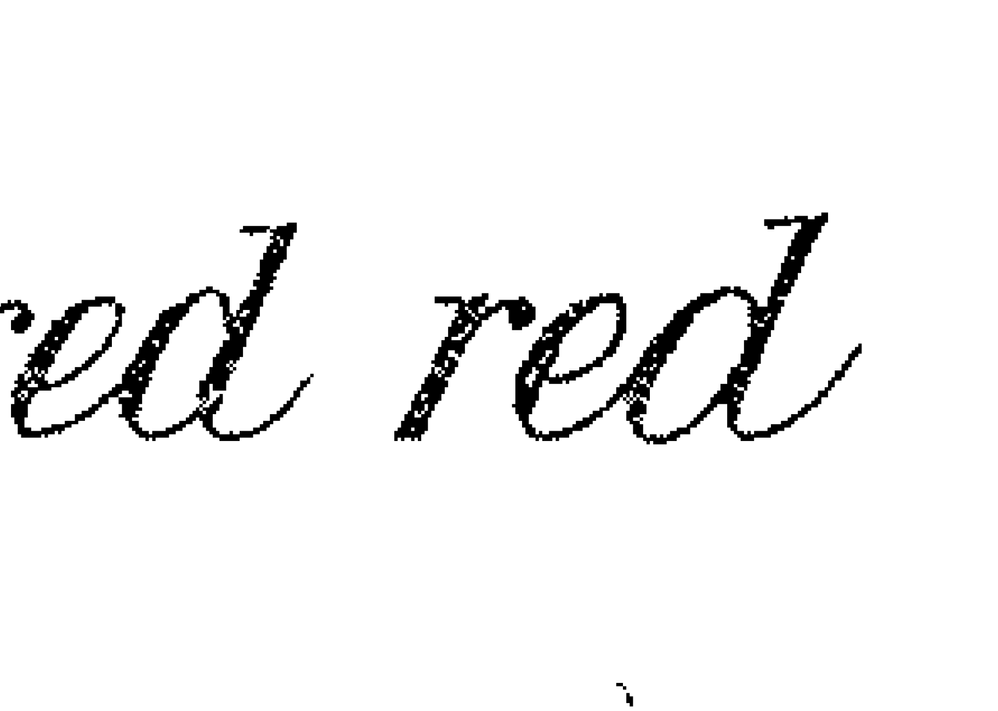Adobe Community
Adobe Community
Copy link to clipboard
Copied
I've searched this forum but can't seem to find exactly what I need. so Here's what I'm doing and trying to do.
I am photographing large (36"x 24") historic plans/artwork in RAW format. I open them in Photoshop, crop and resize to 4000 pixels wide and save as a 100% quality jpg. I then get the files into Acrobat and create a pdf. The resulting pdf's can be huge, 20MB to 100MB depending on how many jpg's. The results are very good but I'm looking to create smaller pdf's.
My questions are: What file format should I be saving the files in from Photoshop?
What are the best settings in Acrobat to maintain quality but reduce file size.
The large file size hasn't really been an issue but lately I've noticed that Safari chokes on these pdf's whilst Chrome downloads them no problem
An example pdf can be found here:
http://victorianrailways.net/grades/plan_section/ararat_avoca.pdf
 2 Correct answers
2 Correct answers
The format from PS doesn't realyl matter. The way how images are embedded are determined by the actual PDF preset and that's where all the magic happens in terms of file size reduction. Start by saving an "Optimized" PDF from Acrobat and also use the Acrobat tools to e.g. remove the empty pages your sample file contains. For the images you might try simply reducing the JPEG quality and DPI. I can't see any reason why this wouldn't work for your example. If you're afraid of block artifacts, then
...Your PDF contains 54 large bitmapped images and is only 16.2 MB, which is impressively small, optimizing it in Acrobat to discard and clean up only reduces it to 16.1 MB. The only drawback is the bitmap format reduces the images to solid black or white pixels and I suspect the original images are much more interesting. If the originals are in color, I would save the cropped and re-sized images as RGB .psd files (Photoshop native format), place them into a multipage InDesign file at the desired s
...Explore related tutorials & articles
Copy link to clipboard
Copied
The format from PS doesn't realyl matter. The way how images are embedded are determined by the actual PDF preset and that's where all the magic happens in terms of file size reduction. Start by saving an "Optimized" PDF from Acrobat and also use the Acrobat tools to e.g. remove the empty pages your sample file contains. For the images you might try simply reducing the JPEG quality and DPI. I can't see any reason why this wouldn't work for your example. If you're afraid of block artifacts, then try one of the TIFF embedding options. PDFs support quite a few flavors, even greyscale and bitmap. This can drastically reduce file sizes even more than JPEGs in artwork like your dual color maps. Colorized maps may of course require different options. In any case, you should familiarize yourself with this stuff more than anything else. PDFs have a sometimes weird internal logic and you have to develop a feel for what works.
Mylenium
Copy link to clipboard
Copied
Your PDF contains 54 large bitmapped images and is only 16.2 MB, which is impressively small, optimizing it in Acrobat to discard and clean up only reduces it to 16.1 MB. The only drawback is the bitmap format reduces the images to solid black or white pixels and I suspect the original images are much more interesting. If the originals are in color, I would save the cropped and re-sized images as RGB .psd files (Photoshop native format), place them into a multipage InDesign file at the desired size, then export to a new PDF (without downsampling). This should produce a high quality PDF, but will likely be larger than you are looking for. You can use the Acrobat Optimizer to downsample and compress the PDF until you find the best compromise between quality and size. You might consider saving individual PDFs which would of course be smaller than the 54 page PDF.
If size is your priority, I doubt you can do better than what you have already done. You can ask over in the Photoshop forum for advice about best practice for converting from Raw format.
Edit: this is a bit off topic, but if this PDF if for screen viewing, you could easily add a link on each page that could open a high res image of the page that resides on a server.