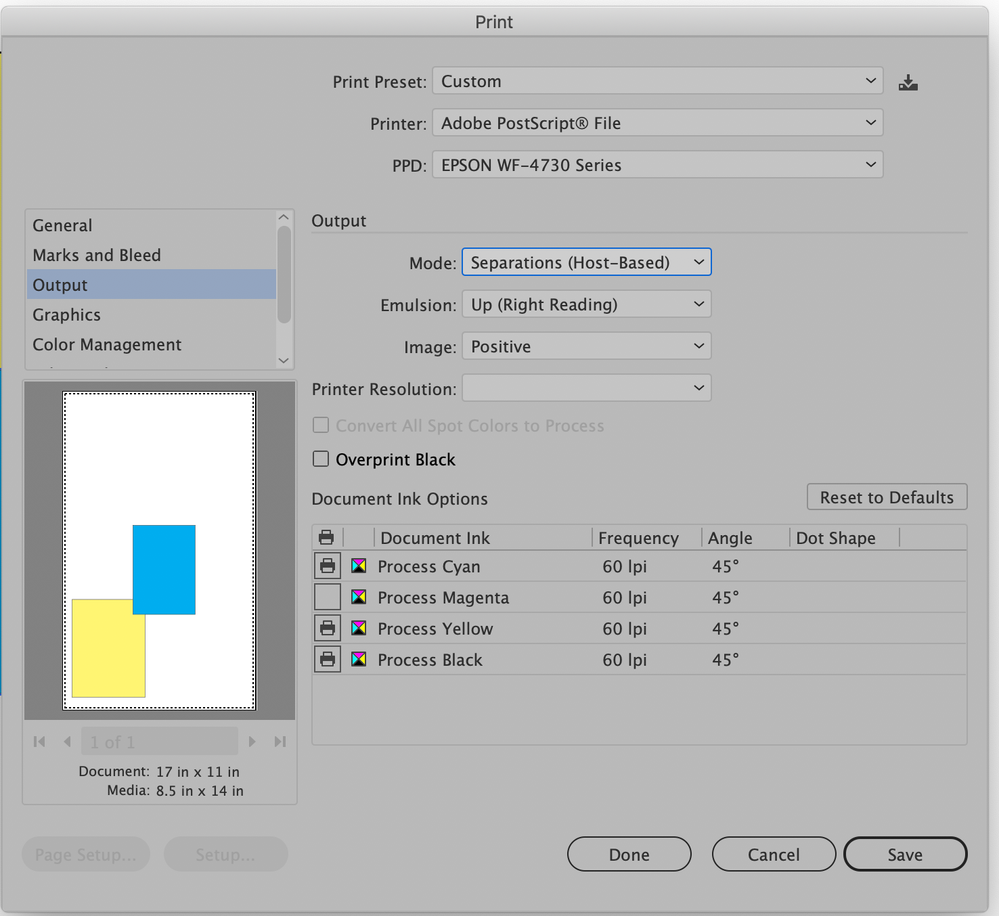Adobe Community
Adobe Community
- Home
- Illustrator
- Discussions
- Black and white file instead of colour
- Black and white file instead of colour
Black and white file instead of colour
Copy link to clipboard
Copied
I'm trying to do a colour seperation between two spot colours. When I export the files via print > save (with adjusted settings such as seperations-host based) I save the file and it's black and white. Not colour. Help please
Explore related tutorials & articles
Copy link to clipboard
Copied
It sounds like what you are trying to do is create a postscript file with separations which can then be made into a pdf that shows the separations on individual pages. This can be done using Acrobat Distiller (it can be found in the application folder for the full version of Acrobat). If this is what you need then you need to set up your Print dialog as shown in the screen shot with Adobe PostScript® File as the "Printer:" and Separations (Host Based) as your "Mode:". You should also go into the Marks and Bleed section prior to saving and make sure that "Page Information" and probably "Trim Marks" are checked. These options will then identify what color is being shown on each page of the pdf. Once you have the postscript file you should open Acrobat Distiller. Once Distiller is open you can simply drag the Postscript file over the Distiller window and it will begin making the pdf. Prior to distilling you may also want to select a default setting at the top of the Distiller window for the quality of the pdf you need.
PLEASE NOTE: This is actually an outdated way of making a pdf and I would usually not recommend it. Unfortunately the current way of making pdfs both in Illustrator and InDesign don't allow for making the separations that you require.
Copy link to clipboard
Copied
For what do you need the separations?
Separations are always black (or grey before they are getting a halftone screen).
Separations are used to make printing plates that only get a color when a color ink is used on the printing press.