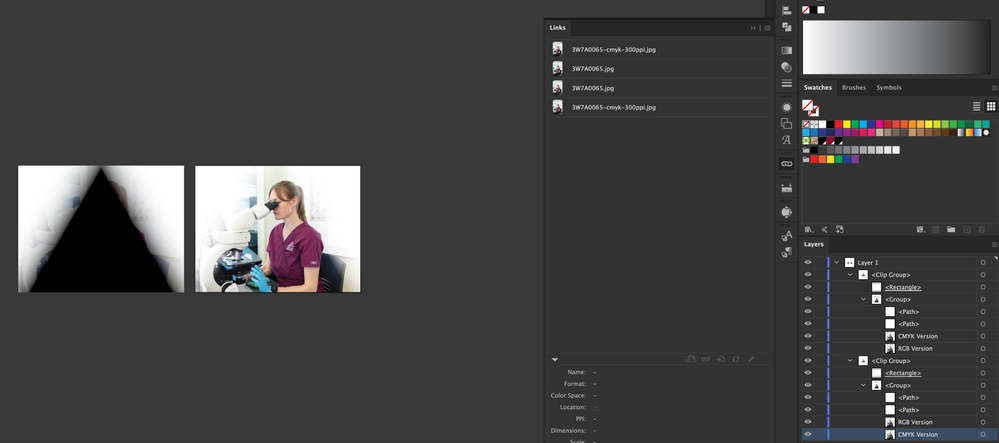Adobe Community
Adobe Community
Turn on suggestions
Auto-suggest helps you quickly narrow down your search results by suggesting possible matches as you type.
Exit
- Home
- Illustrator
- Discussions
- Black Canvas Double Image Layer Issue
- Black Canvas Double Image Layer Issue
0
Black Canvas Double Image Layer Issue
Participant
,
/t5/illustrator-discussions/black-canvas-double-image-layer-issue/td-p/11452020
Sep 22, 2020
Sep 22, 2020
Copy link to clipboard
Copied
This is related to GPU Performance (however it doesn't glitch when in Overprint View), that much I was able to determine after restarting my iMac and Illustrator. Also, Illustrator is updated to the latest version. Watch the screen recordings showing the glitch.
Video 1: https://nic.box.com/s/m7jihfu6v05lj926msgbm33tegzs833b
Video 2: https://nic.box.com/s/8iod7xeinoguies467olfzijhwb7plep
TOPICS
Bug
,
Performance
Community guidelines
Be kind and respectful, give credit to the original source of content, and search for duplicates before posting.
Learn more
Explore related tutorials & articles
Enthusiast
,
/t5/illustrator-discussions/black-canvas-double-image-layer-issue/m-p/11461207#M245911
Sep 25, 2020
Sep 25, 2020
Copy link to clipboard
Copied
Can you share your work document with us? If you don't mind. I want to try to understand the problem by examining it.
Graphic Designer Educator / PrePress Consultant
Community guidelines
Be kind and respectful, give credit to the original source of content, and search for duplicates before posting.
Learn more
mikey_likes_it
AUTHOR
Participant
,
LATEST
/t5/illustrator-discussions/black-canvas-double-image-layer-issue/m-p/11461240#M245912
Sep 25, 2020
Sep 25, 2020
Copy link to clipboard
Copied
Sure! When you open the file up, it may not look like there is an issue, but begin to play with turning off and on the linked image layers.
Community guidelines
Be kind and respectful, give credit to the original source of content, and search for duplicates before posting.
Learn more
Resources
Learning Resources for Illustrator
Crash on launch and known issues
Fonts and Typography in Illustrator
Copyright © 2023 Adobe. All rights reserved.