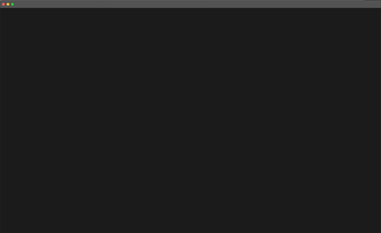Adobe Community
Adobe Community
- Home
- Illustrator
- Discussions
- Blank home screen on Illustrator on macOS
- Blank home screen on Illustrator on macOS
Copy link to clipboard
Copied
When I go to open illustrator from my dock, the only thing that happens is I get a black blank screen. However I can open other ai documents and itll take me right into the workspace; I was even able to create a new file by going in through a previous one. The main issue is that the home page when you first open illustrator is not working/ broke. Anyone else have this issue or know how to resolve???
{Renamed by MOD}
 1 Correct answer
1 Correct answer
Hi there,
Sorry about the delay. I am hopeful that the issue was fixed. If not, let us help you fix this. Please try following the steps shared in this discussion (https://community.adobe.com/t5/illustrator/blank-screen-on-illustrator-on-mac-os/td-p/11161722?page=1) and let us know how it goes.
Regards,
Srishti
Explore related tutorials & articles
Copy link to clipboard
Copied
If I'm understanding your issue correctly, your Home Screen is not showing when you open Illustrator.
If that's the case, under the Illustrator menu, go to Preferences > General, and make sure to check "Show Home Screen When No Documents Are Open."
Copy link to clipboard
Copied
I already have that selected. As soon as I open the software, all I see in the window is a blank space (pictured below). I have tried uninstalling and reinstalling the program multiple times. when I open photoshop the same screen appears.
Copy link to clipboard
Copied
Have you tried resetting preferences https://community.adobe.com/t5/illustrator/how-to-reset-illustrator-preferences/m-p/10602277?page=1#...
Copy link to clipboard
Copied
Hi there,
Sorry about the delay. I am hopeful that the issue was fixed. If not, let us help you fix this. Please try following the steps shared in this discussion (https://community.adobe.com/t5/illustrator/blank-screen-on-illustrator-on-mac-os/td-p/11161722?page=...) and let us know how it goes.
Regards,
Srishti
Copy link to clipboard
Copied
hello. I have the exact same problem starting with version 27.8.1 through actual version 28.1.
i noticed that when disconnected from creative cloud the illustrator's interface is loaded correctly but with a popup to connect. when i connect to creative cloud the interface of illustrator goes blank instantely.
i'm using macbook pro 2018 with macos 14.2.1
all other adobe products are running well.
Copy link to clipboard
Copied
Hello @bandbad,
Thank you for bringing this issue to our attention. We've noticed similar reports from multiple users, although we've been unable to replicate the problem on our end.
To further investigate and resolve this issue, would you be willing to have a debug session with us? If so, please send me your Adobe ID, Country & Timezone, phone number with the country code, and a couple of preferred dates and times between Monday to Friday for the session.
To send this information privately, you can click on my profile picture and use the "Send a message" button.
Thank you for your cooperation, and we look forward to resolving this issue together.
Best,
Anshul Saini
Copy link to clipboard
Copied
hi, did you find a solution please, i've the same problem :((( ?
Copy link to clipboard
Copied
Yes. I need this answered as well. Having the same issue.
Copy link to clipboard
Copied
Has anything worked for you yet?