 Adobe Community
Adobe Community
Blank work areas in Illustrator?
Copy link to clipboard
Copied
Hi
Has anyone else come across a bug where the workspace goes blank (ie the artboards and all work don't show? It affects all open tabs, and the only way to restore is to restart Illustrator. I'd hoped the update to 23.0.2 might have solved it! It's random - sometimes a couple of times a day, sometimes every few days. Don't see any patterns with the files I'm working on either.
Mac is Mac Mini 2.8 i5
OSX 10.13.6
Illustrator 23.0.2
Any advice would be gratefully received as it's pretty annoying.
Thanks!
Ben
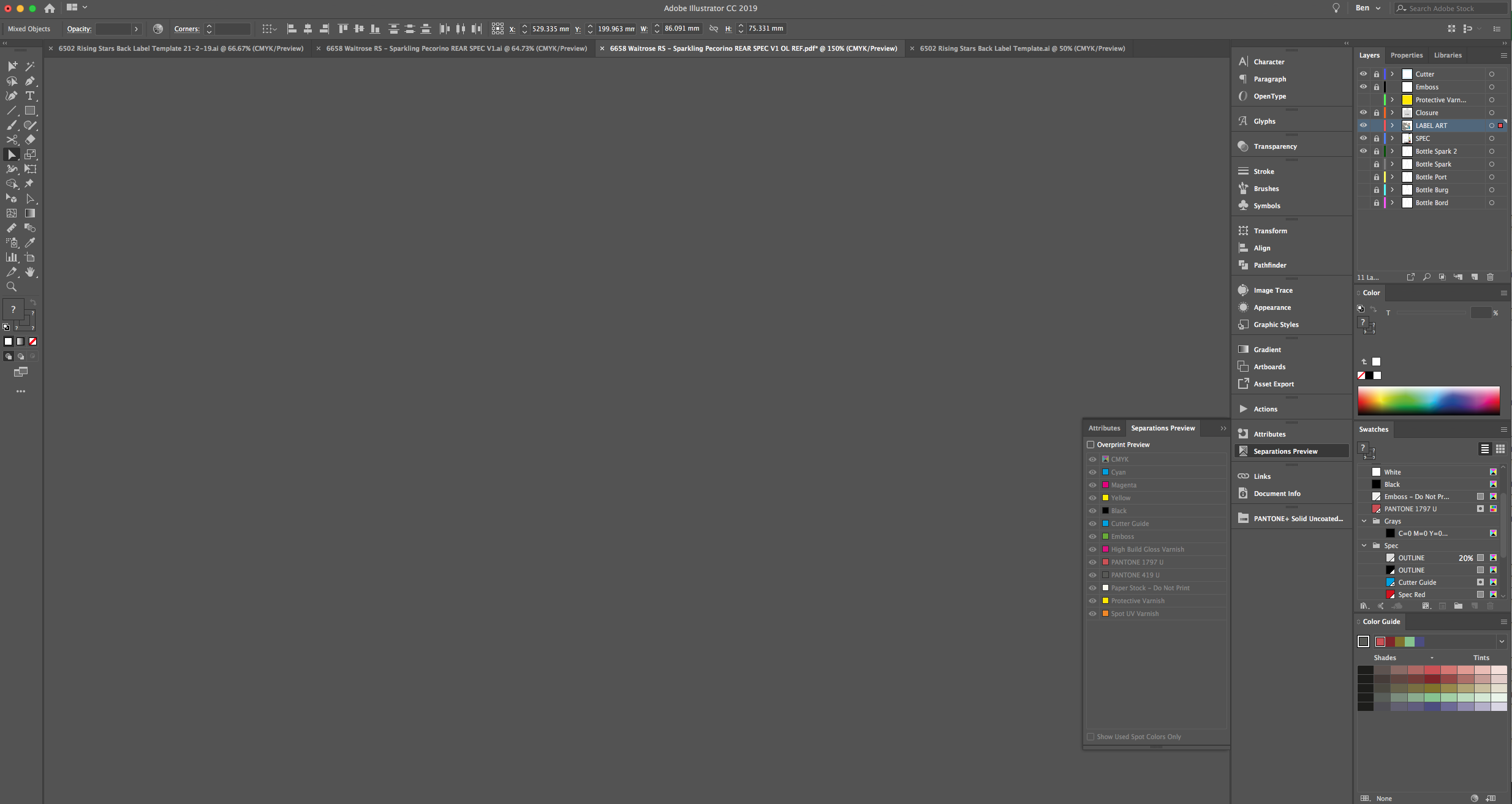
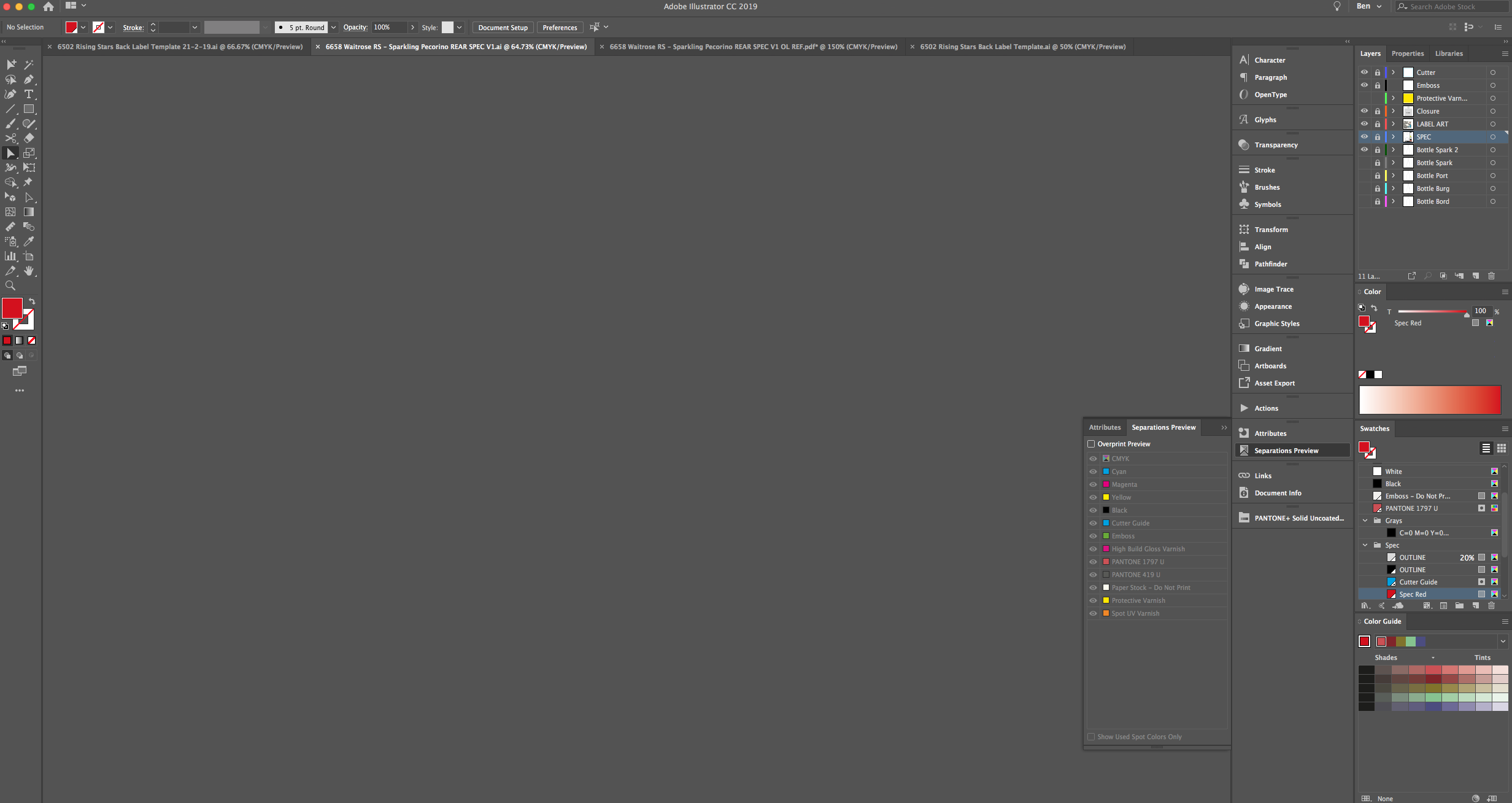
Explore related tutorials & articles
Copy link to clipboard
Copied
Try Option clicking on the finder, then returning back to Illustrator.
Have expereinced this only a few times and switching to finder made so I did nto have to restart Illustrator. Not sure if you need to hold down option when swithcing to finder, but try with and without.
If that dont help try window >> applicantion frame
Copy link to clipboard
Copied
Hi Ben,
Sorry to hear about this issue. Go to Window > Arrange > Float All in Window.
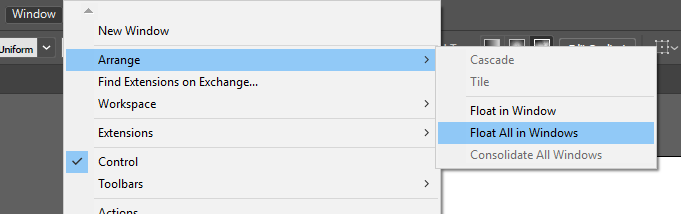
If that does not help, please close all Adobe applications and install GPU driver from manufacturer's website(do not use CD/DVDs).
Let us know if that helps or if you need any further assistance.
Regards,
Srishti
Copy link to clipboard
Copied
Thanks Srishti
Yes - the 'float windows' does bring them back from the dead, yet doesn't explain why it's happening in the first place. Should I install the GPU driver anyway to see if that cures it? Do you have a link for the driver or is it easy to find?
Ben
Copy link to clipboard
Copied
Hi Ben,
It would be great if you can update GPU driver and let us know if that cures it completely.
Regards,
Srishti
Copy link to clipboard
Copied
Hi - sorry - been too busy to address this, but I'm unable to install the GPU driver separately it seems - it's bundled in with OSX.
Issue still happening daily, usually two or three times. Also hanging/crashing on blank tab when opening files also.
Will this bug be fixed?
Copy link to clipboard
Copied
Hi Ben,
Please report this issue at Adobe Illustrator Feedback page and contact our support team for a live troubleshooting session. Please refer to this link to start the chat with our support team: How to initiate chat with Adobe Support?
Regards,
Srishti
Copy link to clipboard
Copied
I see this thread is from a year ago and Adobe still hasn't fixed this consistent, time-wasting bug.
Copy link to clipboard
Copied
Please post bugs to http://illustrator.uservoice.com
There are issues that affect only very few users. If the developers can't replicate it, they can't fix it. So every affected person counts in order to find the cause.

