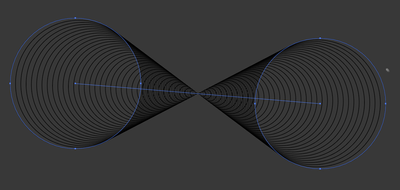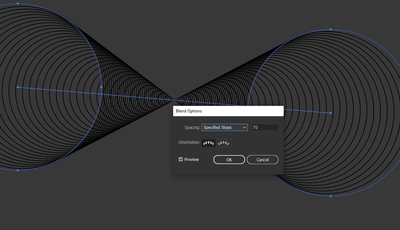Adobe Community
Adobe Community
Blend option eroor
Copy link to clipboard
Copied
guys why when I use this function I have it in the middle becomes smaller? I don't have any smaller circle in the middle. I want it to be flat.
Explore related tutorials & articles
Copy link to clipboard
Copied
Did you use anchor points with the same orientation? Looks like what happens when you use the right hand one on one of the blend and the left hand one on the other.
Copy link to clipboard
Copied
So...here how it looks like
Copy link to clipboard
Copied
and options
Copy link to clipboard
Copied
Might be a function of where you are selecting to click when you make the blend.
Copy link to clipboard
Copied
Hi there,
Thanks for reaching out. In addition to suggestions given earlier, I'd recommend checking out this help article(https://helpx.adobe.com/in/illustrator/using/blending-objects.html) to know how you can blend objects in Adobe Illustrator.
Hope it helps.
Regards,
Ashutosh