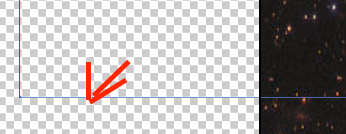Adobe Community
Adobe Community
- Home
- Illustrator
- Discussions
- Blue lines surrounding PNG file display in final i...
- Blue lines surrounding PNG file display in final i...
Copy link to clipboard
Copied
I dropped a PNG with a transparent background in one of several layers and the blue line in the pic below showed up. I didn't think anything about it until I exported the whole project to PNG and the same blue line shows up. I also printed it to PDF and when I View > Presentation Mode I see the blue lines. When I select the PNG the blue lines are replaced with the black lines surrounding the image with the "X" connecting all four corners of the box around the image to resize or move the image. Also, the blue lines show up in the transparency (see 2nd pic). I've Googled and read through the forums and have tried several things with no change. I appreciate the help.
1st pic 
2nd pic
 1 Correct answer
1 Correct answer
Did you try to erase the border in Photoshop? Maybe there is a real blue pixel line in the file and when selected in Illustrator you will see the selection rectangle.
Explore related tutorials & articles
Copy link to clipboard
Copied
Hi did you tried any other png file may be there may be something wrong on file...regards
Copy link to clipboard
Copied
Did you try to erase the border in Photoshop? Maybe there is a real blue pixel line in the file and when selected in Illustrator you will see the selection rectangle.
Copy link to clipboard
Copied
Ton,
There actually was a blue line on the outer edge. It's always the simplest things.
Thank you,
Mike
Copy link to clipboard
Copied
Good to hear that helped!