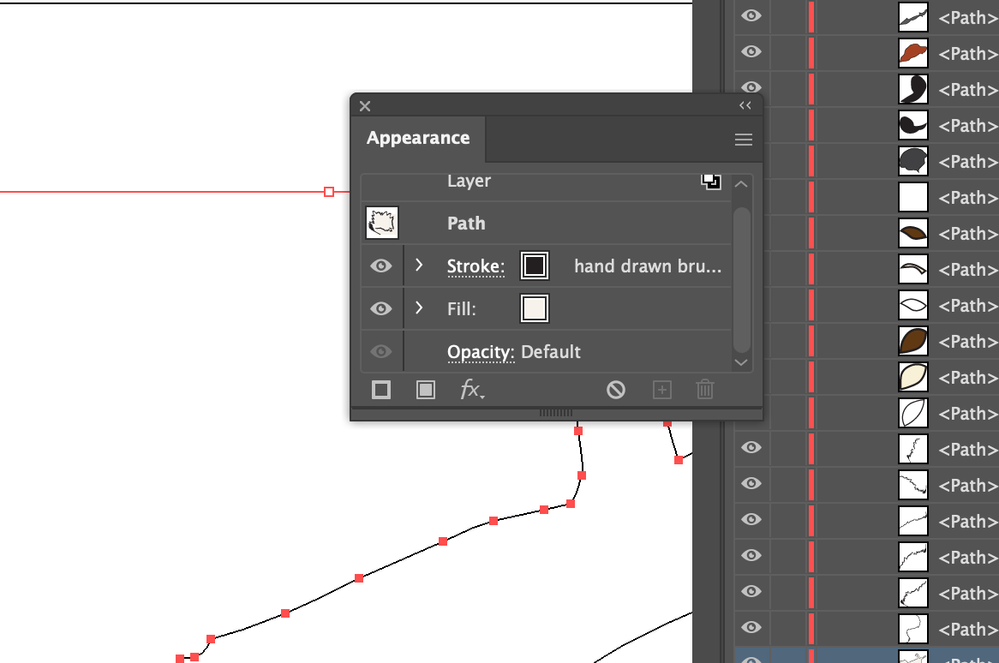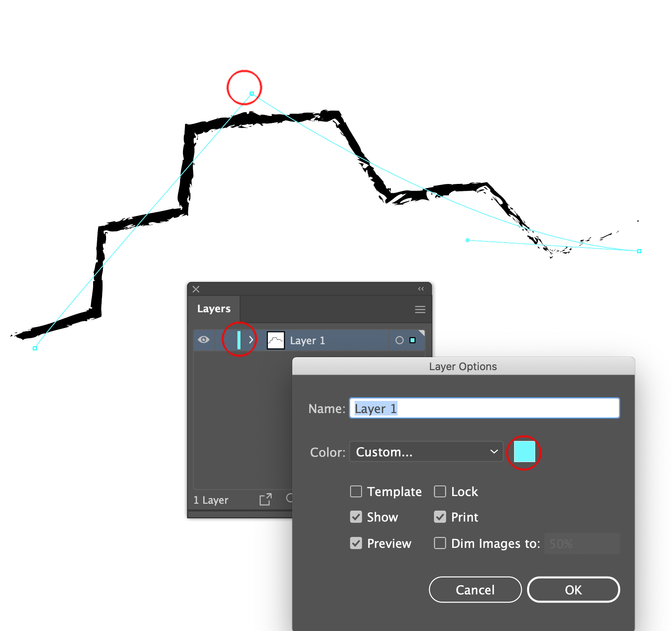Adobe Community
Adobe Community
Copy link to clipboard
Copied
 1 Correct answer
1 Correct answer
Your layer item has a fill/stroke icon shown at the top of your appearance panel.
Click the layer item there and see the appearance (which you can remove from the appearance panel menu).
Explore related tutorials & articles
Copy link to clipboard
Copied
Can you show View > Outline , select something and show the Appearance panel?
Copy link to clipboard
Copied
It's not showing anything I wouldn't expect...
Copy link to clipboard
Copied
Your layer item has a fill/stroke icon shown at the top of your appearance panel.
Click the layer item there and see the appearance (which you can remove from the appearance panel menu).
Copy link to clipboard
Copied
Thank you so much! I really appreciate the help. I am teaching myself, and just got totally stuck on that one. All the online searches I tried gave me answers about the frames when you import to InDesign -- I'm sure someone has asked before, but I couldn't frame the search question specifically enough. Thanks again!
Copy link to clipboard
Copied
Guessing that someone else created this artwork for you, since you are asking these questions.
If you deselect all and they do not show then your layer is assigned a cyan color.
If you deselect all and they still show, then you may have 2 strokes on a path, one cyan and the other black distorted and an artbrush.
Copy link to clipboard
Copied
Actually, I did create it myself, but I am teaching myself, so there are surely weird gaps in my knowledge. But there are definitely not two strokes and none of the layers involved shows a cyan color.
Copy link to clipboard
Copied
@Ton Frederiks got it for me, but thanks so much for your help! I really appreciate it!
Copy link to clipboard
Copied
Good to hear that helped.