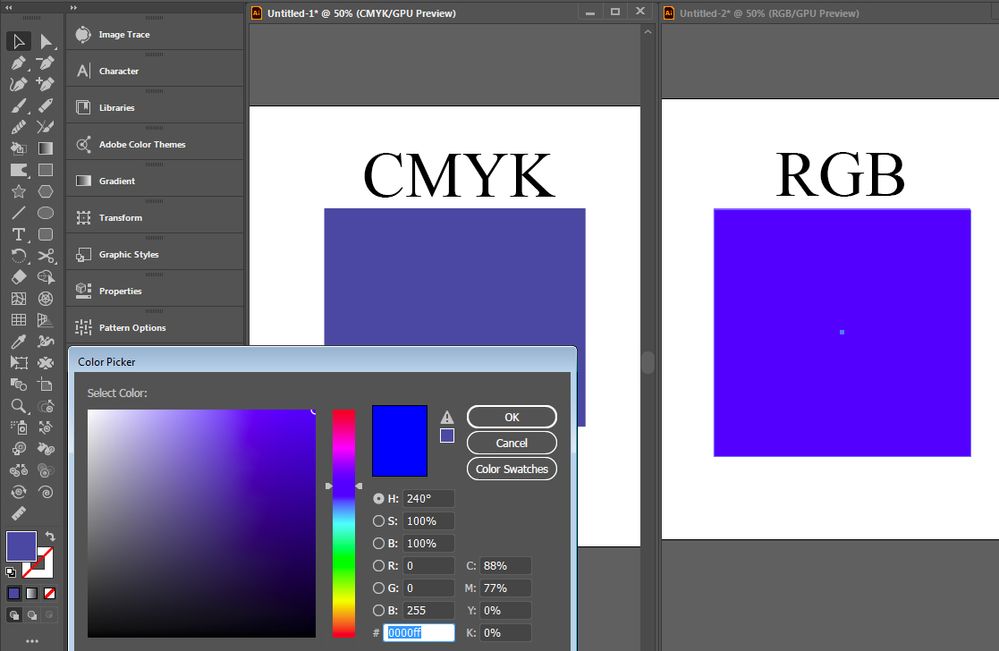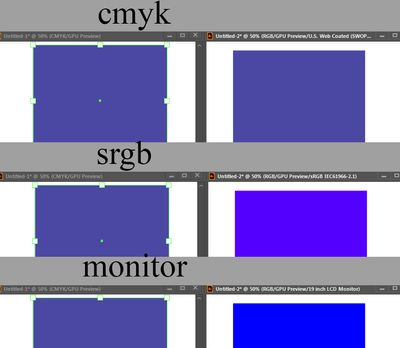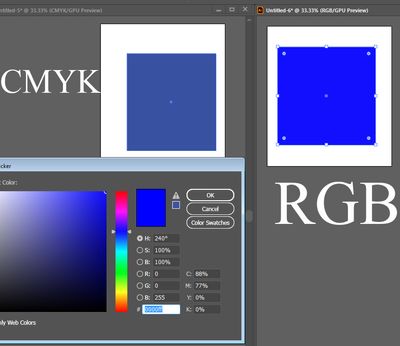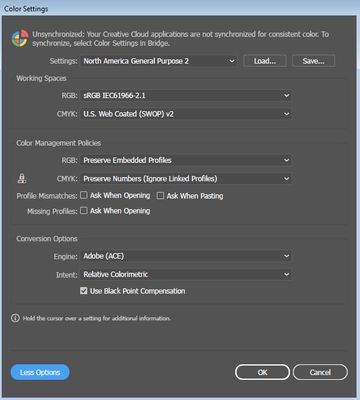Adobe Community
Adobe Community
- Home
- Illustrator
- Discussions
- Blue to Purple Color Illustrator v 24.3 Win 7
- Blue to Purple Color Illustrator v 24.3 Win 7
Copy link to clipboard
Copied
The blue (0000ff) looks purple. I know blue can print/look purple in cmyk. I just don't remember this visual shift in the swatch before. The solutions I found didn't help and this post from March mentioned a bug but I'm still posting my own thread in case my problem is different.
I made two documents for example and drew a shape with 0000ff. Left document color mode is cmyk. Right is rgb. Proofing is disabled. The swatch shift happens in both. Changing cpu/gpu preview does nothing and my monitor is calibrated.
In the rgb doc, cmyk proofing looks kinda purple, srbg proofing looks closer to the blue I chose, and monitor proofing looks the most accurate. But the swatch and documents always looked like the proper blue before without proofing. And when I would check cmyk proofing, the color shift was nothing.
The left was my color setting before (the default). I changed it to the right recently.
I then started getting this dialogue opening files.
But this weirdness with the blue/purple swatch and proofing not seeming consistent or showing shifts it didn't before started happening before I changed the color settings, so now I'm confused. Any thoughts?
 1 Correct answer
1 Correct answer
After trying all of the suggestions here, nothing worked, so I did a fresh install of the latest AI for my system (24.3) and the problem seems to be solved. Must have been something that went haywire with the application or my settings after all.
You can see here compared to the pics I posted originally that the swatch displays blue when inputting blue 0000ff in either cmyk or rgb documents, and the object in the rgb document shows this blue rather than displaying as another shade of purple. The
...Explore related tutorials & articles
Copy link to clipboard
Copied
Does the same happen in overprint preview?
Or in View > Preview on CPU?
Copy link to clipboard
Copied
Hey, Monika! I'll check overprint when I'm home again, but changing the view to CPU or GPU preview doesn't make a difference. It's just strange because this wasn't happening before. It started around April or May, so if it isn't my settings, maybe it was one of the recent updates I did.
Normally, I start a cmyk project since some of the designs need to be printed so I know the colors will be close to accurate in the finished product. And if I start an rgb project for more range, when I proof a cmyk preview, I can adjust things so it's acceptable even in cmyk's more limited range.
There was never this visual shift of the blue to purple in the swatch. It's always looked blue, and when proofing, shifts were more consistent. I didn't change anything with my monitor or computer's general color profiles so it has to be something funky I did with the software. It's happening in old files now, not just newly created ones.
Will try some things and report back!
Copy link to clipboard
Copied
And if I start an rgb project for more range, when I proof a cmyk preview, I can adjust things so it's acceptable even in cmyk's more limited range.
By @whamalamaboom
It's not clear if you are referring to a soft proof or if you actually print it. And if you print it - on which device?
Some desktop printers can take RGB input and can produce a larger color range than offset printing could. So maybe that's what you are doing? And did you change anything about your printer?
Copy link to clipboard
Copied
Oh, sorry, I meant soft proofing. The appearance of the proofs in AI changed and they kind of shift around now in ways they didn't before. Overprint didn't help so I uninstalled, trashed preferences, and reinstalled. Am testing things now to see if there's a difference.
Copy link to clipboard
Copied
Just writing to update that a fresh install wiping preferences and everything fixed the problem (see latest post). Thanks for the help!
Copy link to clipboard
Copied
Do you have 2 monitors? Does it look the same on both?
Copy link to clipboard
Copied
Only one monitor, unfortunately. I'm going to reinstall Illustrator and maybe scrap preferences and see if it helps.
Copy link to clipboard
Copied
Sorry, but this is a totally normal expectation of converting such a blue to cmyk. You will NEVER get the colour on the right... it's not physically possible.
The color picker is already warning you the blue you picked is out of gamut.. that's what the little yellow alert is showing you. And based on your Colour Settings, (which are just fine, btw) the value you got 88C 77M is the closest "relative" match you will get. Think about it: the only way you make blues in CMYK is mixing Cyan (from 0 to 100%) and Magenta (from 0 to 100%) (adding yellow takes it into the teal side, and black makes it darker and greyer so I'm ignoring those two for the moment). e.g. The only way to get a RICHER blue is to add more cyan, but you can't add more cyan than the 88% you are already getting as that would make the color darker, hence it would match even less.
Regardless of your Color Settings, you also have to take into account the calibration of your monitor. This would definitely cause a shift in color. Illustrator also has to convert the sRGB colors to your MONITOR's color space, whatever that is. This could be why you see it more purple now ...which might be a result of a new monitor or a recent calibration different than how it was previously.
In any case: Attached is an example of how a device's profile can affect how you Proof Colors on the screen. It shows how important it is to know what you are printing to in the end and selecting that in your Proof Setup.
On the top row left is your original "out of gamut" Blue. next to it, is the resulting color if you are printing cmyk to the (quite old) Web Coated specification. Next to it, is the more recent GRACOL cmyk spec, which is becoming more widely used one for modern coated offset printing workflows. You can see a slight improvement in the richness of the blue, but just a hair.
Just for funzies, I added two of my own printers. The first is my 12-colour HP Z3100 inkjet. It has the ability to match the orginal blue much closer in saturation and accuracy. The last one is my everyday Xerox Phaser toner-based printer. It actually matches with better saturation and richness than the top row; the toners in most office printers are actually quite a bit more vibrant than offset printing inks, hence better matches.
Copy link to clipboard
Copied
I appreciate your reply and it'll be helpful for anyone who didn't know all of that. I did. My problem is that I didn't change anything outside of the software, including recalibrating my monitor or switching my monitor's color profile, yet the swatch started displaying the blue as purple and my proofs that used to be consistent no longer are in older files or newly created ones.
According to the thread I linked, something was supposedly going on with color shifting in AI in recent updates and an Adobe employee said they're working on the issue. It just didn't seem like it was 100% what I'm dealing with, though it could be related. I can't update to the latest version available because I'm on an older PC, so I'm going to try a fresh install or revert back to a previous version and see what happens!
Copy link to clipboard
Copied
Have you tried changing your Colour Settings to use GRACOL as the cmyk? Is it still purple to you?
For the settings you have currently, your Blue converted to 88C 77M. (This is the same result I get with the same settings.)
Also: Just out of curiousity, does this happen in Photoshop as well?
Copy link to clipboard
Copied
Nope, it just started happening in Illustrator only. I ended up doing a fresh install of everything and that fixed it. *shrug* Thank you!
Copy link to clipboard
Copied
After trying all of the suggestions here, nothing worked, so I did a fresh install of the latest AI for my system (24.3) and the problem seems to be solved. Must have been something that went haywire with the application or my settings after all.
You can see here compared to the pics I posted originally that the swatch displays blue when inputting blue 0000ff in either cmyk or rgb documents, and the object in the rgb document shows this blue rather than displaying as another shade of purple. The soft proofs are also all showing up normally again, including in older documents.
I checked the color settings and this is what they are. It's the same as what I originally had when stuff went sideways before and I think trying to change them to preserve cmyk just made the issue worse. I'm convinced I was affected by the color shifting bug others encountered, so I'm not touching anything anymore lol
Thanks, all!