 Adobe Community
Adobe Community
- Home
- Illustrator
- Discussions
- Blurry exports Illustrator CC 2018 AND 2017
- Blurry exports Illustrator CC 2018 AND 2017
Blurry exports Illustrator CC 2018 AND 2017
Copy link to clipboard
Copied
Hi everyone, I'm having trouble exporting (save for web, export as, export for screen) in Illustrator CC 2017 and 2018. I've tired PNG, JPEG, and GIFs and all come out blurry no matter what resolution settings are. I'm not sure if it's the Illustrator program or my laptop (this would be the first time I'm using Illustrator on this laptop).
I've tried all export options and they always come out blurry.
I know this is an issue with CC 2018 and there's an update fix, but I don't see that option to download in my Creative Cloud?
Help! Sample of the export below with a screenshot of my system.


Explore related tutorials & articles
Copy link to clipboard
Copied
Looking at your screenshot on my screen(s) I cannot detect something that could be called blurry.
Can you specify which parts of the drawing look blurry for you?
Copy link to clipboard
Copied
Kurt,
#1 is the export. #2 is a screenshot of the artboard. #2 is much sharper and clearer than the export.


Copy link to clipboard
Copied
I sense it is your laptop's display. Virtually no difference between the two on mine.
Copy link to clipboard
Copied
I think you're right actually. I'm testing the image on my old Macbook and it looks fine...?!
Do you know what I can re: the display?
Copy link to clipboard
Copied
I still don't see a significant difference.
Is my perception of what "blurry" means perhaps too tolerant?
Copy link to clipboard
Copied
Illustrator exports your image at 72 ppi.
Screendumps (on my Macbook Pro) are 144 ppi.
That is double the resolution of your export and explains more detail in the screendump.
Copy link to clipboard
Copied
I definitely see the difference. I'm having the same problem every since I updated the application and it's incredibly frustrating.
Copy link to clipboard
Copied
If I copy your two images to place in Photoshop from clipboard, the second is two pixels from being double the size. Double the resolution should appear crisper on good screens, which your MacBook has.
On this PC monitor - seen side by side in the same physical size in the blog thread - I see no difference (except the blue outline in top right corner and the number)..
Copy link to clipboard
Copied
I can see the difference - it is slight but still there. I am having the same issue.
Copy link to clipboard
Copied
Correction: I'm using version 22.0.1 and having this problem.
I'm not sure why no one else is seeing the difference. I'm viewing the images on a different computer and the difference is visible. I'm also viewing it on my iPhone, and the difference is visible.
If it is in fact my screen, how can I solve that?
Copy link to clipboard
Copied
I totally see the difference in your two images and am having the same problem. Nothing seems to help. How to get Illustrator to export at higher than 72 ppi? So frustrating!
Copy link to clipboard
Copied
Every export method has that option.
Export for screens has the scale option that allows you to specify resolution.
Copy link to clipboard
Copied
There is a clear difference between #1 and #2. I'm having the same problem with my vector artwork exporting to PNG and I have the most current version of Illustrator. I've tried resetting my presets, export to screens, export as, etc... nothing changed the outcome. My client is not happy with the blurry vectored png file ![]()
Copy link to clipboard
Copied
See answer nr 9
Re: Blurry exports Illustrator CC 2018 AND 2017
Export at 144 ppi if you want to have double the default resolution.
Copy link to clipboard
Copied
That worked for me and looks a lot better, but it also doubles the size of my graphic. How can I keep the same size and export sharp quality?
Copy link to clipboard
Copied
If you mean by double the size, the amount of pixels, that's what makes it better.
If you mean filesize on disk, you can try to resave them in Photoshop with the Smallest file size checked.
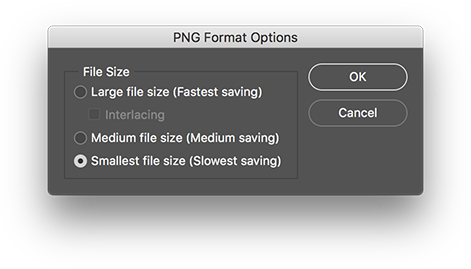
Copy link to clipboard
Copied
Hello, Thank you for responding. I mean Pixel size. I need my image to be 962x380 for a web banner. I created the image in this size and export it at the same size with maximum quality, but the image looks blurry after exporting. I’ve tried everyone’s advice in this thread, but no luck. My graphic looks great in the artboard on my screen, but only exports blurry. I don’t understand the issue.
Sent from Mail for Windows 10
Copy link to clipboard
Copied
Try View > Pixel Preview to get an idea of the size at 100%
Export as PNG
Set the Anti Aliading options to Art Optimized when exporting (unless most of it is text).
Copy link to clipboard
Copied
Thanks again for the quick response. I followed your steps and did notice a
change in quality in my art board when switching to pixel view. I guess I
just had higher expectations for crispness than what can actually be
achieved at this resolution size.
On Thu, Jul 25, 2019 at 3:21 PM Ton Frederiks <forums_noreply@adobe.com>
Copy link to clipboard
Copied
I clearly see a difference! and I'm having the same issue. What would be great is if instead of debating whether or not you all see a difference, perhaps you could offer up solutions or suggestions.
Copy link to clipboard
Copied
"instead of debating whether or not you all see a difference, perhaps you could offer up solutions or suggestions."
The solution depends on whether the difference is actually there or not.
If you have the same issue I would suggest that you create a new thread (because in this thread your post is close to invisible) and then you show your images and tell us exactly what you did. And yes, all the detail is important, especially the detail. Such things as pixel dimesnsions of your image and of course the details of your hardware.
Copy link to clipboard
Copied
Have you read this thread yet? There are issues when exporting in CC 2018 from Illustrator. This very well could be related:
Copy link to clipboard
Copied
I have - the link takes me directly to adobe's help page about the update. Still no resolve for me!
Copy link to clipboard
Copied
Using version 22.0.1
I'm having an issue with "export as". See "export as" jpg 100 quality, vs "save for web" jpg 90 quality.
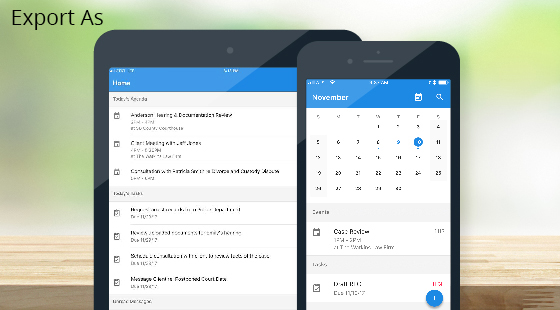
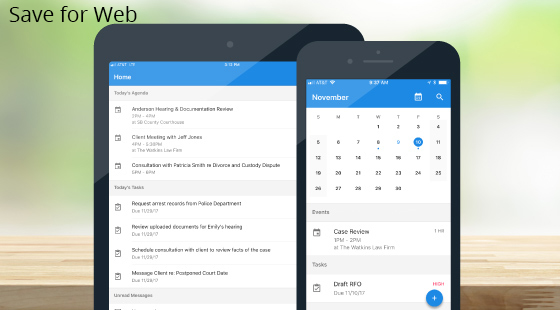
-
- 1
- 2




