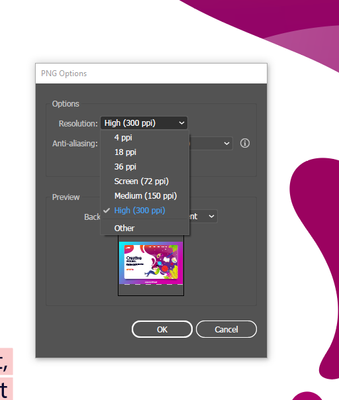Adobe Community
Adobe Community
- Home
- Illustrator
- Discussions
- Re: Blurry Images When Saved In Illustrator CC
- Re: Blurry Images When Saved In Illustrator CC
Blurry Images When Saved In Illustrator CC
Copy link to clipboard
Copied
Hi,
I've been trying to figure this out for weeks, but can't figure it out. I'm trying to create a new logo and now that I've created it, I try to save it and once saved, It looks very blurry/fuzzy. But in illustrator it looks excellent! It's just in the saved copy that looks horrible. I'm new to using Illustrator, and still in the process of learning, I know it's probably something simple to my problem however I've read every forum related on the internet and even on here and all the solutions that have helped others don't work for me... I'm just metally drained and don't know to do, Any help to solve this problem would be helpful.
-Illustrator CC
-Macbook Pro Retina -late 2013
If there's anything else that you would like to know please let me know. I've tried every possible format just about for the logo to be saved as. Even in the browser preview mode in save for web, it looks horrible. I'm needing this logo to be saved as jpeg, png, or something relative.
Thanks in advance!
-Michael
Explore related tutorials & articles
Copy link to clipboard
Copied
I started having this problem since I got a new IMac retina 5k just a few months ago. Here is a sample of the blurry text.
Copy link to clipboard
Copied
Hi Stefani.
Just go through the replies above, whatever we can say is already in the replies above. I am not a expert but have been following
And picked quit a lot from the replies. THANKS GUYS
Copy link to clipboard
Copied
Hi there, did you find a solution for this? this completely sucks... all images exported to jpg and png from illustrator and photoshop are a bit blurred.. the only thing that looks good is doing a screenshot.. which is REALLY annoying..
Copy link to clipboard
Copied
you seemed to solve the problem as one of the users said above? but the link you posted doesn't work anymore.. care to tell us how to do it?
all my work is blurred..
Copy link to clipboard
Copied
Hello, I'm experiencing the same problem and tried to use your link, but as you said, it's disappeared. Would you mind reposting? Thank you.
Copy link to clipboard
Copied
OMG, you totally fixed my problem!!! I know this is an old post, but thanks a million!
Copy link to clipboard
Copied
This absolutely worked for me! Thank you 6 years later 🙂
Copy link to clipboard
Copied
Same here... Thank anyone who can figure it out here ![]()
Copy link to clipboard
Copied
anianiaani schrieb:
Same here... Thank anyone who can figure it out here
Which version?
Which platform?
How exactly do you save?
Please show the image
How exactly do you check the image?
Copy link to clipboard
Copied
Hello ![]() has anyone found the solution? I have the same problem. Text looks blurry when I export for web (72dpi) I am working on images for social media.
has anyone found the solution? I have the same problem. Text looks blurry when I export for web (72dpi) I am working on images for social media.
Copy link to clipboard
Copied
I'm having the exact same issue on a Retina 5K. How on earth is it that I can screenshot my .ai file at Actual Size (a PNG!) and my text/vectors are beautifully crisp, but I cannot export it as a PNG from CC Illustrator without it looking fuzzy. There should be no visual difference!
The top image shows a textbox exported from Illustrator at 72dpi and viewed Actual Size in normal image preview. The second is a screenshot of the .ai file viewed the same way. What gives?!
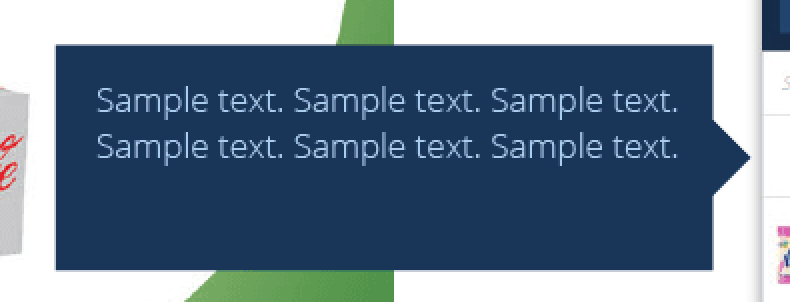
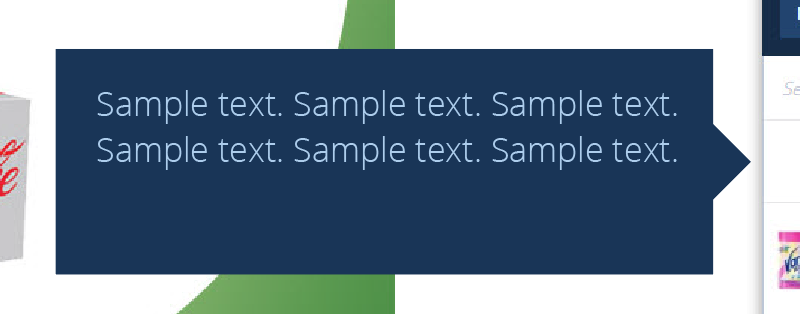
Having Type Optimized checked and Raster Effects at High doesn't fix it. Nor does Export for Screens produce anything different to 'Export As' or 'Save for Web'. This is frustrating....
Copy link to clipboard
Copied
Your screendump has a higher resolution than the 72 ppi export.
Try 144 ppi or 2x scale in the Export for screens.
Copy link to clipboard
Copied
Thank you for your response - my bad, just checked the dimensions of the screengrab and you are correct. Exporting at a higher ppi does solve the issue but changes the dimensions of the export, which isn't what I want. I'd like to be exporting graphics I've made ready in their required pixel size.
My understanding has always been that vector graphics viewed at Actual Size should look the same when exported at 72dpi without loss of quality?
Copy link to clipboard
Copied
View > Pixel Preview should give a better idea of the final look.
Copy link to clipboard
Copied
Well, with Pixel Preview, text now looks pretty awful no matter the size. ![]() So... is my only solace that it doesn't look this bad to non retina display users?! And is exporting at 144+ dpi and scaling down to the end-size within the browser honestly the only way we're going to get crisp PNG text?
So... is my only solace that it doesn't look this bad to non retina display users?! And is exporting at 144+ dpi and scaling down to the end-size within the browser honestly the only way we're going to get crisp PNG text?
Thanks
Copy link to clipboard
Copied
I am afraid that saving at 144 ppi and let the browser do the scaling is the easiest way.
Copy link to clipboard
Copied
I'm with you! Since I've done my updates on CC I can't get anything to export to PNG crisply. I've done nothing differently to what I normally do yet none of the PNGs (exported at high resolution for print) preview crisply. I thought I was being a bit retarded and missing a setting somewhere, but nothing works and it sounds like I'm not the only one having the problem!!!
Copy link to clipboard
Copied
Did you update to 22.0.1?
Copy link to clipboard
Copied
This is the only fix that worked. Thanks!
Copy link to clipboard
Copied
You are amazing.
Copy link to clipboard
Copied
better late then never.
i think i have the answer for your problem.
i also had blurry PNG or JPG Immages when exporting in illustrator even though they were linked and highres.
The Vector elements stayed Highres.
Solution:
When you're "exporting for screens" you can hit the gear icon near the Export Options.
in there you can set your preference to "Art Optimized (supersampling)" for PNG and JPG
this Improfed the Anti aliasing for Pixel elements significantly.
Hope this helps.
Copy link to clipboard
Copied
I have the same issue. Frustrating indeed.
Copy link to clipboard
Copied
There is a lot going on in this topic, so much that stating you have the same issue doesn't help anyone. Create a new topic with a full description of your problem. Include screenshots and/or example files that demonstrate the problem and describe exactly how they differ from what you expect/need.
Copy link to clipboard
Copied
I fouund my only soluton was to save to desktop as Ai file open it in photodhop and save as jpeg perfect result every time pain in the bum tho photoshop rasters the image perfectly
Copy link to clipboard
Copied
When you export the file, export it as a png and at 300 ppi. This solved the issue for me.
-
- 1
- 2