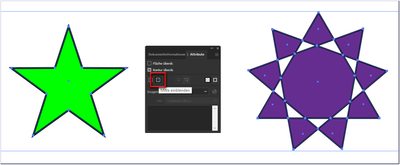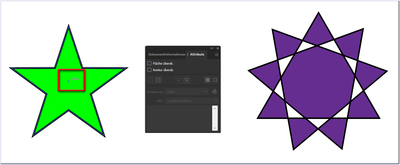Adobe Community
Adobe Community
- Home
- Illustrator
- Discussions
- Bounding box centers disappear when adding guides-...
- Bounding box centers disappear when adding guides-...
Copy link to clipboard
Copied
For years I've been using the bounding box "centers" to place guides. Now, when I start to drag a guide, the "centers" of the bounding boxes disappear, so I can't place the guide. Because I draw lots of signs, this function is very useful to what I do, so without it I'm at a loss. Why was this feature removed?
 2 Correct answers
2 Correct answers
With symmetrical shapes like a circle, the default is that you will see a center point when the object is selected. For asymmetrical shapes the default is no center point; however, you can add a center point in the Attributes panel.

When there is a center point, you can see it in View > Outline even when the object is not selected.
I found somehing I guess it might help.
View > Show Edges.
Now you can add rulers to objects with visible edges and centre point.
Explore related tutorials & articles
Copy link to clipboard
Copied
With symmetrical shapes like a circle, the default is that you will see a center point when the object is selected. For asymmetrical shapes the default is no center point; however, you can add a center point in the Attributes panel.

When there is a center point, you can see it in View > Outline even when the object is not selected.
Copy link to clipboard
Copied
Nope, didn't worked for me.
Copy link to clipboard
Copied
Hi, have you found a real answer about this question? If so could you share it with me please? Thanks in advance.
Copy link to clipboard
Copied
Ugh... I have the same problem! Any soulutions?? Ansvers?? Thanks!
Copy link to clipboard
Copied
Me too, I'd like the real answer to this question, the one from Barbara Ash seems to have completly missed the point! I used to line guides with bounding box centre points and perimiters all the time, now when you select the guide to move it, it treats the guide as if it were a new object and the previously selected object which you want to lock onto becomes deselected and loses it's bounding box. Given all the amazing stuff that Illustrator is capable of, I can't quite understand the logic behind this, am I missing something?
Copy link to clipboard
Copied
From a similar thread:
What exactly do you mean?
- Selected or not?
- Smart guides on or of?
- Your setting in Attribute Panel?
center point off - selected
center point on - selected
center point on - deselected
center point on - selected
(hovering with) mouse pointer over the center point while Smart Guides are activated
By @pixxxelschubser
Copy link to clipboard
Copied
Same (but in Ps). Was there ever a solution to this? it's very annoying, another strike of victory for the Adobe fiddle-bots
Copy link to clipboard
Copied
I found somehing I guess it might help.
View > Show Edges.
Now you can add rulers to objects with visible edges and centre point.
Copy link to clipboard
Copied
I have the same issue now. With an object selected and the center point shown when Idrag a new guide in to line to center of selected box the center points in the shape disappear making it impossible to align the guides tho the center of the object.
Copy link to clipboard
Copied
@Corey3059957643gk schrieb:
I have the same issue now. With an object selected and the center point shown when Idrag a new guide in to line to center of selected box the center points in the shape disappear making it impossible to align the guides tho the center of the object.
Try and update your graphics driver.
If that does not help, please post a bug report on https://illustrator.uservoice.com You will need to give information about your system and hardware.