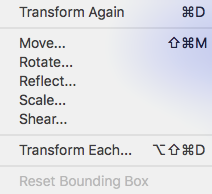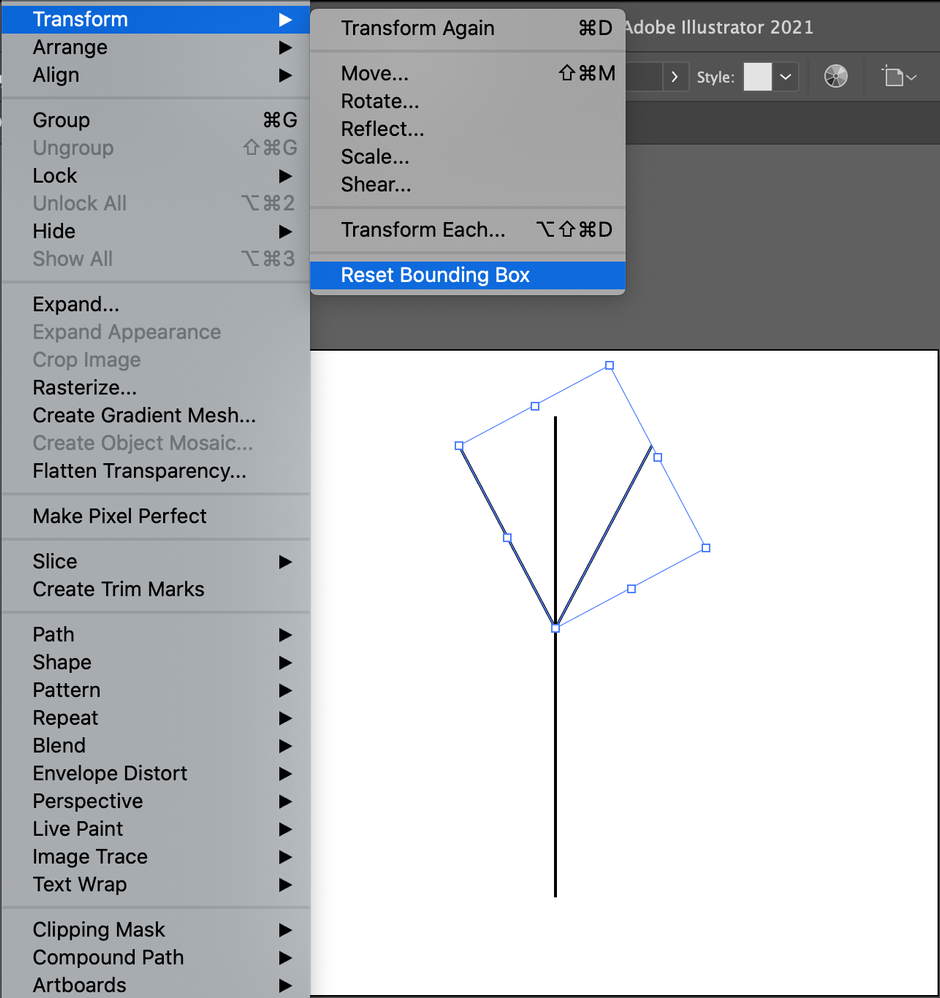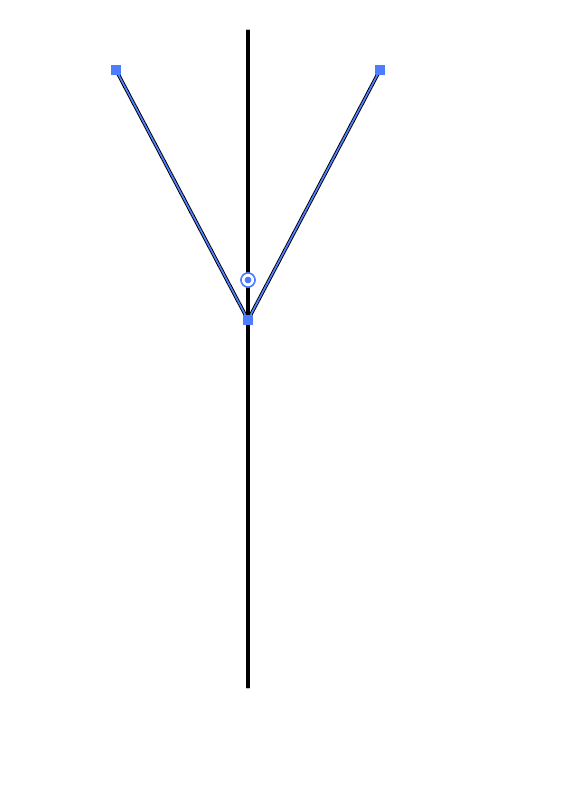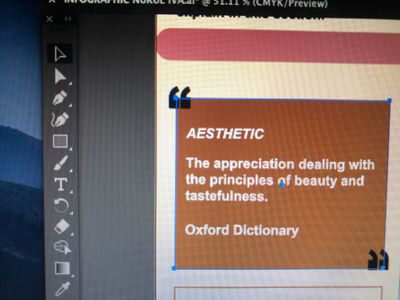Adobe Community
Adobe Community
- Home
- Illustrator
- Discussions
- Re: Bounding Box Reset is grayed out : (
- Re: Bounding Box Reset is grayed out : (
Copy link to clipboard
Copied
Hi - I am working with some objects in IA, and I want to reset the bounding box(es). When I click on Transform, the Reset Bounding Box option is grayed out : (
Help, please!
DC
 1 Correct answer
1 Correct answer
You cannot reset bounding boxes for shapes like rectangles, ellipses, polygons and lines.
You need to expand the shape: Object > Shape > Expand Shape, to reset the bounding box.
Explore related tutorials & articles
Copy link to clipboard
Copied
What kinds of objects?
Copy link to clipboard
Copied
Polygons (6 sided), squares. I can SEE the bounding boxes, and I can make them go away/return. But when I go to Transform, the Reset Bounding Box option is grayed out.
Copy link to clipboard
Copied
You cannot reset bounding boxes for shapes like rectangles, ellipses, polygons and lines.
You need to expand the shape: Object > Shape > Expand Shape, to reset the bounding box.
Copy link to clipboard
Copied
Yay, Ton! It worked, you are a genius. Thanks a million!
Copy link to clipboard
Copied
Glad to hear that helped.
Copy link to clipboard
Copied
TY a lot!!!
Copy link to clipboard
Copied
I was working with a rotated and stretched out hexagon and 'Expand' still didn't let me reset the bounding box. When I went to 'Object' ===> Compound Path' ===> 'Make' the bounding box reset immediately and when I checked the 'Reset Bounding Box' was no longer greyed out in the menu.
Copy link to clipboard
Copied
This worked for me! Thanks!
Copy link to clipboard
Copied
Thank you thank you!
Copy link to clipboard
Copied
I used to be able to reset the bounding box on every kind of object. Why would Adobe remove this functionality? I don't want to be forced to expand my strokes just to reset their bounding box. I shouldn't have to do that when I never had to before. Very annoying when Adobe continues to break things that were working fine before 😠
Copy link to clipboard
Copied
If it is a shape you need to Object > Shape > Expand Shape to reset the bounding box.
Copy link to clipboard
Copied
It will be there if you made changes and created and different angles. For rectangle you need to expand . In this example it is a line.
Will be helpuful to give us screenshots!!
Copy link to clipboard
Copied
hello, can some one help me with this the above image? I cant transform the scale. Tried with reset bounding box and expand shape but nothing happen. 😞
Copy link to clipboard
Copied
View > Show Bounding Box?