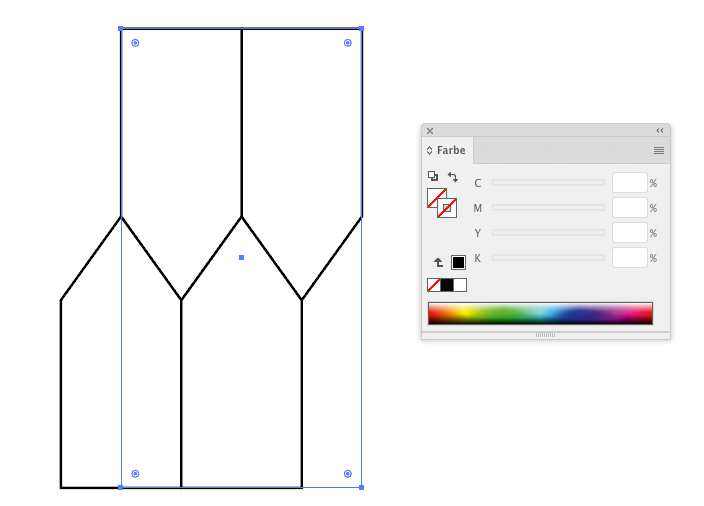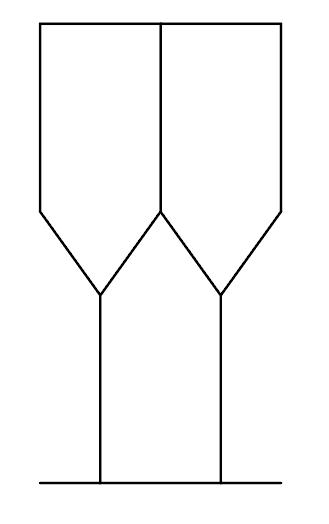Adobe Community
Adobe Community
- Home
- Illustrator
- Discussions
- [ Branched ] cannot create a pattern without gap
- [ Branched ] cannot create a pattern without gap
Copy link to clipboard
Copied
So you know how to make the pattern 'butt joint'?
When I am creating the patter stroke I select 0% spacing yet still leaves this small annoying gap
I am product spec'ing a jewellery chain and need to be completely continuous - The pattern in on the left and on the right is the stroke showing the gap
Thanks!
 1 Correct answer
1 Correct answer
Put an invisible rectangle in the background like so:
Alternatively use artwork like this:
But there also needs to be an invisible rectangle in the background and stroke endings of the open paths should be rounded.
Explore related tutorials & articles
Copy link to clipboard
Copied
Please create a new thread. Your issue is not the same as in this thread. Also it looks like you are asking about pattern brushes.
Copy link to clipboard
Copied
Created
Thanks
Copy link to clipboard
Copied
[ topic branched from Illustrator's seamless patterns are not actually seamless to Illustrator forum ]
Copy link to clipboard
Copied
Put an invisible rectangle in the background like so:
Alternatively use artwork like this:
But there also needs to be an invisible rectangle in the background and stroke endings of the open paths should be rounded.
Copy link to clipboard
Copied
I'll try that!
You are a star!
Maria