 Adobe Community
Adobe Community
- Home
- Illustrator
- Discussions
- Re: CAMERA RAW NÃO ABRE AS FOTOS E TRAVA
- Re: CAMERA RAW NÃO ABRE AS FOTOS E TRAVA
CAMERA RAW NÃO ABRE AS FOTOS E TRAVA
Copy link to clipboard
Copied
Boa noite!
Estou enfrentando um problema aqui, acontece que o camera raw (versão 11.00) não esta abrindo minhas fotos, ele simplesmente trava, ja tentei de tudo olhei tutoriais, desinstalei, reinstalei, estou com a versão nova do PHOTOSHOP, ja tentei nas antigas e não tem jeito. Detalhe: Meu computador é novo, tem menos de um mês, placa de video, foi indicação especificamente para usar somente com photoshop. Alguem ja passou por este problema?
Explore related tutorials & articles
Copy link to clipboard
Copied
Estou com exatamente o mesmo problema...
Copy link to clipboard
Copied
Estou com o mesmo problema!
Copy link to clipboard
Copied
Eu também tenho o mesmo problema, estou no camera raw 11.1 e já fiz de tudo que poderia para tentar resolver mas ele trava e não abre nada. Não tenho idéia do que fazer para resolver isso... o pc é novo tb com windows 10
Copy link to clipboard
Copied
Consegui resolver este problema de uma forma bem-simples.
- Abra o Photoshop;
- Preferências e clique em Geral/General (Crtl+K);
- Procure pela aba Controle de Arquivo/File Handing
- Em seguida Clique no botão Preferências do Camera Raw/Camera Raw Preferences...
- Em Desempenho/Performance clique para desativar a caixa de seleção Usar processador gráfico/Use Graphics Processor.
- Reinicie o Photoshop e tente abrir novamente.

Espero ter ajudado!

Copy link to clipboard
Copied
Copy link to clipboard
Copied
MUIIITÍSSIMO OBRIGADO, DEU CERTO !
Copy link to clipboard
Copied
Show, vlw!
Copy link to clipboard
Copied
Bom demais, muito obrigado, resolveu meu problema
Copy link to clipboard
Copied
Cara... muito obrigadooo!!! Deu certo aqui
Copy link to clipboard
Copied
Deu certo!!! Muito obrigada!
Copy link to clipboard
Copied
O meu funcionou esse procedimento Uffa!
Copy link to clipboard
Copied
Deu Certo pra mim. Muito Obrigado
Copy link to clipboard
Copied
Muito obrigado mano, tá funcionando na perfeição 🙏🏾🙏🏾🙏🏾
Copy link to clipboard
Copied
Muitooo obrigadooo, solução ainda funcionando em 2022 fiz o procedimento e abriu na hora depois de ter tentato 3x antes, parabéns pelo auxilio !
Copy link to clipboard
Copied
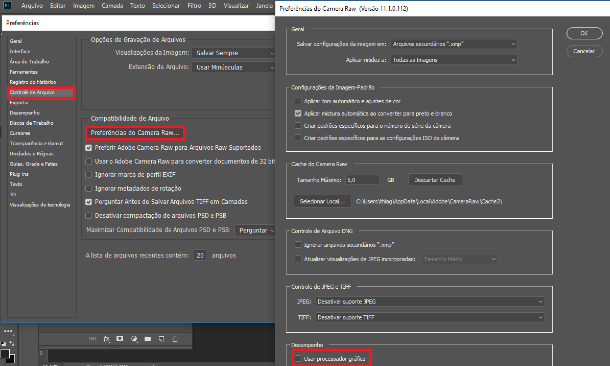
![]() como a firem disse na imagem segue os passos que souber certinho tentei duas vezes e não tinha conseguido mas na terceira foi certinho! em breve estarei fazendo um vídeo sobre isto mas se puder segue o link : Notícias Mundi BR - YouTube
como a firem disse na imagem segue os passos que souber certinho tentei duas vezes e não tinha conseguido mas na terceira foi certinho! em breve estarei fazendo um vídeo sobre isto mas se puder segue o link : Notícias Mundi BR - YouTube
Copy link to clipboard
Copied
Show de bola, no meu funcionou perfeitamente