I've never had this happen before! Only two objects in my layer are fully colored. The rest of the items are clickable, but still muted/ grayed out. I checked the Layer/Panel options to see if the objects had been dimmed to 50%...that was not it. I made sure I wasn't in isolation mode...that was not it. None of my layer items are locked. I don't what is going on. Please help!
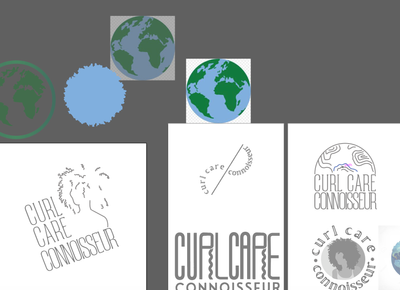
[ attachment inserted as inline image by moderator ]