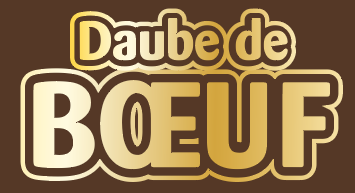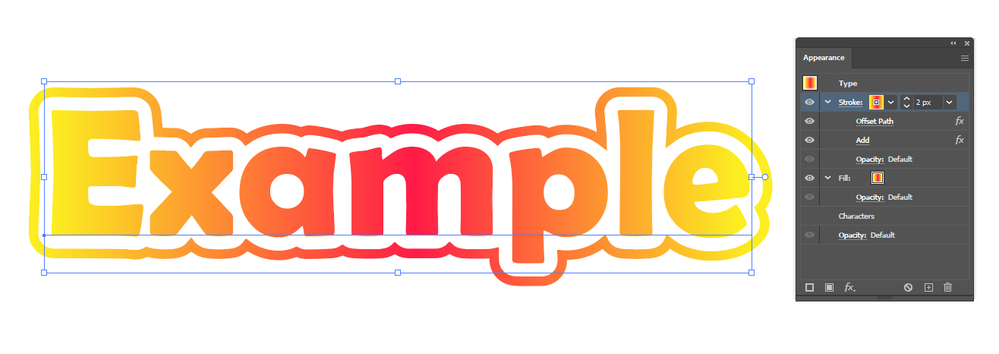Adobe Community
Adobe Community
- Home
- Illustrator
- Discussions
- Re: Can somebody tell me how to get to this effect...
- Re: Can somebody tell me how to get to this effect...
Copy link to clipboard
Copied
Hello everyone,
Im having some issues with a new project. In the screenshot below you can see an effect around the text where you can see a border in brown and a border in the same gold texture as the original text. I have spend hours to find how to get to this result, but i can't find it. Somebody who knows a solution?
Thanks a lot!!
 1 Correct answer
1 Correct answer
Here's one way:
Add a fill and a stroke with the gradient, then use the Offset Path and Pathfinder-Add effects on the stroke only.
Explore related tutorials & articles
Copy link to clipboard
Copied
Here's one way:
Add a fill and a stroke with the gradient, then use the Offset Path and Pathfinder-Add effects on the stroke only.
Copy link to clipboard
Copied
First, Make the text unpainted ( no stroke no fill )
then from the appearance panel :
add new fill ( apply a golden gradien fill )
the add two strokes with offset path & add effects from effects menu as mentioned by Doug A Roberts
Copy link to clipboard
Copied
Hello, thanks a lot for the fast reply. I was able to separate the elements of the object.
As you can see in the picture below the brown stroke comes from the background. So in fact I only have the text itself and the golden stroke around.
With the explanation from you and Doug A Roberts, do I get the same result like that?
Thanks a lot!
Copy link to clipboard
Copied
You should, yes. Give it a try.