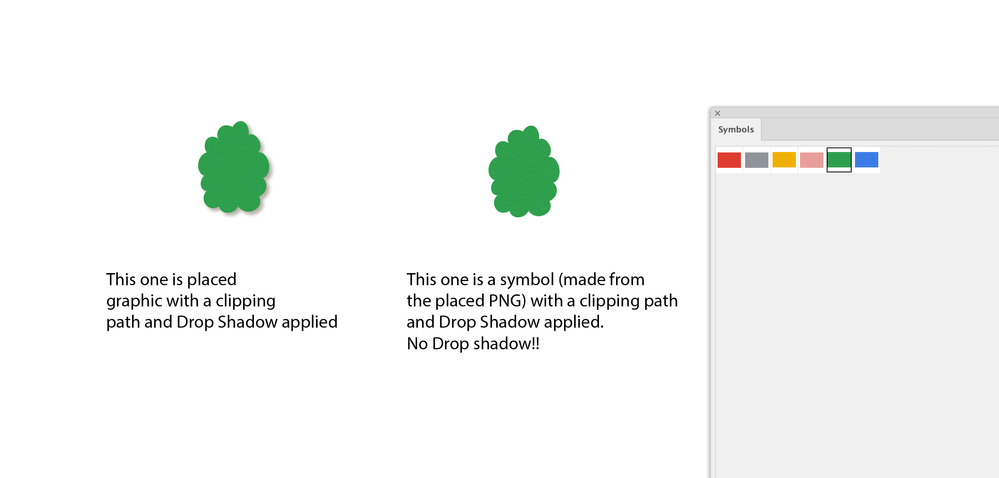Adobe Community
Adobe Community
- Home
- Illustrator
- Discussions
- Can't add drop shadow to masked symbol
- Can't add drop shadow to masked symbol
Copy link to clipboard
Copied
Hello! I have many shapes that are clipping masks of placed PNGs used over and over again (a blue texture, a red texture, etc) Each has a drop shadow. Great. But the file size is huge. So I thought rather than having multiple copies of these PNGs, I could make them into symbols. But now when I try to add a drop shadow it doesn't show. Why??
 1 Correct answer
1 Correct answer
Yes, they are embedded raster images inside a symbol.
By the way, you cannot have linked files inside a symbol definition. It's not supported.
Explore related tutorials & articles
Copy link to clipboard
Copied
That's interesting. I can't see a distinction in appearance or layers. It also doesn't seem to be a problem with other symbols in clipping masks. Unless anyone else has an idea, it might be worth submitting it as a bug:
Copy link to clipboard
Copied
Thansk for the reply! If I make a vector symbol, bring it to the artboard, then apply a clipping mask ... I can add a drop shadow. But not for these PNG symbols. I can't figure out why. The Drop shadow should be acting on the clipping path .. not the image inside.
Copy link to clipboard
Copied
Yes, I tested that scenario. It may be one of the occasions when there is no 'why'.
Copy link to clipboard
Copied
Andrew,
Why use PNGs instead of creating vector versions of these simple shapes?
Copy link to clipboard
Copied
You have to peer very closely to detect in the screenshot, but they are textures.
Copy link to clipboard
Copied
Yes, it's like this. These masked shapes all have drop shadows. But if I make the embedded PNG into a symbol ... no drop shadow. I suppose the PNG doesn't have to be "embedded" right. I could just link to the placed PNGs. That would recuce the file size?
Copy link to clipboard
Copied
Right you are, Doug.
Copy link to clipboard
Copied
I do see the issue, but as per the screenshot in your initial post, wouldn't it be applicable to just take the left shape (including the drop shadow) and make a symbol out of it?
Copy link to clipboard
Copied
Thanks Kurt! ... not sure what that would solve. I want the placed (embedded) PNGs to be symbols that I can use (mask) to make a variety of diferent shapes. I can do this, but then a can't seem to add a drop shadow.
Copy link to clipboard
Copied
Hmh, perhaps I am overlooking something, but I think it would solve the entire issue.
In case you may have to modify the clipping paths very often, you could just edit the symbol definition (double click on a symbol instance to do that).
Copy link to clipboard
Copied
OK... thanks again. Let me play around with that.
Copy link to clipboard
Copied
I think I see my fallacy.
As a workaround I'd suggest the following approach (.ai file).
https://drive.google.com/file/d/1hF--jwgpxQiaxVAXIMPeyTpVzVf1WBhF/view?usp=sharing
Take a look at the symbols, make some clipping groups and then apply drop shadows. This is probably what you are looking for.
Copy link to clipboard
Copied
Thansk for sending! And it is what I'm trying to acheive ... but I don't understadn what the symbols are. When I double-click to "edit' the symbol, there's nothing in the Links panels. Are they embedded images? ... if so, that's what I'm trying to avoid, since embedding the PNGs is what's bloating the file size.
Copy link to clipboard
Copied
Yes, they are embedded raster images inside a symbol.
By the way, you cannot have linked files inside a symbol definition. It's not supported.
Copy link to clipboard
Copied
OK ... thanks Kurt! I'm just going to stick with linked PNGs, and not making them into symbols.
Copy link to clipboard
Copied
Depending on the contents of your files, you could save about 50 % of the file sizes if you were using symbol instances instead of linked files and about 70 – 80 % with symbol instances instead of single embedded files.
Just a hint in case you may want to try the symbol route.