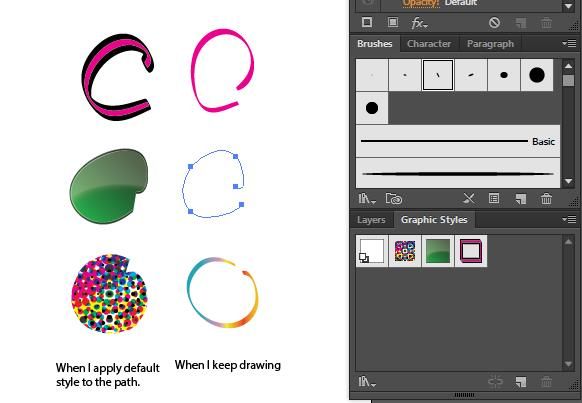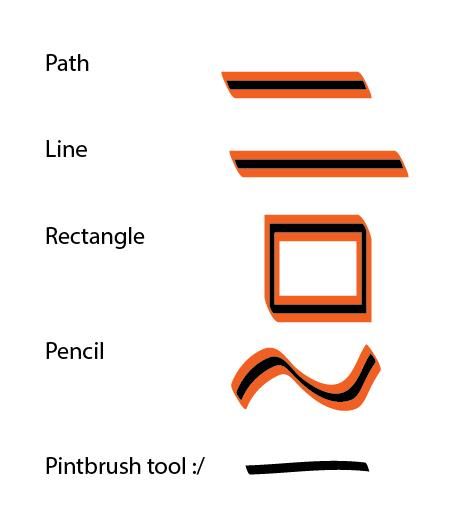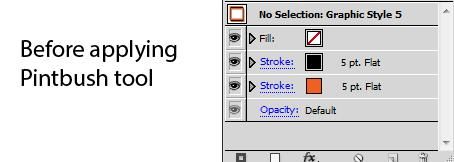Adobe Community
Adobe Community
- Home
- Illustrator
- Discussions
- Re: Can't apply Graphic Style permanently for new ...
- Re: Can't apply Graphic Style permanently for new ...
Can't apply Graphic Style permanently for new strokes.
Copy link to clipboard
Copied
Hi!
I work with Illustrator for 3 months and I'm confused how to work with Graphic Style tab. When I draw a stroke and apply the one from default preinstalled styles from the tab this will work for current selected stroke, but when I try to keep drawing this style disapear and comes back to default style, or keeps only one stroke from several in the Appearance tab, or sometimes if I'm lucky someone from the styles keeps working as expected. I can't realise what's going one with this tab! If I create my own style, for example blue stroke, yellow fill this will work only once when I apply this style in the tab. If I draw the new stroke this keeps only blue color of stroke, but fill will be lost.
Please help me figure it out. This happens with old CS4 and with new CC.
Explore related tutorials & articles
Copy link to clipboard
Copied
I notice one strange thing: if the style has more then one stroke in the Appearance tab this will work with problems, but if the style has multiple fills this will works as expected for the next strokes! Bug?
Copy link to clipboard
Copied
You might check in the Appearance panel flyout (upper right) and see if New Art Has Basic Appearance is checked. If it is, uncheck it.
Copy link to clipboard
Copied
Now I tried it, but no matter checked or unchecked this option this will work wrong.
In the CS4 all of default styles works fine, but my own styles works only for one stroke.
In the CC 2015 all styles works wrong.
Copy link to clipboard
Copied
Yes, if your style in Appearance tab has more then one strokes it will work with Lines, Pathes, Rectangles, Pencil but not with Paintbrush tool !!! What a hell!
Even for default styles it will work only for a top stroke in the Appearance tab, other strokes just dissapear after applying.
It seems to me Illustrator can't figure out which brush he must be use: current brush for Paintbrushtooll in the Brush tab or preinstalled in the current style. I'm surprised why no one has raised this issue before!
I need for my work to apply 2 strokes of different widths at a time. How can I get it?
Copy link to clipboard
Copied