 Adobe Community
Adobe Community
- Home
- Illustrator
- Discussions
- Re: Can't Change color unless I create a compound ...
- Re: Can't Change color unless I create a compound ...
Can't Change color unless I create a compound path
Copy link to clipboard
Copied
Hi!
I recently started a new job and inherited someone's computer. Ever since working here I've had issues changing colors on my vector objects. I HAVE to create compound path just to update the color, even on simple shapes. I don't know if the designer before me had a weird setting or not. I've even tried updating the software and its still a persistent problem Its really frustrating and slowing down my work time. Has anyone else ever run into this issue?
Thanks!
Explore related tutorials & articles
Copy link to clipboard
Copied
Hmmm...haven't seen anything like that. Can you post a quick video capture of your screen while editing such an object?
Copy link to clipboard
Copied
Have you checked the appearance panel for selected objects? I’m thinking there may be an appearance setting that is effecting the color.
Copy link to clipboard
Copied
I've checked the appearance palette. Nothing seems out of the ordinary. It seems to be when objects or grouped that I have the most problem, but I don't have the issue when I open the same artwork on my laptop. It has to be a setting that is only on my work computer. I just can't seem to figure out what or where it could be.
I've taken a screen capture for reference: Dropbox - Compound_Path_ScreenCapture.mov
Copy link to clipboard
Copied
Your Appearance panel is cut off in the movie. It would help if you showed the Appearance panel and the layer expanded in the Layers panel when you record the movie.
Copy link to clipboard
Copied
Have you tried ungrouping the artwork and then applying the color? I think Theresa and Chad are onto something. The Appearance panel, from what we can see in the movie shows the artwork as a group when you apply the green color. If the art is a compound path, there is probably an issue with the fill within the Appearance panel where the group setting takes precedence over the new group fill.
By ungrouping the artwork, that breaks the connection and allows you to change the fill color. You can then regroup the artwork and I think that should make everything from there on work with that group of vectors.
Copy link to clipboard
Copied
I agree that it is definitely something to do with the artwork being grouped. My issue is that it happens with every project I'm working on and I've never had any issues with changing the color of a grouped object before. And this issue only comes up on this computer. I can ungroup them or change them to a compound path the change the color, but its adding an extra step to my work that I've never had to do before.
Copy link to clipboard
Copied
Since you mention this happening to more files, this could actually be a GPU preview issue. Try Command E to toggle GPU preview to off.
Can you please dropbox a copy of that icon so we take a closer look. By all logic from this screenshot below you have a teal color at the group level which should override any nested compound paths or masks. Since the color did not change, the construction of this likely got more complicated than needed. Bravo for finding a compound path will fix this, but I would recommend simplifying your file to avoid more problems in future.
Your appearance palette will say group oven if you have a mask, or you may have some duplicate elements (masks, compound paths, stray paths) on top of each other which are extra, which can make illustrator act strange,
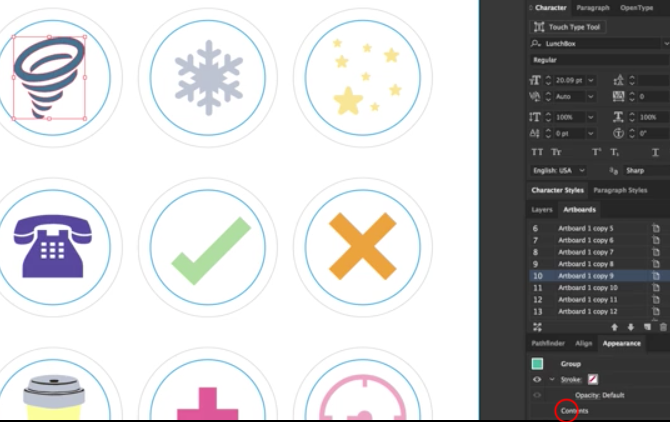
If you wish to try yourself, doubleclick click on contents in appearance and see what you actually have at the paths level, hopefully not mixed appearances, or else you should reduce to basic appearance and reapply a fill. You can also select the paths you minimally need with the hollow arrow tool, delete the rest, and rebuild.
Copy link to clipboard
Copied
I guess that because I do all of my work on the same computer, I did not realize there could be a different setting between computers. So, Ashley, are you working from the same versions of Illustrator on both?
Do you have the same Adobe Illustrator Preferences chosen between the two machines? I'm wondering if there is something in either "General" or "Selection & Anchor Display".
I have run into this on my machine, knowing that when I use Pathfinder to create new shapes it affects my artwork.


