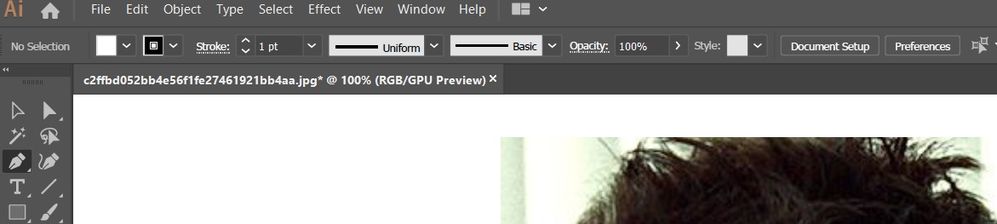Adobe Community
Adobe Community
- Home
- Illustrator
- Discussions
- Can't choose shape or path for my pen
- Can't choose shape or path for my pen
Copy link to clipboard
Copied
Hi guys, I wonder if anyone could help me.
When I select a pen, I am unable to choose either shape or a path. What do I do to bring these options back? They are simply not there. Thank you!
 1 Correct answer
1 Correct answer
It sounds like you're talking about Photoshop options. Illustrator doesn't have that distinction.
Explore related tutorials & articles
Copy link to clipboard
Copied
It sounds like you're talking about Photoshop options. Illustrator doesn't have that distinction.
Copy link to clipboard
Copied
Omg, thank you, you are right. So silly, I was wondering why I can't choose shape. Thank you so much!
Copy link to clipboard
Copied
In Illustrator the Pen tool just draw paths, lines, when closed it's just a closed path, not a shape.
And it does not create a layer on its own like in Photoshop.
In Illustrator it is just a path, closed or open, you can apply to it a stroke weight and color and a color fill, or even several ones using the Appearance panel.
Copy link to clipboard
Copied
Thank you so much!