 Adobe Community
Adobe Community
- Home
- Illustrator
- Discussions
- Can't create a new custom document in the CC20 ver...
- Can't create a new custom document in the CC20 ver...
Copy link to clipboard
Copied
Hello,
Recently this week I noticed that I am no longer able to create a new custom file in Illustrator or in InDesign. When clicking "Create New" I am greeted with a blank screen. I will attach screenshots to help present the issue. I am able to check the "Use Legacy New Document Dialogue" box as a work around but I am puzzled why the current version for create a new document is blank for Illustrator and InDesign yet not for Photoshop.
My computer is a MacBook Pro with Catalina 10.15.5
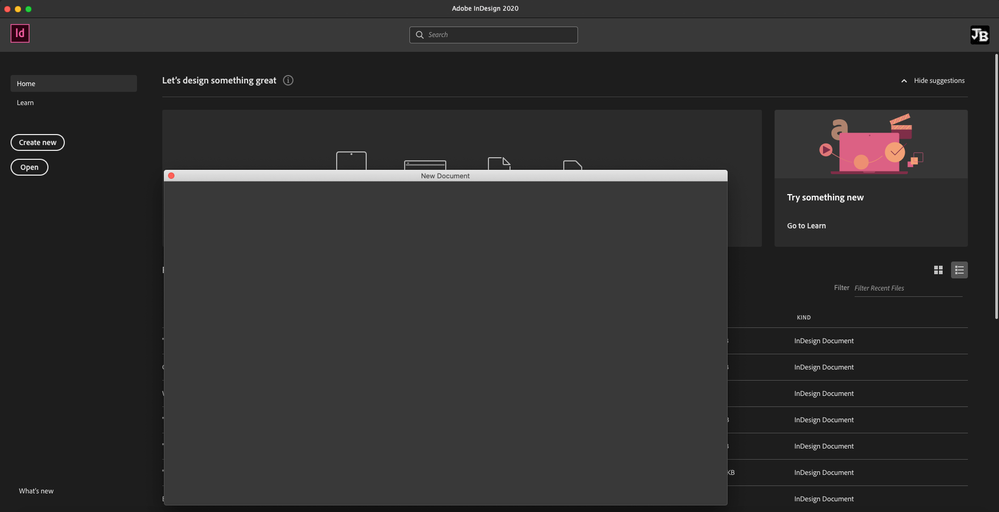
Any help or clarification would be greatly appreciated.
Best Regards,
- Jonathan Bales
 1 Correct answer
1 Correct answer
Hi there,
Sorry to hear about your experience. We'll be happy to help. Would you mind sharing exact version of Adobe Illustrator & InDesign? Please make sure you have updated Adobe apps to the latest version.
Also, please try following the instructions on community discussion https://community.adobe.com/t5/illustrator/blank-screen-on-illustrator-on-mac-os/td-p/11161722?page= and see if it helps.
Regards,
Ashutosh
Explore related tutorials & articles
Copy link to clipboard
Copied
Hi there,
Sorry to hear about your experience. We'll be happy to help. Would you mind sharing exact version of Adobe Illustrator & InDesign? Please make sure you have updated Adobe apps to the latest version.
Also, please try following the instructions on community discussion https://community.adobe.com/t5/illustrator/blank-screen-on-illustrator-on-mac-os/td-p/11161722?page= and see if it helps.
Regards,
Ashutosh
Copy link to clipboard
Copied
Thank you for the response,
I tried the Adobe cleaner tool mentioned in the link provided. That seemed to clear up the issue.
Thank you for your feedback and help with the issue.
Best Regards,
- Jonathan Bales
Copy link to clipboard
Copied
Does it work better when you disconnect from the internet?
Copy link to clipboard
Copied
Thank you for your response,
I initially tried to launch the applications offline and the issue still persisted. I then tried the Adobe cleaner tool mentioned by Ashutosh and that seemed to clear up the issue.
I truly appreciate your help.
Best Regards,
- Jonathan Bales



