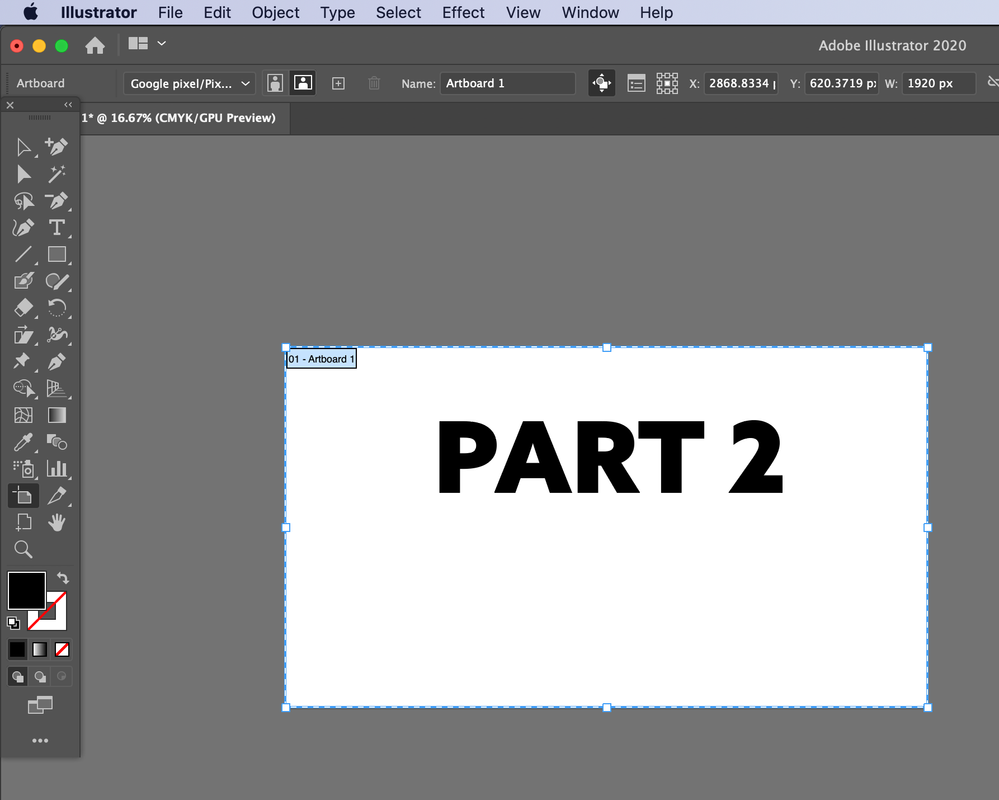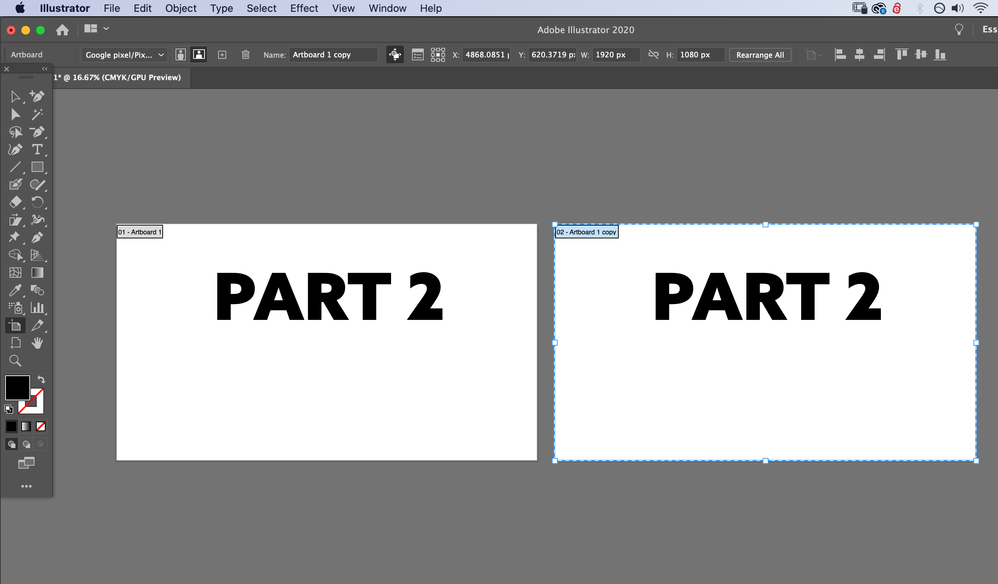Adobe Community
Adobe Community
- Home
- Illustrator
- Discussions
- Re: Can't duplicate artboard in illustrator
- Re: Can't duplicate artboard in illustrator
Can't duplicate artboard in illustrator
Copy link to clipboard
Copied
Hello,
I have a problem - i can't duplicate artboard in illustrator, tried everything , it just doesn't work
can someone help me?
Thank you
Gitit
Explore related tutorials & articles
Copy link to clipboard
Copied
Hi,
To Duplicate your Artboard select the Artboard Tool from the Tools Palette. Next Whilst holding down the alt/option key drag in any direction to duplicate it.
Copy link to clipboard
Copied
Hey , Thank you for your quick reply.
That's what i've been doing and it does not work ... in the past everything was ok, now i do the same thing and it just doesn't duplicate... is there any other way i can duplicate artboard?
Thanks
Gitit
Copy link to clipboard
Copied
What happens instead when you try?
Does the artboard copy, but not the objects on it? Or does nothing happen at all?
Can you still alt-drag to copy other objects?
What version of Illustrator are you using? What operating system?
Copy link to clipboard
Copied
It just moves the artboard instead of duplicating it.
I can alt-drag copy other objects, yes
I am using the latest version v.25.2.3
I am workin on macOS Catalina version 10.15.7 (imac 5k)
Copy link to clipboard
Copied
What happens if you drag the artboard in the Artboards Panel to the + icon for a new artboard?
Copy link to clipboard
Copied
Hey,
yes , that works! Thank you!!! I will use that
Still wondering why alt+drag doesn't work
Copy link to clipboard
Copied
Good to hear at least something works.
Copy link to clipboard
Copied
The reason why that happens is because you place your hand off from the option button before the mouse click. It's just about the timing.
Wow I was suffering with this problem for a while and I saw your message just now. T