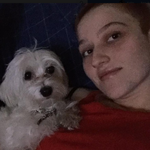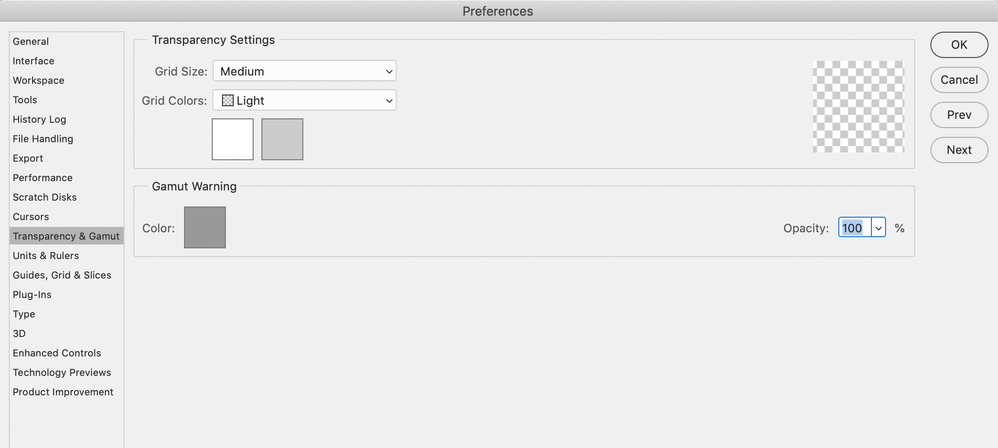Adobe Community
Adobe Community
- Home
- Illustrator
- Discussions
- Can't export transparent logo/web icon
- Can't export transparent logo/web icon
Copy link to clipboard
Copied
I have read through all discussions but nothing seems to work. I am unable to export my logo design with transparent background even though in preview it shows grids, when i export, it turns into black or white. I saved in PNG format and selected transparency in settings. No matter what i do this keeps happening, PLS help this is frustrating 🙂
 1 Correct answer
1 Correct answer
Try File> Export> Export as> PNG> Background Color> None.
Are you sure the background is white? can you place the PNG on top of another object?
The grid (checkerboard) is showing you the background is transparent, you can turn off the preference to show the transparency grid in Photoshop by setting the grid size to None.
Explore related tutorials & articles
Copy link to clipboard
Copied
Sounds like your taking the correct steps.
Try creating a new artboard, copy/paste logo into new artboard, Save.
Export Again...options: File>Export As... or File>Save for Web (Legacy)
What version of Illustrator?
Copy link to clipboard
Copied
I am using AI 2020. 24.2.1 I tried copying it but still doesn't work 😕
Copy link to clipboard
Copied
Try File> Export> Export as> PNG> Background Color> None.
Are you sure the background is white? can you place the PNG on top of another object?
The grid (checkerboard) is showing you the background is transparent, you can turn off the preference to show the transparency grid in Photoshop by setting the grid size to None.
Copy link to clipboard
Copied
Thank you for the answer but there is no option as none just black, white and transparent. I chose transparent and it seems that way in preview but when i export it and open the png, it keeps adding that black/white background. I'm using AI 2020. 24.2.1
Copy link to clipboard
Copied
Yes, you are correct, the option is transparent.
How are you opening your png?
Copy link to clipboard
Copied
I have been using photos on my PC I guess that was the problem, I tried following your instructions of placing it on top of another object and it worked perfectly. I'm very new to this and I guess this problem was an easy one, so thank you for taking your time.
Copy link to clipboard
Copied
Can you share an Illustrator file with your problem?
(CC file sharing, Dropbox, Google sharing, WeTransfer...)