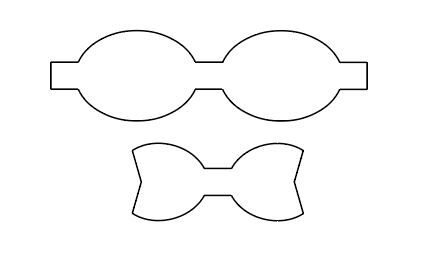Adobe Community
Adobe Community
Turn on suggestions
Auto-suggest helps you quickly narrow down your search results by suggesting possible matches as you type.
Exit
0
Can't Fill in Shape
New Here
,
/t5/illustrator-discussions/can-t-fill-in-shape/td-p/11436249
Sep 15, 2020
Sep 15, 2020
Copy link to clipboard
Copied
I made a custom shape using curves and lines. I need it to be filled in, all black. I have tried everything. Making the fill and stroke different, making a clipping mask... I attached a poto of the shapes I created that I am trying to fill. I can not figure out what I am doing wrong! Please HELP
TOPICS
Draw and design
,
Tools
Community guidelines
Be kind and respectful, give credit to the original source of content, and search for duplicates before posting.
Learn more
Explore related tutorials & articles
ksander17
AUTHOR
New Here
,
/t5/illustrator-discussions/can-t-fill-in-shape/m-p/11436252#M244593
Sep 15, 2020
Sep 15, 2020
Copy link to clipboard
Copied
Community guidelines
Be kind and respectful, give credit to the original source of content, and search for duplicates before posting.
Learn more
Community Expert
,
/t5/illustrator-discussions/can-t-fill-in-shape/m-p/11436254#M244594
Sep 15, 2020
Sep 15, 2020
Copy link to clipboard
Copied
Try selecting all the parts of either objects and use Cmd(Ctrl)-J. This should make an object which can be filled.
Community guidelines
Be kind and respectful, give credit to the original source of content, and search for duplicates before posting.
Learn more
Community Expert
,
LATEST
/t5/illustrator-discussions/can-t-fill-in-shape/m-p/11436312#M244596
Sep 15, 2020
Sep 15, 2020
Copy link to clipboard
Copied
Check under the View menu. You may be in Outline view.
Community guidelines
Be kind and respectful, give credit to the original source of content, and search for duplicates before posting.
Learn more
Resources
Learning Resources for Illustrator
Crash on launch and known issues
Fonts and Typography in Illustrator
Copyright © 2023 Adobe. All rights reserved.