 Adobe Community
Adobe Community
- Home
- Illustrator
- Discussions
- Can't finish previewing. NEW to CC2019
- Can't finish previewing. NEW to CC2019
Copy link to clipboard
Copied
Working with simple basic illustrator vectors I am now getting this error message once a day "Can't finish previewing" before displaying outline mode only. What the hell,I have 32GB of RAM installed, SO FAR i have nothing but trouble from almost all of the cc2019 updates - none of the new features justify the time wasted, crashes, glitches inconsistencies etc.
I am really over renting your broken software, maybe you people at Adobe should spend more time trouble shooting your wares before releasing to your paying customers to act as paying BETA testers while destroying their workflow and productivity...just a thought.
 1 Correct answer
1 Correct answer
Hi All,
We have the fix available in the latest release. Please update Illustrator using Adobe Creative Cloud application to the latest build for version Illustrator CC 23.0.1
Please refer to our knowledge base FAQ – https://illustrator.uservoice.com/knowledgebase/articles/1844590 if you face difficulty in while updating.
Regards,
Srishti
Explore related tutorials & articles
Copy link to clipboard
Copied
Hi Courtney,
We are sorry to inform you that this issue has already been reported to our engineering team and we are working on it. Till then I would suggest to download CC2018 version and upvote this issue here: https://illustrator.uservoice.com/forums/601447-illustrator-bugs/suggestions/35728720-new-update-v23...
Regards,
Srishti
Copy link to clipboard
Copied
Hi,
So Adobe releases broken software and the fix is to download the previous version? so what exactly am i paying for, the privilege of being a certified beta tester?
Copy link to clipboard
Copied
We have a fix and is available in the pre-release build. Please visit https://adobe.ly/1o2SDsg and get the latest build for version 23.0.1
While the build is prerelease this build is still of production quality. Please feel free to use / recommend it for your day to day activity.
Warm Regards,
Ashutosh Chaturvedi | Sr. Quality Engineering Manager – Illustrator
Copy link to clipboard
Copied
Have the same issue (Crash 2-3 times a day with can't finish previewing error), will try 23.0.1 to see if it helps.
Copy link to clipboard
Copied
I had the same issue with the 2019 update(win10), but every single file I worked on crashed the preview a few minutes into doing anything, simple or complex.
I've installed the previous version to get by, which is simple to do from your creative cloud manager.
* Where it says "open" next to Illustrator 2019, hit the drop down arrow and choose Manage/Other versions/then pick an older vers. to install until this gets fixed. If you want, pick the oldest version for a bit of nostalgia ![]()
(I see the notice from Ashutosh saying they have a fix coming - thank you Adobe for the quick attention on this one.)
I might pass on the prerelease build and stick with the ones that work from before until the release update is ready.
** Reading the prerelease instructions page it gives us conflicting directions:
3. Please do not clear preference from version 23.0, tey will be used by this build.
and then below in Red it says:
NOTE: It is important that you clear your preferences and remove all the older builds for version 23.0 from your machine.
Copy link to clipboard
Copied
23.0.1 was available for me today in the cloud manager as an update. I installed and opening and editing a few files so far I have not seen the preview crash that was occurring on any file for me previously. Seems good, hope I'm not premature in saying so.
Copy link to clipboard
Copied
Hi All,
We have the fix available in the latest release. Please update Illustrator using Adobe Creative Cloud application to the latest build for version Illustrator CC 23.0.1
Please refer to our knowledge base FAQ – https://illustrator.uservoice.com/knowledgebase/articles/1844590 if you face difficulty in while updating.
Regards,
Srishti
Copy link to clipboard
Copied
The problem is still here. I'm using the last version available and I have the same crash everytime I use Illustrator.
Copy link to clipboard
Copied
mariaf96428254 schrieb
The problem is still here. I'm using the last version available and I have the same crash everytime I use Illustrator.
Is the Graphic styles panel open?
And can you keep it closed and try again?
BTW: which system, which hardware?
Copy link to clipboard
Copied
Hello,
I have the panel linked in the lateral toolbar but I never use that tool so I don't think it could affect.
I'm using Mac OS Mojave 10.14.2.
MacBook Pro (Retina, 15-inch, Mid 2015)
2,5 GHz Intel Core i7
16 GB 1600 MHz DDR3
AMD Radeon R9 M370X 2048 MB
Intel Iris Pro 1536 MB
We are talking about plain vectors. That should be more than enough, this is not Motion Graphics in real time.
Copy link to clipboard
Copied
Can you please close the panel?
Copy link to clipboard
Copied
Do you mean remove the direct access? Because the panel was never open during the crashes.
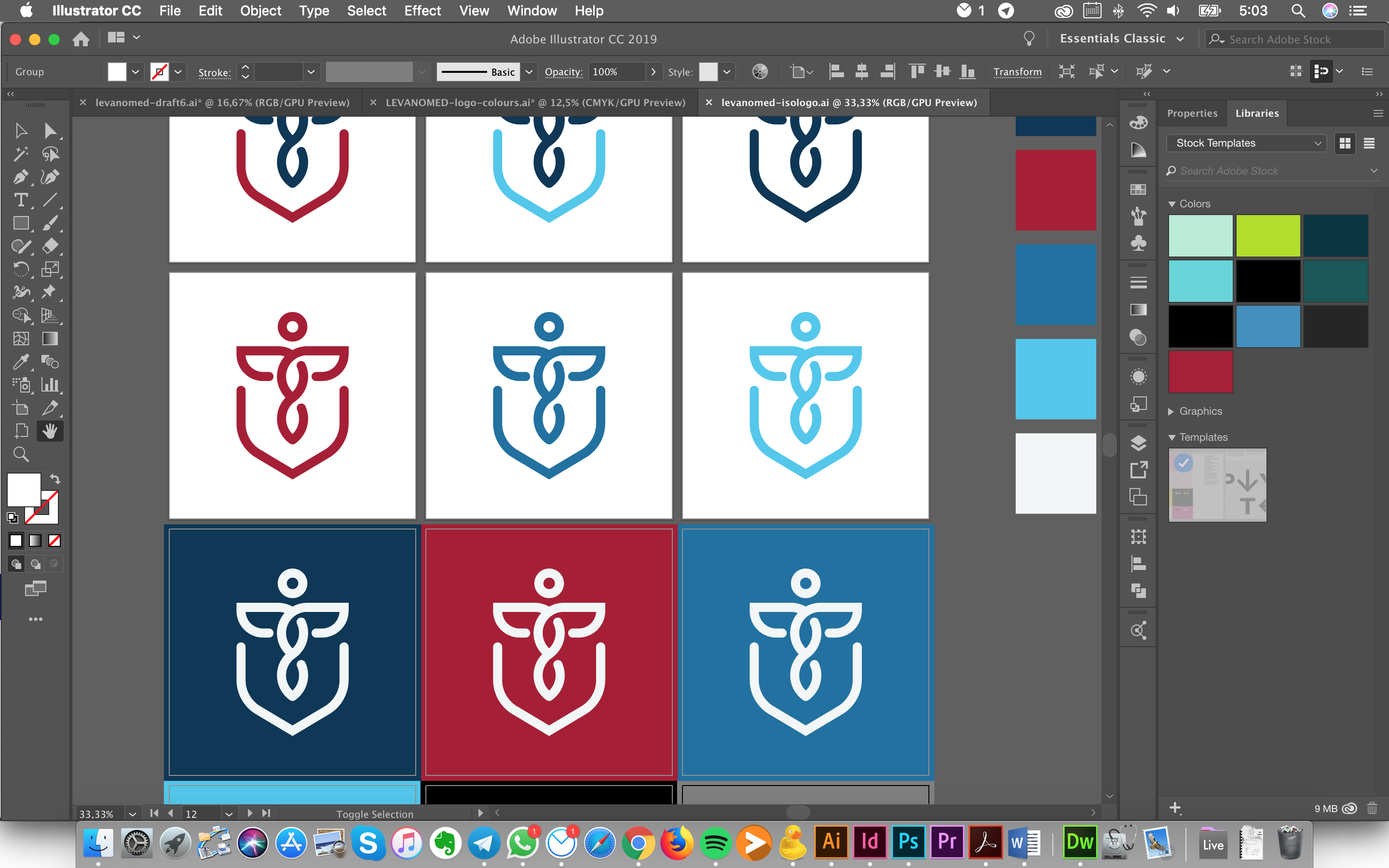
Copy link to clipboard
Copied
The question is that some people experienced issues with previewing in connection with the Graphic styles panel. And as soon as the panel was closed, the issues were gone. I don't know in detail how much of the panel causes Illustrator to crash, because I don't know when Illustrator starts rendering the panel (when the icon is present in the sidebar or only when you open the panel).
Copy link to clipboard
Copied
I just hit this issue in 23.0.1. I'm adding a stroke to a rectangle and I get the 'Can't finish previewing' error. Not every shape, but a bunch of them! On MacOS 10.12.6
Copy link to clipboard
Copied
I just hit this issue in 23.0.1. I'm adding a stroke to a rectangle and I get the 'Can't finish previewing' error. Not every shape, but a bunch of them! On MacOS 10.12.6
Please report this on http://illustrator.uservoice.com
We can't help you on the forums.
Copy link to clipboard
Copied
I am unable to finish a job because "Can't finish previewing. There isn't enough memory. ID:-108" I'm paying over $50 a month for software that doesn't let me use it. Can someone please tell me how I can finish the job I am working on?
Copy link to clipboard
Copied
And you are using which version on which system and which hardware? Especially which amount of RAM?
Please describe the nature of your file and which part of the job exactly gives you this error.
Copy link to clipboard
Copied
I'm using the latest version, on Catalina. It happens when I open the file. Now I have to use cc 2019 which screws the file up and makes it difficult to edit and increases file size greatly. I don't know the amount of RAM. I do know I was billed over $50 this month for software I cannot use.
Copy link to clipboard
Copied
The software is working.
You can look up the amount of installed RAM on the computer. Does it meet the minimum requirements?
Also: what is in the file?
Copy link to clipboard
Copied
The file is all vector, no placed bitmap images, the size was 7mb yesterday, now in CC2019 it is 20mb. I have 8gb of RAM, I've never had a memory problem before. If the software is working why is it not working for me? I don't see any updates available. This has been happening all week.
Copy link to clipboard
Copied
The file is all vector ... but what exactly is in it? effects? a lot of anchor points? transparency? brushes?
8 GB of RAM is at the very low end of the requirements. Adobe recommends 16 GB. https://helpx.adobe.com/illustrator/system-requirements.html
The graphic card may also slow down your work.
Copy link to clipboard
Copied
Im having the same issues over and over... please is there any way for you Adobe to fix it... keep wasting my time...
