 Adobe Community
Adobe Community
- Home
- Illustrator
- Discussions
- Can't move objects with Selection Tool
- Can't move objects with Selection Tool
Copy link to clipboard
Copied
So, I just installed Illustrator CC, which I now have on a trial license. About an hour ago, illustrator suddenly started refusing to move any objects while I'm in the Selection Tool. I can move the objects only in Free Transform. I use hot keys a lot, so it's really slowing me down. I hit "V" to click on and then move an object, and then it won't move. I get the error sound, but no dialogue box pops up to explain what the error is.
Since I'm getting ready to bite the bullet and start paying a hefty monthly fee for this program when my trial runs out, this is pretty aggravating. Anyone have any ideas what might have cause this?
 1 Correct answer
1 Correct answer
Sounds like there might be a hidden modal dialog open. Does hitting the Escape button do anything to free up the objects?
Explore related tutorials & articles
Copy link to clipboard
Copied
If all else fails, copy everything and paste on to a new document.
Copy link to clipboard
Copied
Hi all
I had the same issue. My problem was, that I couldn't even select anything without the error "Can't move objects...". After trying all the above, I tried selecting the object anyway (although I couldn't see the blue vectors when usually something is selected) and copied it into InDesign. I then saw, that the copied object was much bigger—there was an A4-sized bounding box around the object. I couldn't see this in Illustrator, because I was zoomed into the object. I then proceeded to delete the transparent box and then I could select the object no prob.
I guess this happens, when someone saves a PDF (in my case an A4-sized document) as an EPS with only one object in it. The resulting EPS artboard is sized down to the object visible. But the original bounding box of the A4 page is saved as a transparent box too, outside the visible artboard.
Maybe this helps some of you... good luck.
Cheers
Dave
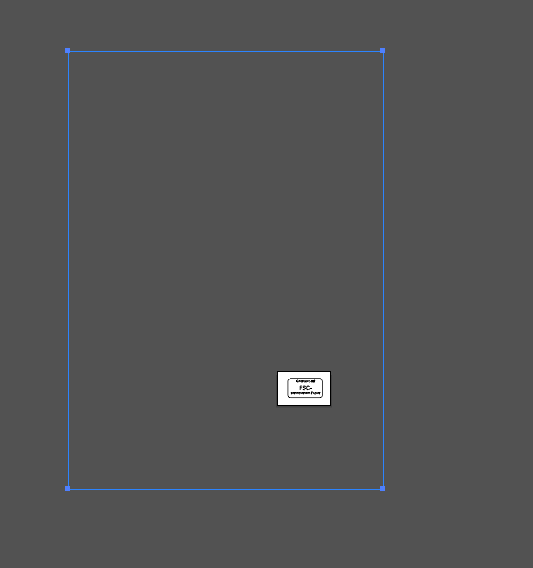
Copy link to clipboard
Copied
This worked for me!!!! suddenly I wasnt able to move any shape. I closed the finder, and some folders and programs that were open and that did the trick.
Something was interfering with illustrator.
Copy link to clipboard
Copied
I selected the object that I couldn't move go to Object > Expand Appearance.
Copy link to clipboard
Copied
Go Edit> Preferences > Selection & Anchor Display and uncheck Object Selection by Path Only
Copy link to clipboard
Copied
I had the same problem. I restarted the app...I restarted with the ctrl+alt+shift combo... I restarted the computer...I uninstalled the app and I selected to not keep the preferences and I reinstalled...same the problem. I did a lot of clicks in raw and I tried to move like an angry man the object, and after the 50-60 clicks, it works again... I don't know what was the problem, but the Windows sound was similar when something dialogue box is opened...
Copy link to clipboard
Copied
Sept 2018. I am still having this issue using 2017 & 2018 illustrator cc.
I am using win10.
If I have photoshop open in the background with any sort of document, dialog box open. Sometimes this means I cant move objects in Illustrator. restarting or closing background application seems to have fixed it for a while. But often happens again!
Seriously this bug has been driving me mental. I hope adobe can iron this one out!
peace! ![]()
Copy link to clipboard
Copied
psummerfield schrieb
Sept 2018. I am still having this issue using 2017 & 2018 illustrator cc.
I am using win10.
If I have photoshop open in the background with any sort of document, dialog box open. Sometimes this means I cant move objects in Illustrator. restarting or closing background application seems to have fixed it for a while. But often happens again!
Seriously this bug has been driving me mental. I hope adobe can iron this one out!
peace!
Someone will have to login to your system to take a look at this. Please contact Contact Customer Care
Chat option is at the bottom. You need to be logged in.
Copy link to clipboard
Copied
umm...sorry thats not going to happen! ![]()
I fixed it! its probably a long term bug in illustrator rather than my pc.
p
Copy link to clipboard
Copied
I had this same issue with Photoshop and Illustrator open, Closed photoshop and I could drag layers. (copied from other forum).
Copy link to clipboard
Copied
Hi.
It happened to me and the solution was: invisible guidelines!
I went to the layer box, selected the layer with the object i wanted to move to check any object that maybe wasn't visible and noticed the guidelines. I proceeded to delete them and... Problem solved!
Hope this was helpful as well.
Copy link to clipboard
Copied
FIXED:
I had photoshop and adobe acrobat open at the same time. When I closed my photoshop and adobe acrobat instances, I was able to move objects with the mouse as well as re-order them in the layers panel. I did not have to restart.
Copy link to clipboard
Copied
Had the same issue, tried to follow the advice here, only thing that worked for me is kind of strange - Since I could select the object but not move it, after selecting an object I went to the Pathfinder window and clicked the Unit option. after that I could move it as usual. I think it has something to do with drawing inside the shape or playing with gradients before the issue occurred.
Copy link to clipboard
Copied
After a long struggle through overnight, I found the solution. Sure it will hell you.
1.open task manager bar end task(stop or clear) all adobe updater and its services which are running out.
2.Restart the system once or twice
3.Run illustrator cc 2019, hold down Alt+Shift+Ctrl while program startup screen.(keeps hold until you find some sort of restoration message while processing)....that it.
I hope it will help to solve a huge headache..
For any assistance regarding this issue please drop a mail. if possible I 'll help you solve it.
Thank you
Haja
Copy link to clipboard
Copied
"3.Run illustrator cc 2019, hold down Alt+Shift+Ctrl while program startup screen.(keeps hold until you find some sort of restoration message while processing)....that it."
This steps ressets the preferences. Since there might be different causes for this issue for everyone (and this thread alone has at lest 3 causes for different people), I wouldn't advise resetting the preferences as a general cure. Because in 2 of the cases it wouldn't even work, but it destroys so much.
Copy link to clipboard
Copied
Extremely Old forum, BUT if anyone has this issue, and nothing is working and you dont want to restart. Before you do, Try expanding the object. Not sure why this worked for me but it did (expand everything,except fill if you have a gradient)
Copy link to clipboard
Copied
Hai.....
Just close all other adobe products and again open your AI or PS (whatever it may),,,
Now you will move anything on artboard by using move tool...
Copy link to clipboard
Copied
None of the earlier solutions worked for me, but at the same time that Illustrator wasn't allowing me to drag items with the mouse (they were still movable with the directional keys on the keyboard) Windows was also not being able to do Drag & Drop. Instead of freaking out and resetting the workspace or even reinstalling, I looked at what was open at the moment. Only Photoshop and Illustrator. Closed Photoshop, drag and drop was back and working EVERYWHERE. I don't know what it is, but Photoshop likes to take control over other apps regularly.


