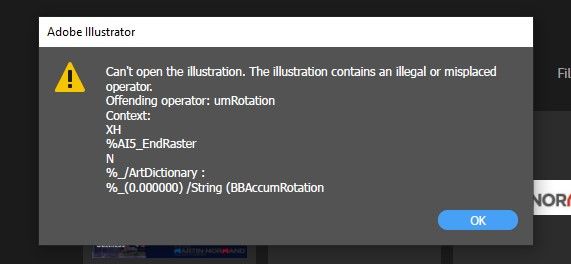Adobe Community
Adobe Community
- Home
- Illustrator
- Discussions
- Re: Can't open illustration. Illegal or misplaced ...
- Re: Can't open illustration. Illegal or misplaced ...
Copy link to clipboard
Copied
So this happened.
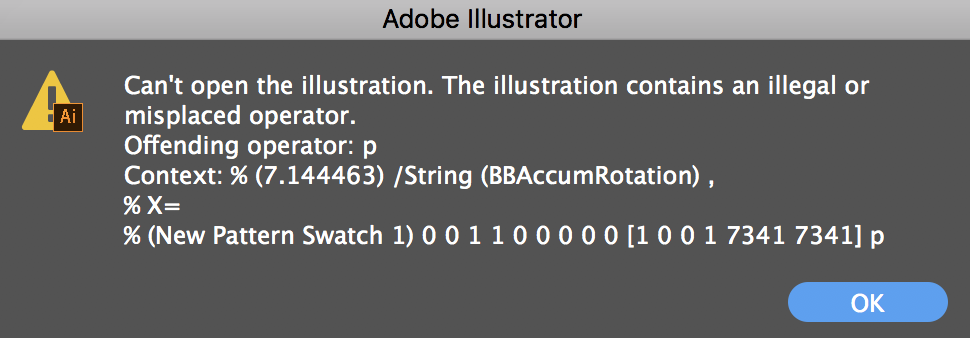
Cant open a file I've been working on for hours.
Been here:
"Can't Open the illustration. The illustration contains an illegal or misplaced operator"
Didn't work.
Been here:
How to recover a corrupted Illustrator (AI) File | DesignPoint
Seems too old & i cant work out any 'Content recovery mode' for my version of illy on the Creative Cloud - version - 2017 - 21.1.0
Can't find my preferences file. It's not where I'm told it should be.
Managed to do a simple reset of illy prefs but that didn't work.
Did quite a bit of searching for answers but kept going in circles, it seems like fixes are for earlier versions.
Don't know how to get access to this binary code people are editing, so I cant delete the " offending operator " ---> p '
Losing my marbles and need someone to explain like I'm 5, how to fix this. Step by step please.
Thanks!
 1 Correct answer
1 Correct answer
NinjaPuss,
In case it help here or in the future, saving files in your Creative Cloud Files folder will automatically create and keep versions up to 10 days.
If possible, you may try to copy and paste the artwork, possibly in groups/bits/whatever to a new document if applicable.
One thing often tried first is to create a new document and File>Place the (PDF contents, if any, of the) corrupted one to see how much may be rescued that way.
Here are a few pages about struggling with it yourself, you may
...Explore related tutorials & articles
Copy link to clipboard
Copied
NinjaPuss,
In case it help here or in the future, saving files in your Creative Cloud Files folder will automatically create and keep versions up to 10 days.
If possible, you may try to copy and paste the artwork, possibly in groups/bits/whatever to a new document if applicable.
One thing often tried first is to create a new document and File>Place the (PDF contents, if any, of the) corrupted one to see how much may be rescued that way.
Here are a few pages about struggling with it yourself, you may try to simply remove the p for a start when you have found the text string leading to it:
http://daxxter.wordpress.com/2009/04/16/how-to-recover-a-corrupted-illustrator-ai-file/
http://helpx.adobe.com/illustrator/kb/troubleshoot-damaged-illustrator-files.html
http://kb2.adobe.com/cps/500/cpsid_50032.html
http://kb2.adobe.com/cps/500/cpsid_50031.html
http://helpx.adobe.com/illustrator/kb/enable-content-recovery-mode-illustrator.html
Here are some websites where you can see whether it can rescue the actual file, and if it can, you may pay for a subscription to have it done,
http://www.recoverytoolbox.com/buy_illustrator.html
http://www.illustrator.fixtoolbox.com/
http://www.erepairillustrator.com/
As far as I remember, the first one is for Win and the second one is for Mac, while the third and fourth one should be for both.
Copy link to clipboard
Copied
I have a problem similar to yours. How can I solve this problem?
Copy link to clipboard
Copied
Hi there,
Apologies for the delayed response. You may share the file with us here or on DM. Please upload the file on Creative Cloud(or any other cloud service you prefer) & share the link. We'll be happy to take a look.
Regards,
Ashutosh
Copy link to clipboard
Copied
Md. Babul,
Have you tried the links with instructions?
I have tried to alert an Adobe friend about your plight.