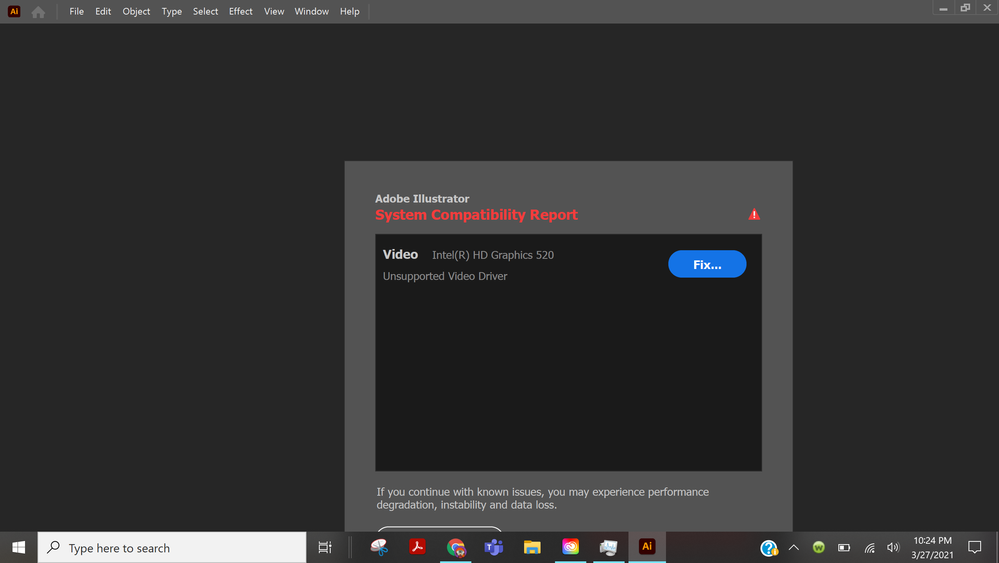Adobe Community
Adobe Community
Copy link to clipboard
Copied
I'm trying to open Illustrator and I'm getting the attached error.
I've updated the driver but I keep getting the error.
Also - the error window is in a location which does not allow me to click on anything to get rid of it.
Any advice, please?
Thank you so much!
 1 Correct answer
1 Correct answer
If the driver can't be updated and Illustrator still works, then you can just go to Preferences and deselect the system check.
Explore related tutorials & articles
Copy link to clipboard
Copied
If the driver can't be updated and Illustrator still works, then you can just go to Preferences and deselect the system check.
Copy link to clipboard
Copied
Hi there,
Apologies for the delayed response. In addition to what Monika has already suggested, I'd recommend checking out this community post(https://community.adobe.com/t5/illustrator/unsupported-video-driver-error/m-p/11829937) & let us know if it helps.
Regards,
Ashutosh