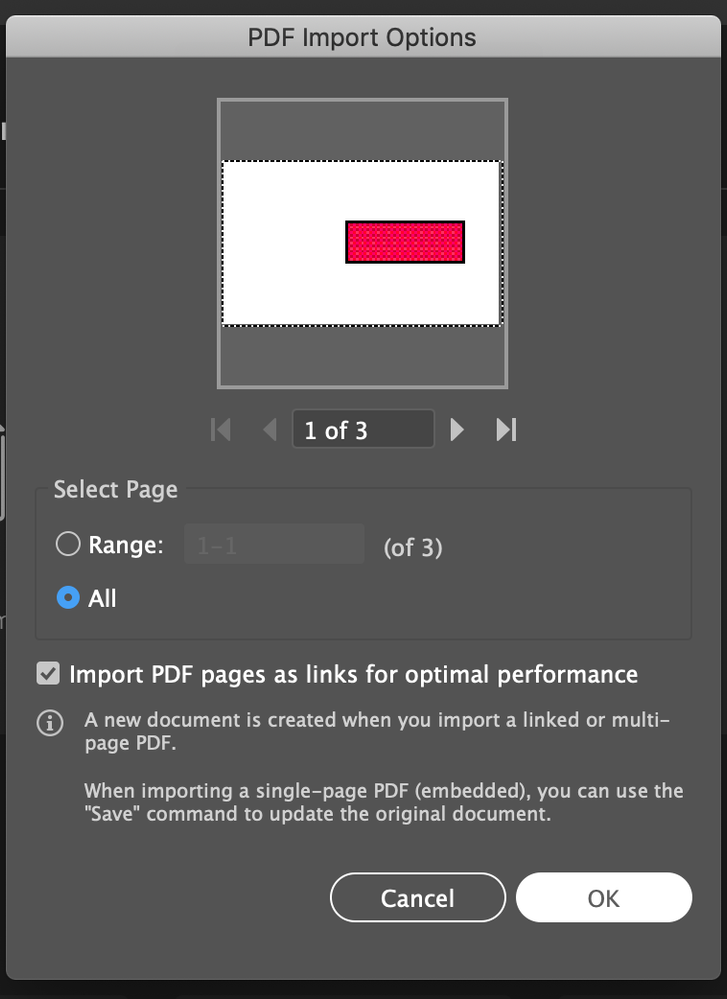Adobe Community
Adobe Community
Can't open multi pages pdf
Copy link to clipboard
Copied
I've created a multi pages file in illustrator and saved as a pdf. Normally I can open them and edit but all in a sudden Illustrator won't let me open as multipage in 1 file and also all texts boxes broken up. Anyone know how to fix?
Explore related tutorials & articles
Copy link to clipboard
Copied
Hi,
Make sure when you are trying to open the multiplage PDF file in the Illustartor you select "All" option to select the pages. See below screenshot for reference.
All option allow you to open all pages of PDF in single file. Just for info : which version of Illustartor are you using?
Thanks
Copy link to clipboard
Copied
Was the PDF saved from Illustrator with Illustrator editing capabilities checked?
If not, you will have a hard time edting the PDF (like you said, text boxes broken up).
Was the PDF opened in Illustrator with the latest version?