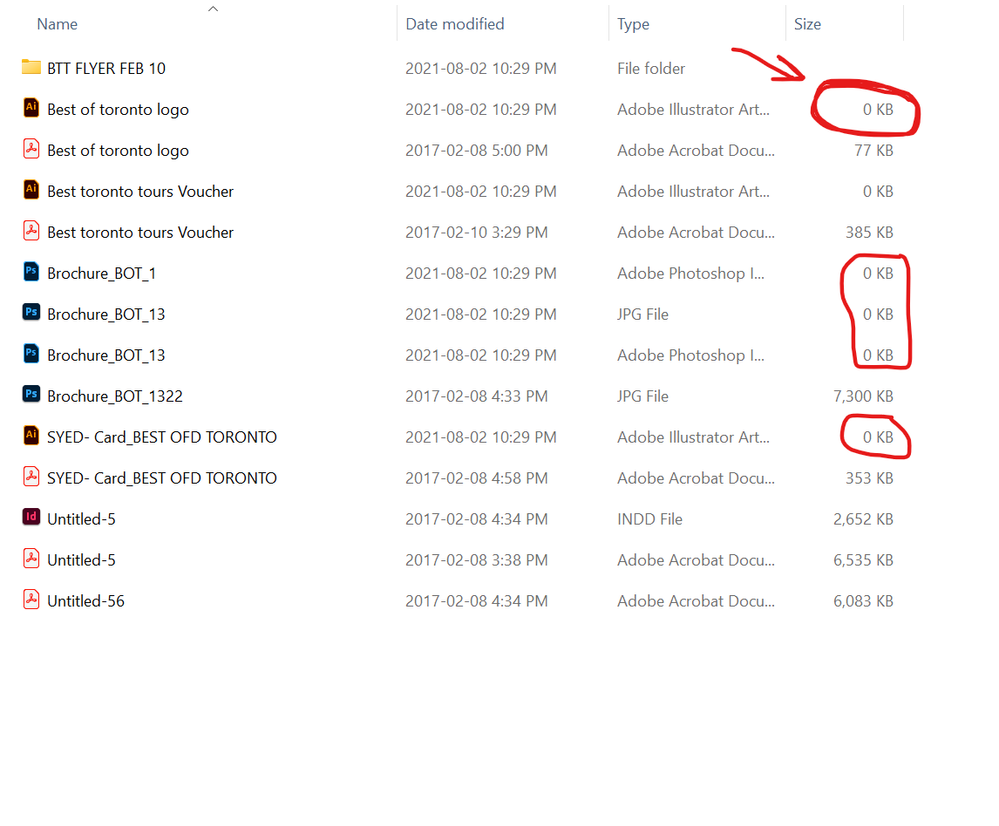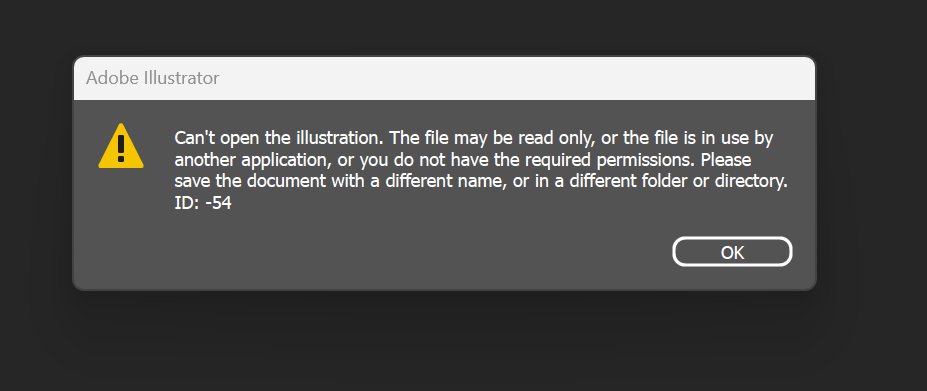Adobe Community
Adobe Community
- Home
- Illustrator
- Discussions
- Betreff: Can't open the illustrator. The file may ...
- Betreff: Can't open the illustrator. The file may ...
Copy link to clipboard
Copied
Hi, Can anyone help me with this problem. I've never seen this before and I don't really know what causes this kind of error to pop up. Is there any way I can work around this problem?. I've already tried to follow the error instruction but nothing happened and the file still showing the same error. Please help, this artwork is really important. Thank you .
 2 Correct answers
2 Correct answers
Which version, which system?
Where is the file located?If on a network, download it to your disk first. If in a synchronized folder, move it out of there.
Anything that happened when you last used it? Like: a crash?
Please embed screenshots in your post, don't attach them.
Hello, I had the identical problem and finally I managed to solve it. In my case I save my ai files on a external disk that's why I think my files went wrong. The situation appeared to be the following: the file was dublicated twice with the same name in the same format in the folder. So I deleted the copy of the file and everything worked!
Explore related tutorials & articles
Copy link to clipboard
Copied
Which version, which system?
Where is the file located?If on a network, download it to your disk first. If in a synchronized folder, move it out of there.
Anything that happened when you last used it? Like: a crash?
Please embed screenshots in your post, don't attach them.
Copy link to clipboard
Copied
This will happen when you previously saved a file in the creative cloud and been deleted or you logged in with different adobe account. the file data will show 0KB because it is saved in the cloud not on your local HD. When you try to open the file the link to the cloud is not working. also will not sync if you are using different adobe account. so you have to ..
1- Make sure you are logged in to the same adobe account you saved the file in before.
2- Make sure the file is not deleted from the cloud.
as you can see from the attached screenshot .. 0KB the file is not actually saved to the local desk, it is on the cloud and i logged in with different adobe account or the file is deleted... hope this helps to understand the cause.. Adobe should view different error message that makes people understand what is wrong .. not all people are tech or understand how adobe backend works !!!
Copy link to clipboard
Copied
Hello, I had the identical problem and finally I managed to solve it. In my case I save my ai files on a external disk that's why I think my files went wrong. The situation appeared to be the following: the file was dublicated twice with the same name in the same format in the folder. So I deleted the copy of the file and everything worked!
Copy link to clipboard
Copied
THANK YOU