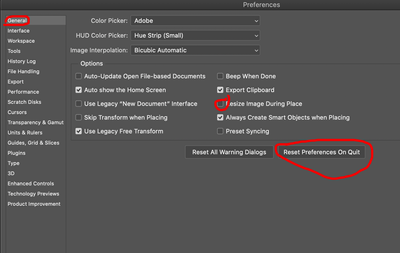Adobe Community
Adobe Community
- Home
- Illustrator
- Discussions
- Re: Can't paste from Illustrator to Phototoshop
- Re: Can't paste from Illustrator to Phototoshop
Can't paste from Illustrator to Phototoshop
Copy link to clipboard
Copied
Suddenly when I try to copy anything from Illustrator to Photoshop (doesn't matter if I choose smart object, pixel or whatever) I get 3 minutes of spinning beach ball and a crash saying something like "can't complete paste command because the transfered area is empty or contains invalid data".
I tried restarting my computer, it worked for a couple of times and then again, spinning beach ball. Very very annoying.
I'm on a Mac OS Big Sur running on a Macbook Pro M1 chip. Don't know if it has anything to with that.
Help!
Explore related tutorials & articles
Copy link to clipboard
Copied
Having the same problem here (Mac Mini M1) execpt from the fact that I don't receive any error message, it just hangs up until I forcely quit it.
Copy link to clipboard
Copied
They came up with a new version compatible with M1 but before I had to go
back to an old photoshop version so I could get work done 😐
Copy link to clipboard
Copied
I know there's certain features not available yet. That may be it
Copy link to clipboard
Copied
Copy link to clipboard
Copied
I had the same problem yesterday with a brand new Mac Mini M1 chip. I was trying to drag/drop an .ai file into Photoshop—which made it hang up (spinning beach ball). I got the error message: "Could not complete th Paste command because the clipboard data is empty or invalid." I tried the same file in an .eps format and it worked fine.
Copy link to clipboard
Copied
Thanks artistJB. Copying content from the .ai file to a new one saved as .eps did let me copy the object from illustrator to photoshop with no errors.
Copy link to clipboard
Copied
Help for me too! thankssss brooo /sis finally can work!
Copy link to clipboard
Copied
(Sis)☺️
Copy link to clipboard
Copied
I don't get any message. My photoshop just freezes and I have to restart my entire computer in order to open it again without it freezing. This isn't an issue with the computer i'm using either. I had an 8gb Mini M1 and had the problem on that computer. Then upgraded to an 16gb mini M1 and the exact same issue happens.
The workaround I found is opening Photoshop with Rosetta, which makes me think it's just a compatability issue between the non-m1 native Illustrator and the m1 native Photoshop.
Copy link to clipboard
Copied
I agree that it seems like something to do with Pshop being native and Illustrator having to use Rosetta. Today, after Photoshop locked up, ohhhh, about 10 times as I tried various ways to bring in an Illustrator image (my old method did NOT work this time), it started locking up just opening the Pshop app (not trying to paste from Illustrator). I found a thread somewhere "out there" where people said to uninstall and reinstall photoshop. THAT seems to have worked...for now...
Copy link to clipboard
Copied
Hi,
Same problem here, but on Windows 10.
EPS file doesn't work, even changing preferences (vector, pixel, ...).
Thanks in advance !
Thomas.
Copy link to clipboard
Copied
Just this file or everything?
If you create a new file and then a simple object in it - does that work?
Copy link to clipboard
Copied
Everything I paste doesn't work. In this file or one other.
I reset all preferences in photoshop, restart it and it works now. Don't know why...
Copy link to clipboard
Copied
Its quite possible Illustrator hasn't been fully optimized yet for the M1 and Photoshop for the M1, though it has been optimized, there are some minor features that are missing. I'm not entirely sure if that is one of them, but its possible