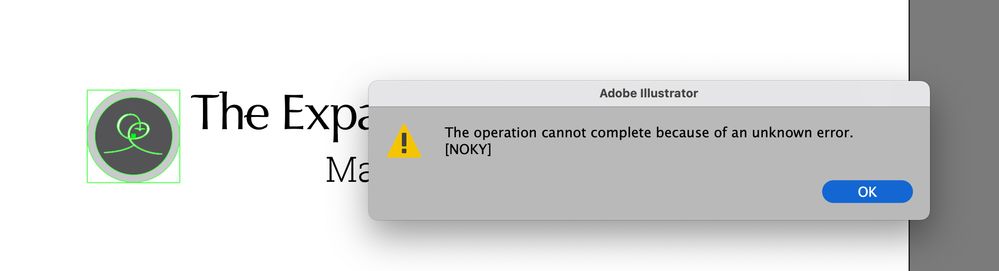Adobe Community
Adobe Community
- Home
- Illustrator
- Discussions
- Re: Can't resize the object in Illustrator 2020 ev...
- Re: Can't resize the object in Illustrator 2020 ev...
Copy link to clipboard
Copied
I can't resize the object in Illustrator 2020 even the bounding box is visible. It happened after the illustrator updated. Please tell me what to do it's so frustrating.
 1 Correct answer
1 Correct answer
Hi Ayesha,
We're so sorry to hear that you're having trouble. Could you please confirm which operating system and exact version of Illustrator you are working on?
I would also like to know if the resetting preferences as suggested by Larry worked for you? If you have not tried that yet, here are the steps:
For MAC
- Close all Adobe applications.
- Go to locations
- ~/Library/Caches
- ~/Library/Application Support/Adobe
- ~/Library/Preferences
- Rename Adobe Illustrator, com.adobe.illustrator and A
Explore related tutorials & articles
Copy link to clipboard
Copied
Does using the Scale tool work? Have you tried resetting your Preferences?
Copy link to clipboard
Copied
Hi Ayesha,
We're so sorry to hear that you're having trouble. Could you please confirm which operating system and exact version of Illustrator you are working on?
I would also like to know if the resetting preferences as suggested by Larry worked for you? If you have not tried that yet, here are the steps:
For MAC
- Close all Adobe applications.
- Go to locations
- ~/Library/Caches
- ~/Library/Application Support/Adobe
- ~/Library/Preferences
- Rename Adobe Illustrator, com.adobe.illustrator and Adobe Illustrator 24 Settings folders to Adobe Illustrator.old, com.adobe.illustrator.old and Adobe Illustrator 24 Settings.old
- Launch Illustrator from the Creative Cloud.
For Windows
- Close all Adobe applications.
- Go to Location C:\Users\user\AppData\Roaming\Adobe
- Rename Adobe Illustrator and Adobe Illustrator 24 Settings folders to Adobe Illustrator.old and Adobe Illustrator 24 Settings.old
- Launch Illustrator from the Creative Cloud.
Please note that resetting preferences will remove all the custom settings and Illustrator will launch with default settings. This way all your old settings will be saved in .old folders and Illustrator will recreate new folders with default settings.
Regards,
Srishti
Copy link to clipboard
Copied
Can you explain the renaming of the foldere more clearly? Are we renaming 4 folders? And is that comma correct? (Illustrator.old,). Also are these name changes in both the "Cache" and "Application Support" folders?
Copy link to clipboard
Copied
Also, my folders in Application Support go up to 27.
Copy link to clipboard
Copied
You can give them any name you like. It's just so that Illustrator doesn't load them.
This post is 3 years old, so that is your version number.
Copy link to clipboard
Copied
ok thanks
so in Cache and App support, add .old to all those Illustrator settings, and next time I open it will create new ones?
Copy link to clipboard
Copied
OK I did the renaming and the problem perisists.