 Adobe Community
Adobe Community
- Home
- Illustrator
- Discussions
- Re: Can't save the illustration ID: -54
- Re: Can't save the illustration ID: -54
Can't save the illustration ID: -54
Copy link to clipboard
Copied
I use Adobe Illustrator CC 2018 and I'm getting this error for the first time.
The file is imported in an After Effects CC 2018 project and it saves it only if I quit AE so I can't update the illustration on the go.
Not sure what happened but it's really annoying - I'm not going open and close the project every time I need to update the file.....
Is there anyone with a solution? (besides updating to CC 2019)
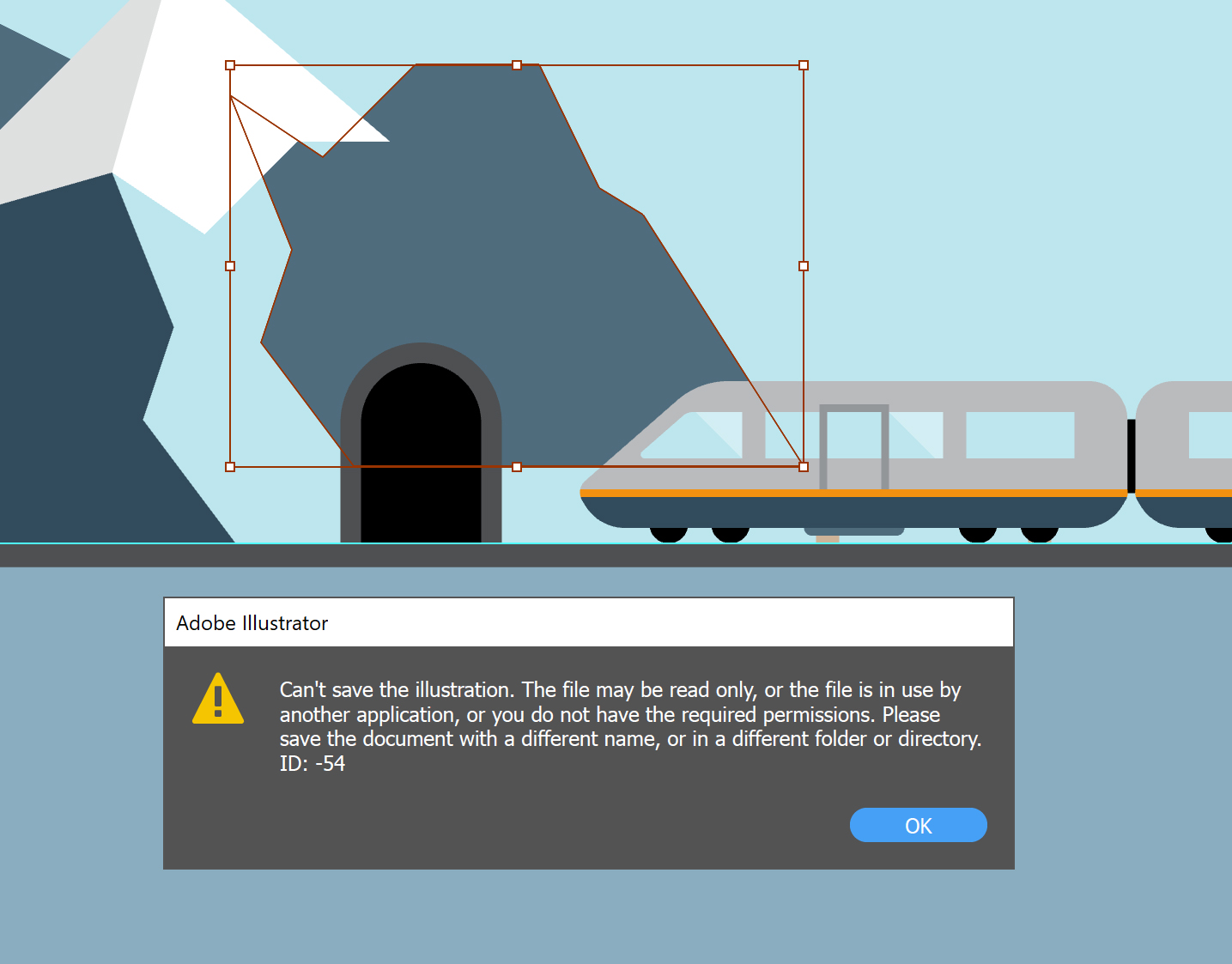
Explore related tutorials & articles
Copy link to clipboard
Copied
Where is the file located?
Copy link to clipboard
Copied
It should work no problem, you hit save.. after effects automatically updates the change.
If you file is on a network (not on you local machine) then it will start to get goofy
I usually just right click the asset in AE and say 'reload' .. if you have added to the doc objects (illustrator) it will ignore those
Helps to leave empty layers etc if you think you'll be adding stuff. You should only have to 'reload file' (the asset) and not the entire project file/app tehn you can add anything and it will accept it into AE
Copy link to clipboard
Copied
Both files (.ai and .aep) are stored locally. It's really weird because I've been doing this (updating imported illustrator files) for years now....
I'm not adding new layers, just editing paths that are already there.
Apparently other .ai files imported in the same project work just fine.
Copy link to clipboard
Copied
I'm having the same issue now, for the first time -- used to make changes to my illustrator file, save, then auto-update (reload) in After Effects. did you find a solution for this?
Copy link to clipboard
Copied
that is odd, there must be something in that ai file that confuses ae on import (I can't discern much from the thread.. maybe save a copy/new version of it and see if that is still causing grief)
