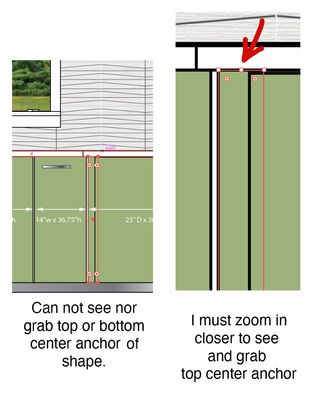Adobe Community
Adobe Community
Copy link to clipboard
Copied
Hello,
Quite often, within a complex image, and zoomed out to see the entire image, I can't click on the "center" anchor point (usually on the shorter side). I'm always forced to zoom in closer to the object I wish to change just for the anchor to appear. Then I must zoom out to see where I can pull it. Meaning, I have a long rectangle. I wish to stretch it by grabbing the center anchor from the sides outward. I click on the rectangle but, zoomed out, I can only see the corner anchor points. In most cases, even if I put my cursor near the shorter side center anchor, the icon defaults to either the corner anchor or to the rotation icon. I have to zoom in for the center anchor to appear. Is there a trick (keystroke) to being able to grab the center anchor point when I'm zoomed out if I can't see it? Below is an illustration of what I mean. I hope it's clear. In this case, it's an upright rectangle, the shorter sides are on top and bottom. Thank you, Al
[ attachment inserted as inline image by moderator ]
 1 Correct answer
1 Correct answer
In cases like this one it is often more beneficial to use the Free Transform tool (default shortcut is the E key) to scale the objects, rather than using the Selection tool.
Explore related tutorials & articles
Copy link to clipboard
Copied
In cases like this one it is often more beneficial to use the Free Transform tool (default shortcut is the E key) to scale the objects, rather than using the Selection tool.
Copy link to clipboard
Copied
Yup, thats the case! Higher resolution monitor helps, as well as zoom level.