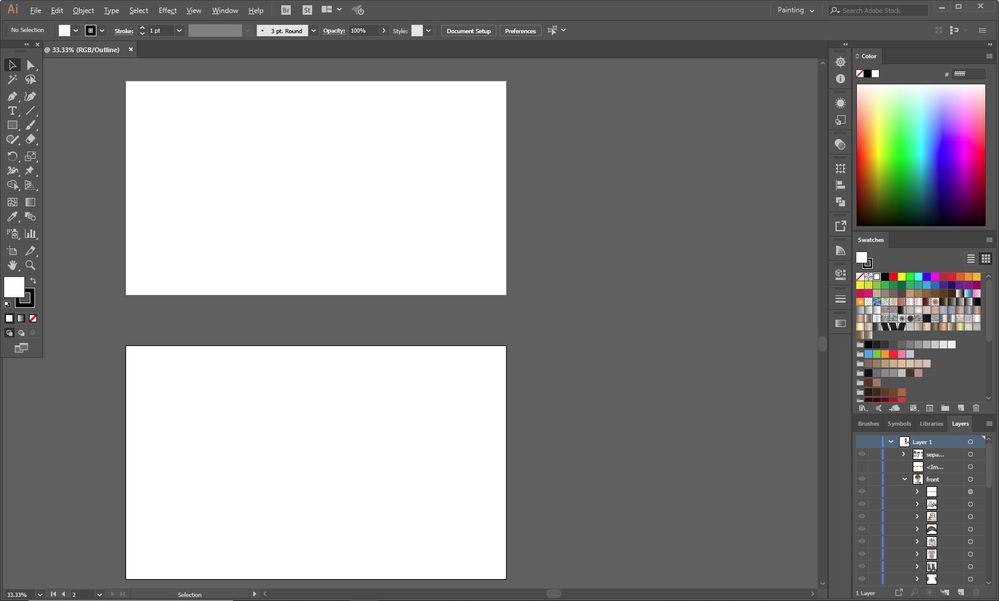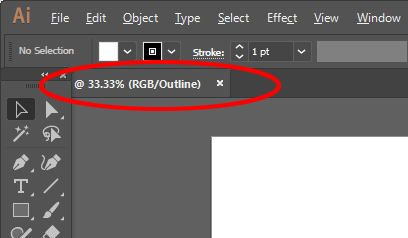Adobe Community
Adobe Community
- Home
- Illustrator
- Discussions
- Can't see any of my work in Illustrator
- Can't see any of my work in Illustrator
Copy link to clipboard
Copied

 1 Correct answer
1 Correct answer
The main layer is hidden in the layers panel.
Explore related tutorials & articles
Copy link to clipboard
Copied
You are in Outline view.
Select View > Preview
Copy link to clipboard
Copied
Thanks. I changed it, but my work still isn't showing up on the art boards.
Copy link to clipboard
Copied
Your screendump still shows Outline
Copy link to clipboard
Copied
Hmm, I went to view and hit preview. It appears to be stuck in that mode? 😞
Copy link to clipboard
Copied
Copy link to clipboard
Copied
Try Ctrl Y
Copy link to clipboard
Copied
I tried clicking it under view and preview, I then tried cntl y and then I tried cntl and clicking on the little eye ball in the layers pannel. Nothing took it out of outline view.
Copy link to clipboard
Copied
The main layer is hidden in the layers panel.
Copy link to clipboard
Copied
Yes, that was the problem! Thank you sooo much! I have it all back! The main layer got hidden somehow. I'm so glad it was an easy fix! You both rock! Thanks so much for both your help! ❤️
Copy link to clipboard
Copied
Good catch!
Copy link to clipboard
Copied
The main layer is hidden in the layers panel. same problem
Copy link to clipboard
Copied
The main layer is hidden in the layers panel. same problem
By @abid35226128m7so
And what is your question?