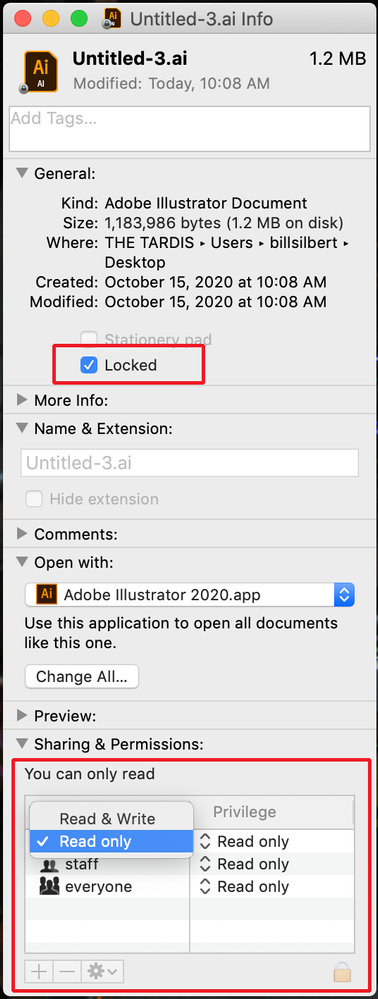Adobe Community
Adobe Community
- Home
- Illustrator
- Discussions
- Can't select or move anything on illustrator
- Can't select or move anything on illustrator
Copy link to clipboard
Copied
I downloaded an AI file from a website, when i opened it i can't move or select anything on the boards. I can't select any tools as well. The only thing that appear is a mini pen/pencil with a anti/no sign. I tried to unlock the layers but the options in the object are all in grey colour and can't be selected.
 1 Correct answer
1 Correct answer
Could you post a screenshot showing your layers panel? Is the problem only happening with the one file?
If it is just the one file and you are on a Mac (I'm not sure how to do this on a PC) click on the file on the desktop and use the keyboard command Command-i to get the info dialog for the file. Check in there to make sure that you have read and write privledges for the file and that the file is not locked.
Explore related tutorials & articles
Copy link to clipboard
Copied
Hi there,
Sorry to hear about this. Would you mind sharing version of the OS & Illustrator? Does it happen with this specific file only?
Would you mind sharing the link to this file?
This will help us understand the concern and assist you accordingly. Looking forward to your response.
Regards,
Ashutosh
Copy link to clipboard
Copied
Could you post a screenshot showing your layers panel? Is the problem only happening with the one file?
If it is just the one file and you are on a Mac (I'm not sure how to do this on a PC) click on the file on the desktop and use the keyboard command Command-i to get the info dialog for the file. Check in there to make sure that you have read and write privledges for the file and that the file is not locked.