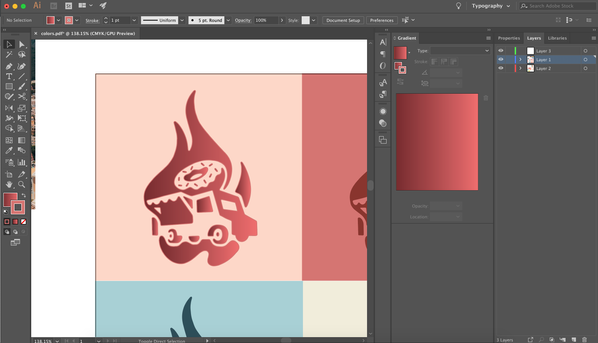Adobe Community
Adobe Community
- Home
- Illustrator
- Discussions
- Can't use gradient over multiple objects in Illust...
- Can't use gradient over multiple objects in Illust...
Copy link to clipboard
Copied
Hello! Trying to make this logo but every time I try to use the gradient tool after I select all of the objects I'm trying to use a gradient over, it gives me a little delete symbol next to my cursor indicating that I'm not able to do that. And when I press the gradient tab itself, even when all of the objects are selected, it puts the gradient over all of the objects individually. How do I put one gradient over all of the objects?
 1 Correct answer
1 Correct answer
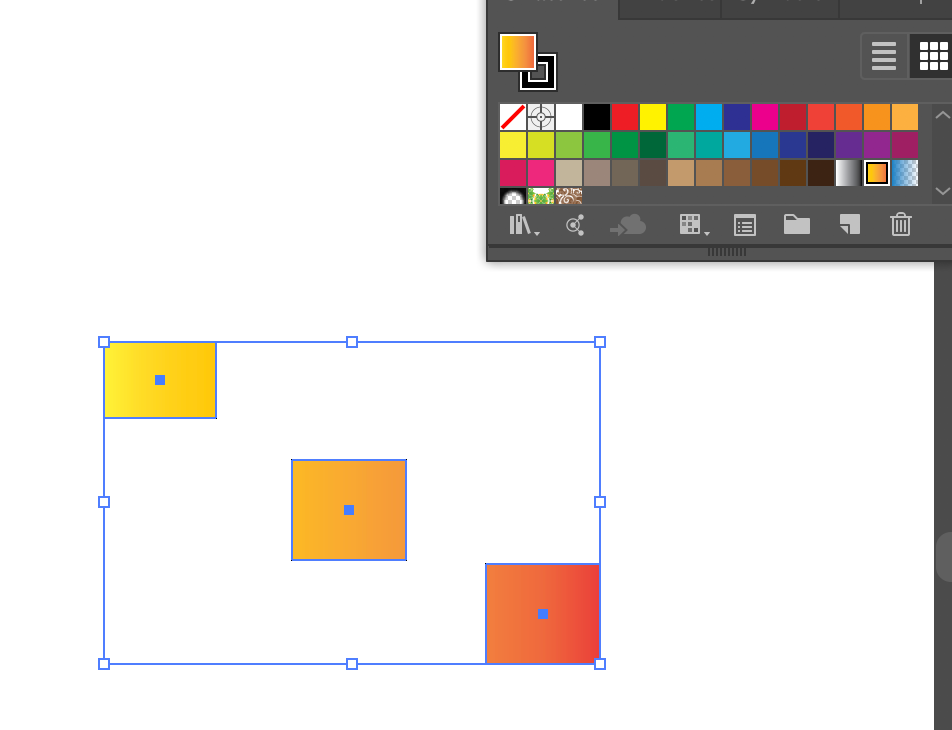
Explore related tutorials & articles
Copy link to clipboard
Copied
Any help would be greatly appreciated! Thank u!
Copy link to clipboard
Copied
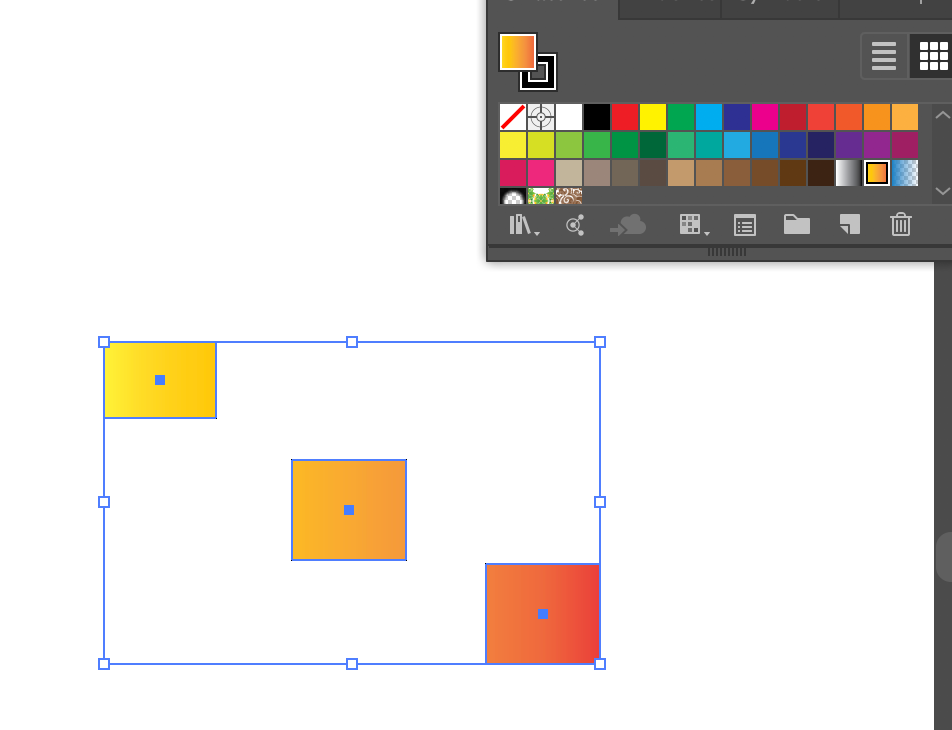
Copy link to clipboard
Copied
Perfect!! It worked, thank you so much 🙂