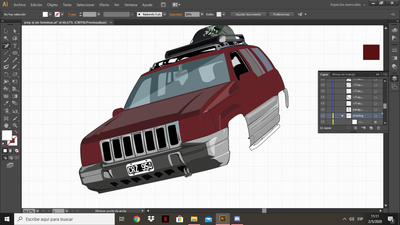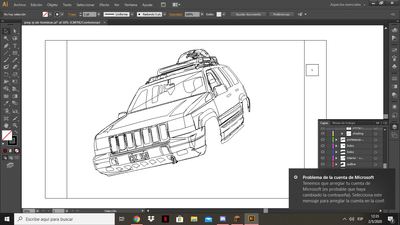Adobe Community
Adobe Community
Turn on suggestions
Auto-suggest helps you quickly narrow down your search results by suggesting possible matches as you type.
Exit
1
New Here
,
/t5/illustrator-discussions/can-you-help-me/td-p/11099579
May 02, 2020
May 02, 2020
Copy link to clipboard
Copied
Hello, i was doing this drawing,
And suddenly i touched something and it showed this on the screen
Do you know how can I get it back? I tried ctrl + z but I got no results. Thank you!
Community guidelines
Be kind and respectful, give credit to the original source of content, and search for duplicates before posting.
Learn more
 1 Correct answer
1 Correct answer
Community Expert
,
May 02, 2020
May 02, 2020
View menu > Preview should help.
Explore related tutorials & articles
Community Expert
,
/t5/illustrator-discussions/can-you-help-me/m-p/11099583#M175342
May 02, 2020
May 02, 2020
Copy link to clipboard
Copied
View menu > Preview should help.
Community guidelines
Be kind and respectful, give credit to the original source of content, and search for duplicates before posting.
Learn more
Community Expert
,
LATEST
/t5/illustrator-discussions/can-you-help-me/m-p/11100139#M175360
May 02, 2020
May 02, 2020
Copy link to clipboard
Copied
Ton's answer is correct, and should be marked as such, but just to clarify: You almost certainly pressed ctrl + Y, which activated Outline view. Pressing it again will deactivate.
Peter
Community guidelines
Be kind and respectful, give credit to the original source of content, and search for duplicates before posting.
Learn more
Resources
Learning Resources for Illustrator
Crash on launch and known issues
Fonts and Typography in Illustrator
Copyright © 2023 Adobe. All rights reserved.