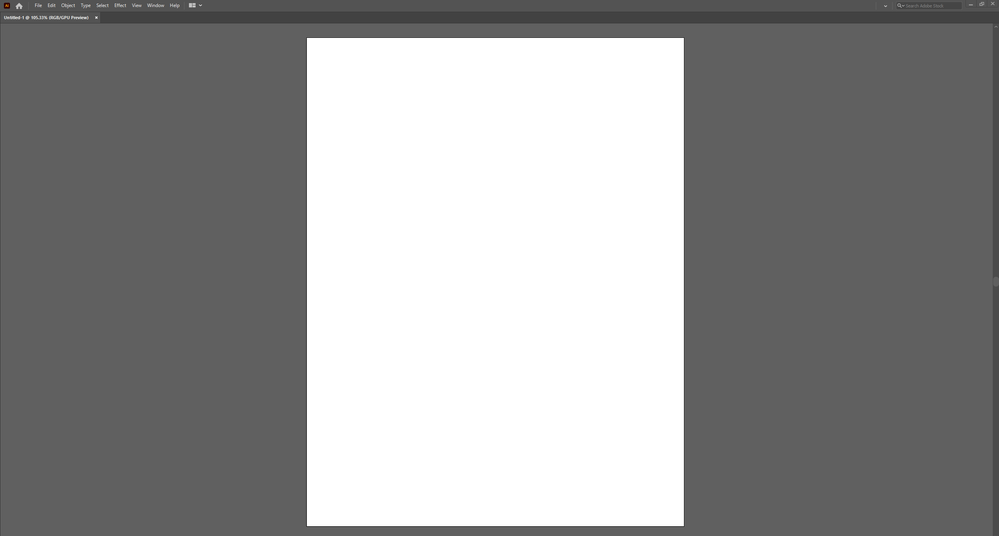Adobe Community
Adobe Community
Turn on suggestions
Auto-suggest helps you quickly narrow down your search results by suggesting possible matches as you type.
Exit
- Home
- Illustrator
- Discussions
- Re: Cannot change workspace and panels not showing...
- Re: Cannot change workspace and panels not showing...
0
New Here
,
/t5/illustrator-discussions/cannot-change-workspace-and-panels-not-showing-up-on-startup-in-illustrator-24-3/td-p/11883585
Mar 09, 2021
Mar 09, 2021
Copy link to clipboard
Copied
Hello -
Adobe Illustrator 24.3.
System: Windows 10 (10.0.19042)
When I open any new template or past project, no toolbars or window panels appear. I also cannot change the workspace. I've tried restarting the application and my computer multiple times. Any help is appreciated. Thank you.
TOPICS
Bug
Community guidelines
Be kind and respectful, give credit to the original source of content, and search for duplicates before posting.
Learn more
 1 Correct answer
1 Correct answer
New Here
,
Mar 09, 2021
Mar 09, 2021
There were 2 items in the Windows update area (Cumulative Update Version 20H2). I ran both updates and let the computer restart. Once it restarted, Illustrator starting working normal again.
Explore related tutorials & articles
New Here
,
LATEST
/t5/illustrator-discussions/cannot-change-workspace-and-panels-not-showing-up-on-startup-in-illustrator-24-3/m-p/11883715#M267014
Mar 09, 2021
Mar 09, 2021
Copy link to clipboard
Copied
There were 2 items in the Windows update area (Cumulative Update Version 20H2). I ran both updates and let the computer restart. Once it restarted, Illustrator starting working normal again.
Community guidelines
Be kind and respectful, give credit to the original source of content, and search for duplicates before posting.
Learn more
Resources
Learning Resources for Illustrator
Crash on launch and known issues
Fonts and Typography in Illustrator
Copyright © 2024 Adobe. All rights reserved.