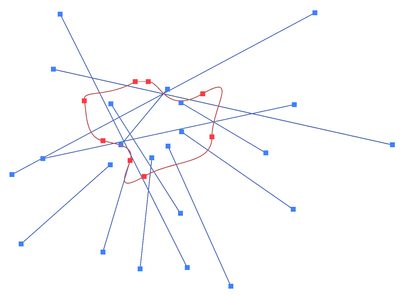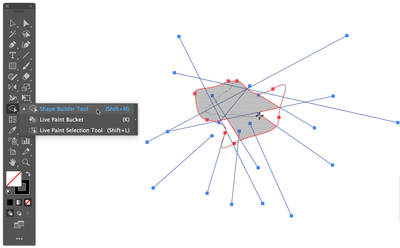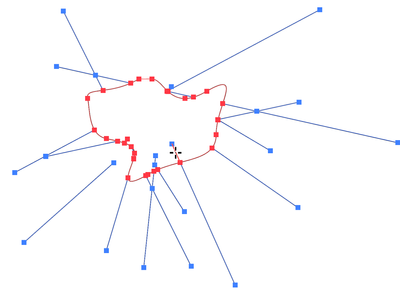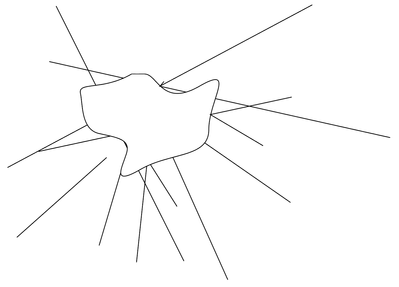Adobe Community
Adobe Community
- Home
- Illustrator
- Discussions
- Re: Cannot cut path object from another
- Re: Cannot cut path object from another
Cannot cut path object from another
Copy link to clipboard
Copied
Hi,
On one layer I have a shape that I drew with the pen tool. On the layer below I have a shape made up of grouped paths.
I would like to cut/punch the shape from layer 1 out of the shape below but I can't manage it.
I have tried highlighting them both and selecting 'minus front' but that removes everything apart the shape from layer 1, in a different colour.
I tried putting the first layer behind and using the clipping mask but that didn't work either.
Any help would be greatly appreciated, thanks!
Explore related tutorials & articles
Copy link to clipboard
Copied
There are almost always multiple ways to accomplish things in Illustrator; I will present one way to do this.
Here we have a closed path (Pen Tool shape) in red above grouped paths:
Select the Shape Builder Tool and drag it through the interior of the upper path until the whole area is shaded
then opt/alt-click any remaining line segments to remove them.
You will be left with the upper shape, empty, and the outside remainder of the grouped paths.
If you wish, you can select and delete the upper path:
Alternatively, if you know you want to get rid of the upper path you can opt/alt-drag with the Shape Builder through the interior of the upper shape to delete all the parts you've dragged through, including the upper shape perimeter, as soon as you release the mouse button.
I guess technically that's two methods.
Peter
Copy link to clipboard
Copied
Thanks a million, Peter. This helped a lot and I got it sorted.
Regards.
Copy link to clipboard
Copied
You're welcome! I'm delighted that you found it useful.
Peter