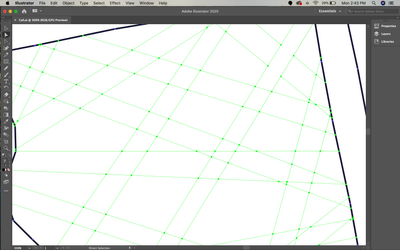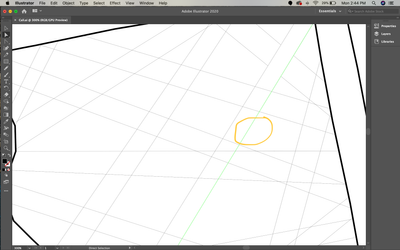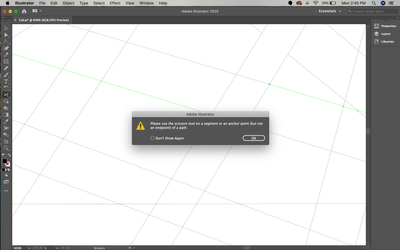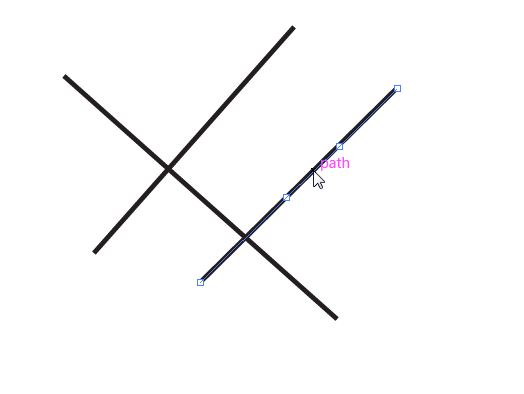Adobe Community
Adobe Community
- Home
- Illustrator
- Discussions
- Cannot delete path between two anchor points?
- Cannot delete path between two anchor points?
Copy link to clipboard
Copied
I have tried absolutely everything I can think of. I am thinking that I accidently hit something and messed up my paths, but whatever the case for some reason my program is not allowing me to delete chunks out of my line. I am adding anchor points but when I use my direct selection tool it will always select the entire path and ignore all anchors. They don't even show up. When I select everything you can clearly see all the anchors marked, but I am not able to delete the lines between them.
It needs to be an exact cut at the intersection of my lines so I can't use the erasor tool and when I try to use scissors it won't let me cut where I want to. One weird thing too is, I can delete it just fine for lines runing left to right, but for lines runing up and down it won't let me.
1. There are clear anchor points at all of the intersections. (Notice in the upper right hand corner I was able to clear those two lines no problem. When I went clear the lines underneath is when I ran into the issue.)
2. When I click on the section of the line I want to delete, instead of only clicking between the two anchor points, it selects the entire line and all of the points disappear. If I delete it will delete the whole line.
3. If I try to use the scissor tool on that section, the program will refuse to click on that specific chunk and instead try to delete the lines going left/right.
I am farely new to Illustrator so I apolize if I am not explaining it as well as I could. If anyone could offer my guidance, I'm sure the solution is simple it is just beyond my comprehesion right now. Thank you!
 1 Correct answer
1 Correct answer
You could try the shapebuilder tool. Select all the lines, then select the shapebuilder tool and press alt and click on the part of the line you want to delete.
Explore related tutorials & articles
Copy link to clipboard
Copied
You could try the shapebuilder tool. Select all the lines, then select the shapebuilder tool and press alt and click on the part of the line you want to delete.
Copy link to clipboard
Copied
Worked like a charm! Never would have that of that. Thanks a lot!
Copy link to clipboard
Copied
Had similair issues and this worked perfectly, thank you very much for the helpful tip!
Copy link to clipboard
Copied
For the Direct Selection tool to select a line segment between two anchor points, click the very tip of the Direct Selection tool on the line segment. Visually, there will be no indication that the segment is selected and all anchor points should be white (not filled in). Then hit the Delete key.