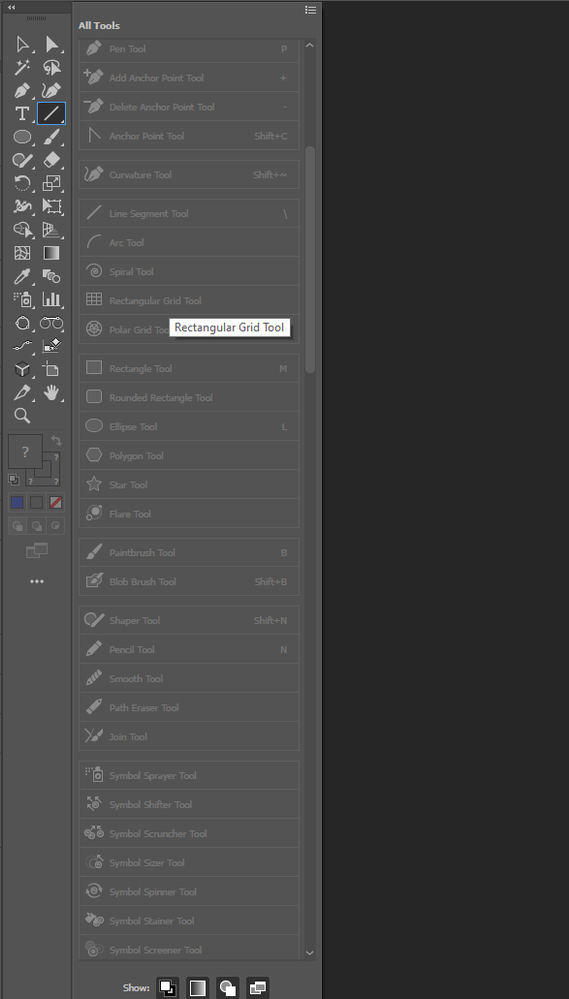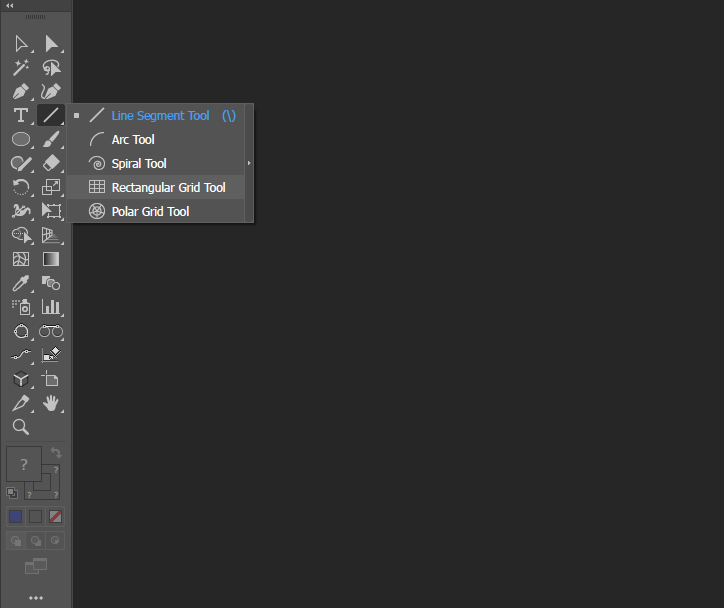Adobe Community
Adobe Community
- Home
- Illustrator
- Discussions
- Re: Cannot Open Rectangular Grid Tool in Illustrat...
- Re: Cannot Open Rectangular Grid Tool in Illustrat...
Cannot Open Rectangular Grid Tool in Illustrator
Copy link to clipboard
Copied
Hi, all - I am trying to create a pixelated version of a client's logo, and was planning on using the Rectangular Grid Tool; however, it's grayed out, and I can't open it. Am I missing something?
Explore related tutorials & articles
Copy link to clipboard
Copied
Which version of Illustrator are you using on what operating system?
Also can you post a screenshot that shows the greyed out tool?
Copy link to clipboard
Copied
Try resetting preferences. https://helpx.adobe.com/illustrator/using/setting-preferences.html
Copy link to clipboard
Copied
I'm using Illustrator 2020 (the latest version.
Copy link to clipboard
Copied
Since people are now calling everything a "tool": what exactly are we talking about? The actual tool in the toolbar or something else?
Copy link to clipboard
Copied
Thanks for telling what version of Illustrator you are using.
But again, can you also show a screenshot that may better explain what your issue is about?
Copy link to clipboard
Copied
You could try resetting your workspace (Windows menu)
Copy link to clipboard
Copied
A "pixel-like" logo might be done more easily with Split Into Grid. Object > Path > Split into Grid. Each object in the resulting Grid is a separate object.
Copy link to clipboard
Copied
As Jeff suggested, there are other good techniques. It would partly depend on the logo, whether it is a bitmap or vector. If it is bitmap, another technque would be Object > Create Object Mosaic.
In any case, even if you decide on another technique, I'm sure that you would want to get your Rectangular Grid tool back in working order.
Copy link to clipboard
Copied
I'll bet what you're seeing is this:
This isn't where you pick tools; it's the window used for editing the contents of the toolbar. If a tool is greyed out, you already have it in the toolbar.
By default, it is located under the line tool. Click and hold to reveal it: